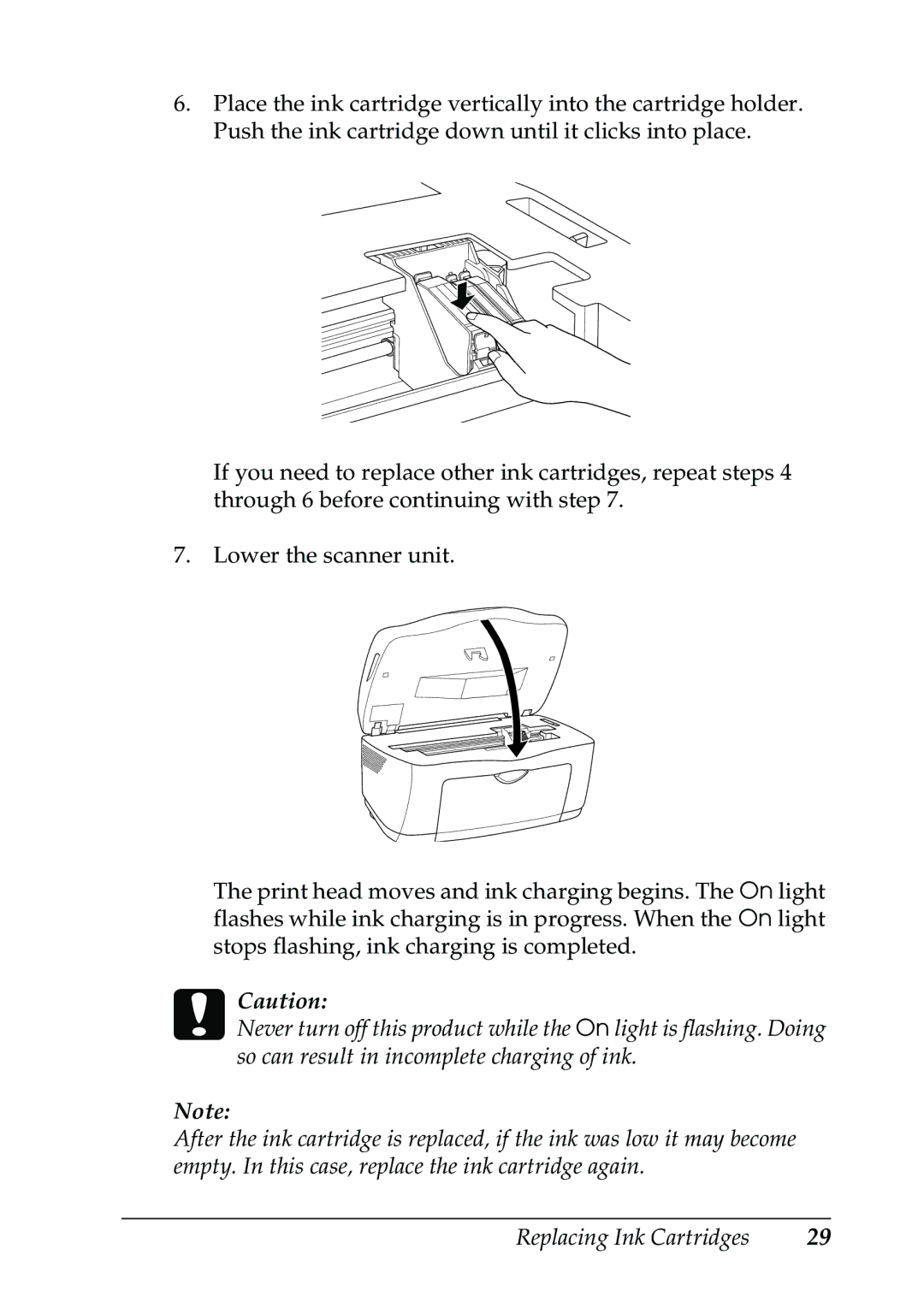6.Place the ink cartridge vertically into the cartridge holder. Push the ink cartridge down until it clicks into place.
If you need to replace other ink cartridges, repeat steps 4 through 6 before continuing with step 7.
7. Lower the scanner unit.
The print head moves and ink charging begins. The On light flashes while ink charging is in progress. When the On light stops flashing, ink charging is completed.
cCaution:
Never turn off this product while the On light is flashing. Doing so can result in incomplete charging of ink.
Note:
After the ink cartridge is replaced, if the ink was low it may become empty. In this case, replace the ink cartridge again.
Replacing Ink Cartridges | 29 |