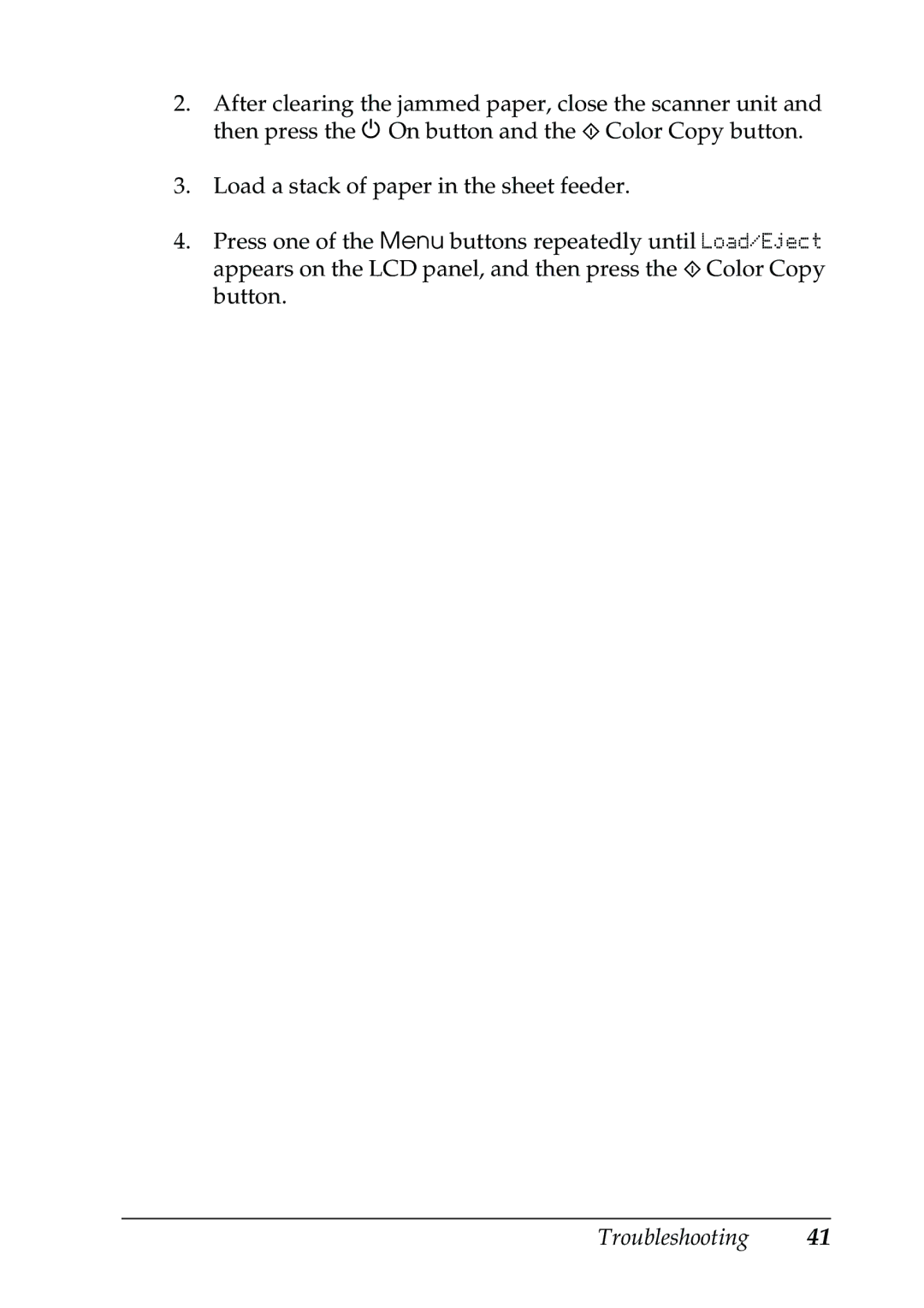2.After clearing the jammed paper, close the scanner unit and then press the P On button and the x Color Copy button.
3.Load a stack of paper in the sheet feeder.
4.Press one of the Menu buttons repeatedly until Load/Eject appears on the LCD panel, and then press the x Color Copy button.