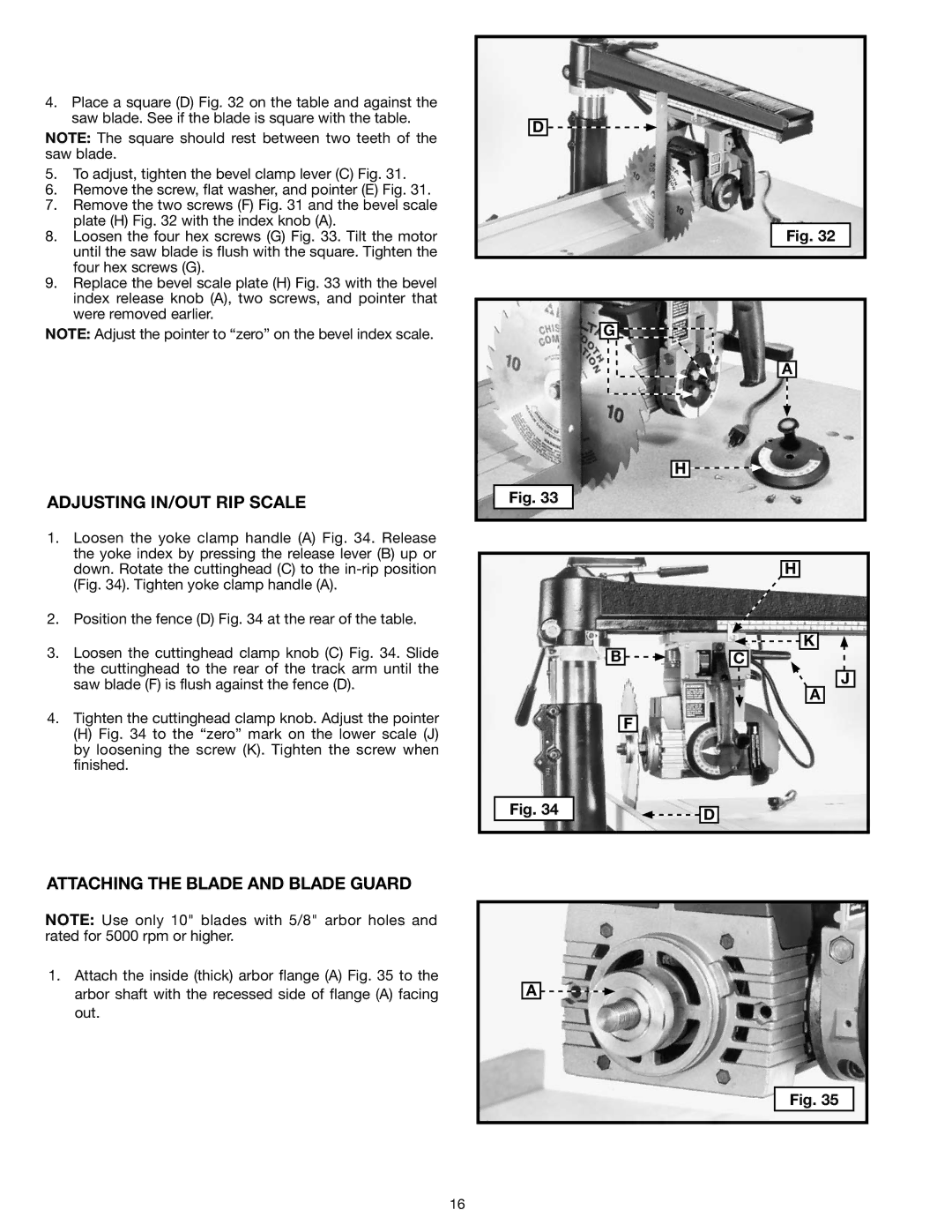4.Place a square (D) Fig. 32 on the table and against the saw blade. See if the blade is square with the table.
NOTE: The square should rest between two teeth of the saw blade.
5.To adjust, tighten the bevel clamp lever (C) Fig. 31.
6.Remove the screw, flat washer, and pointer (E) Fig. 31.
7.Remove the two screws (F) Fig. 31 and the bevel scale plate (H) Fig. 32 with the index knob (A).
8.Loosen the four hex screws (G) Fig. 33. Tilt the motor until the saw blade is flush with the square. Tighten the four hex screws (G).
9.Replace the bevel scale plate (H) Fig. 33 with the bevel index release knob (A), two screws, and pointer that were removed earlier.
NOTE: Adjust the pointer to “zero” on the bevel index scale.
ADJUSTING IN/OUT RIP SCALE
1.Loosen the yoke clamp handle (A) Fig. 34. Release the yoke index by pressing the release lever (B) up or down. Rotate the cuttinghead (C) to the
2.Position the fence (D) Fig. 34 at the rear of the table.
3.Loosen the cuttinghead clamp knob (C) Fig. 34. Slide the cuttinghead to the rear of the track arm until the saw blade (F) is flush against the fence (D).
4.Tighten the cuttinghead clamp knob. Adjust the pointer
(H)Fig. 34 to the “zero” mark on the lower scale (J) by loosening the screw (K). Tighten the screw when finished.
D ![]()
![]()
Fig. 32
G ![]()
![]()
A
H ![]()
![]()
Fig. 33
H
K
B | C |
J
A
F
Fig. 34 | D |
|
ATTACHING THE BLADE AND BLADE GUARD
NOTE: Use only 10" blades with 5/8" arbor holes and rated for 5000 rpm or higher.
1.Attach the inside (thick) arbor flange (A) Fig. 35 to the arbor shaft with the recessed side of flange (A) facing out.
A ![]()
![]()
Fig. 35
16