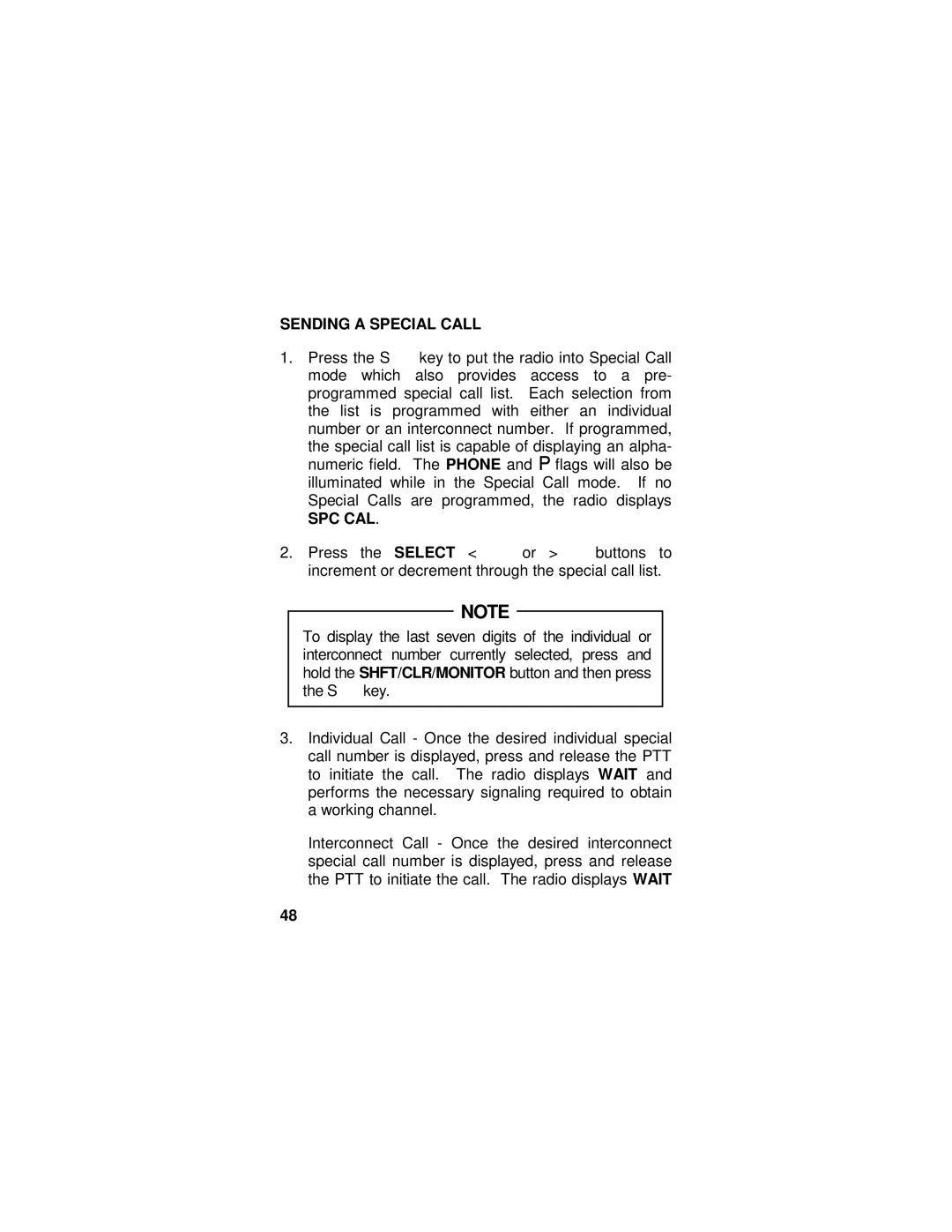SENDING A SPECIAL CALL
1.Press the 5key to put the radio into Special Call mode which also provides access to a pre- programmed special call list. Each selection from the list is programmed with either an individual number or an interconnect number. If programmed, the special call list is capable of displaying an alpha-
numeric field. The PHONE and flags will also be illuminated while in the Special Call mode. If no Special Calls are programmed, the radio displays
SPC CAL.
2.Press the SELECT <or >buttons to increment or decrement through the special call list.
NOTE
To display the last seven digits of the individual or interconnect number currently selected, press and hold the SHFT/CLR/MONITOR button and then press the Skey.
3.Individual Call - Once the desired individual special call number is displayed, press and release the PTT to initiate the call. The radio displays WAIT and performs the necessary signaling required to obtain a working channel.
Interconnect Call - Once the desired interconnect special call number is displayed, press and release the PTT to initiate the call. The radio displays WAIT
48