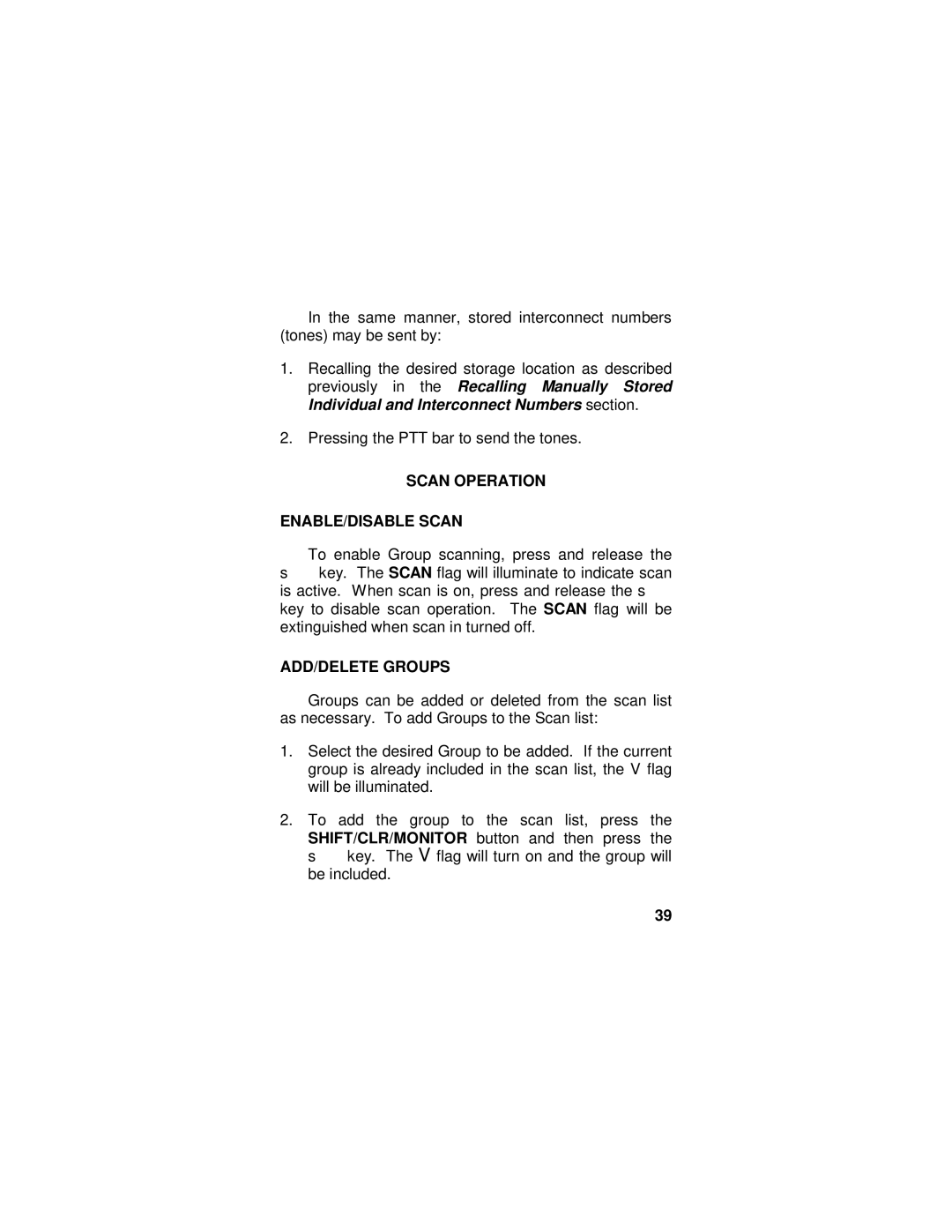In the same manner, stored interconnect numbers (tones) may be sent by:
1.Recalling the desired storage location as described previously in the Recalling Manually Stored ndividual and Interconnect Numbers section.
2.Pressing the PTT bar to send the tones.
SCAN OPERATION
ENABLE/DISABLE SCAN
ITo enable Group scanning, press and release the key. The SCAN flag will illuminate to indicate scan is active. When scan is on, press and release the I
key to disable scan operation. The SCAN flag will be extinguished when scan in turned off.
ADD/DELETE GROUPS
Groups can be added or deleted from the scan list as necessary. To add Groups to the Scan list:
1.Select the desired Group to be added. If the current group is already included in the scan list, the 8flag will be illuminated.
2.To add the group to the scan list, press the ISH FT/CLR/MONITOR button and then press the key. The 8flag will turn on and the group will
be included.
39