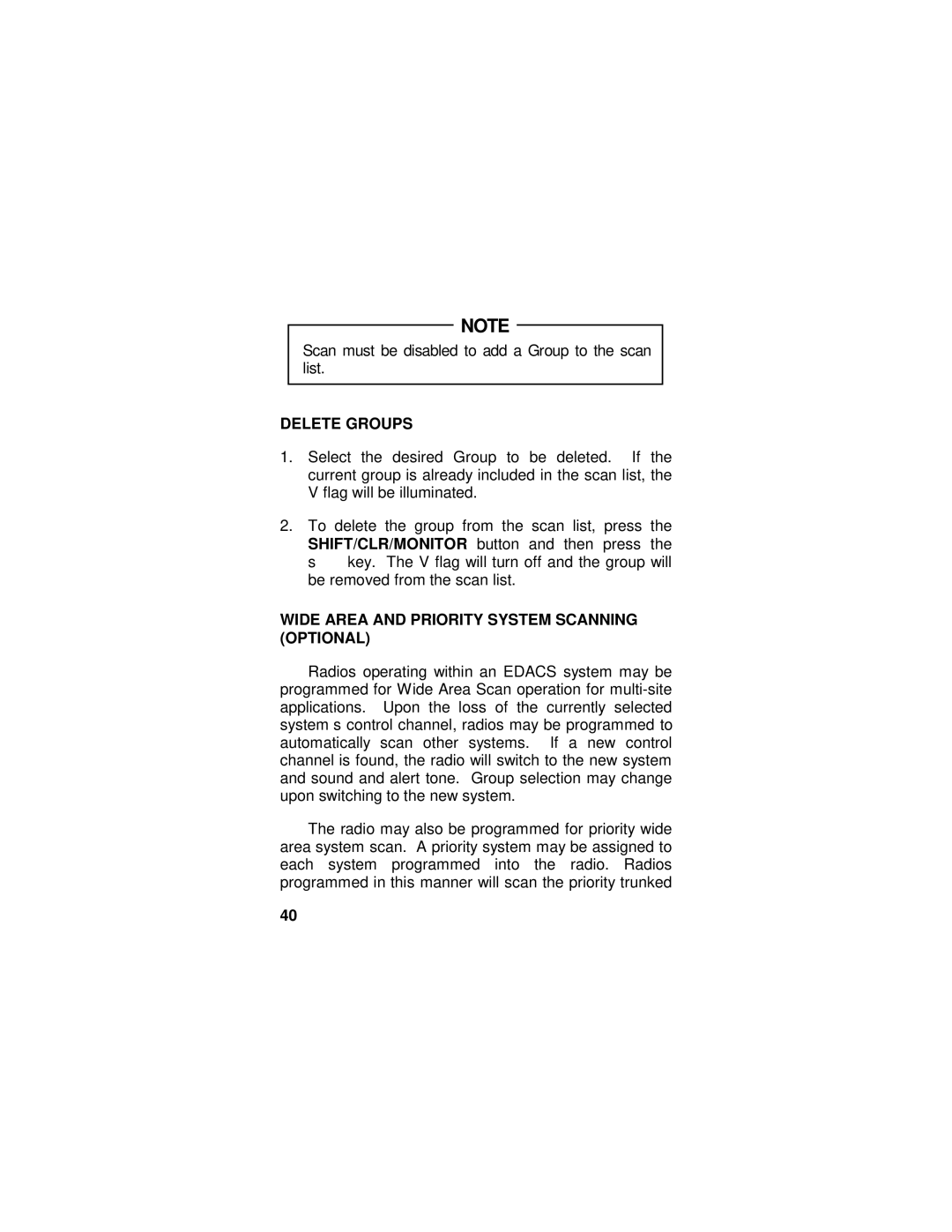NOTE
Scan must be disabled to add a Group to the scan list.
DELETE GROUPS
1.Select the desired Group to be deleted. If the
8current group is already included in the scan list, the flag will be illuminated.
2.To delete the group from the scan list, press the ISH FT/CLR/MONITOR button and then press the key. The 8flag will turn off and the group will
be removed from the scan list.
WIDE AREA AND PRIORITY SYSTEM SCANNING (OPTIONAL)
Radios operating within an EDACS system may be programmed for Wide Area Scan operation for
The radio may also be programmed for priority wide area system scan. A priority system may be assigned to each system programmed into the radio. Radios programmed in this manner will scan the priority trunked
40