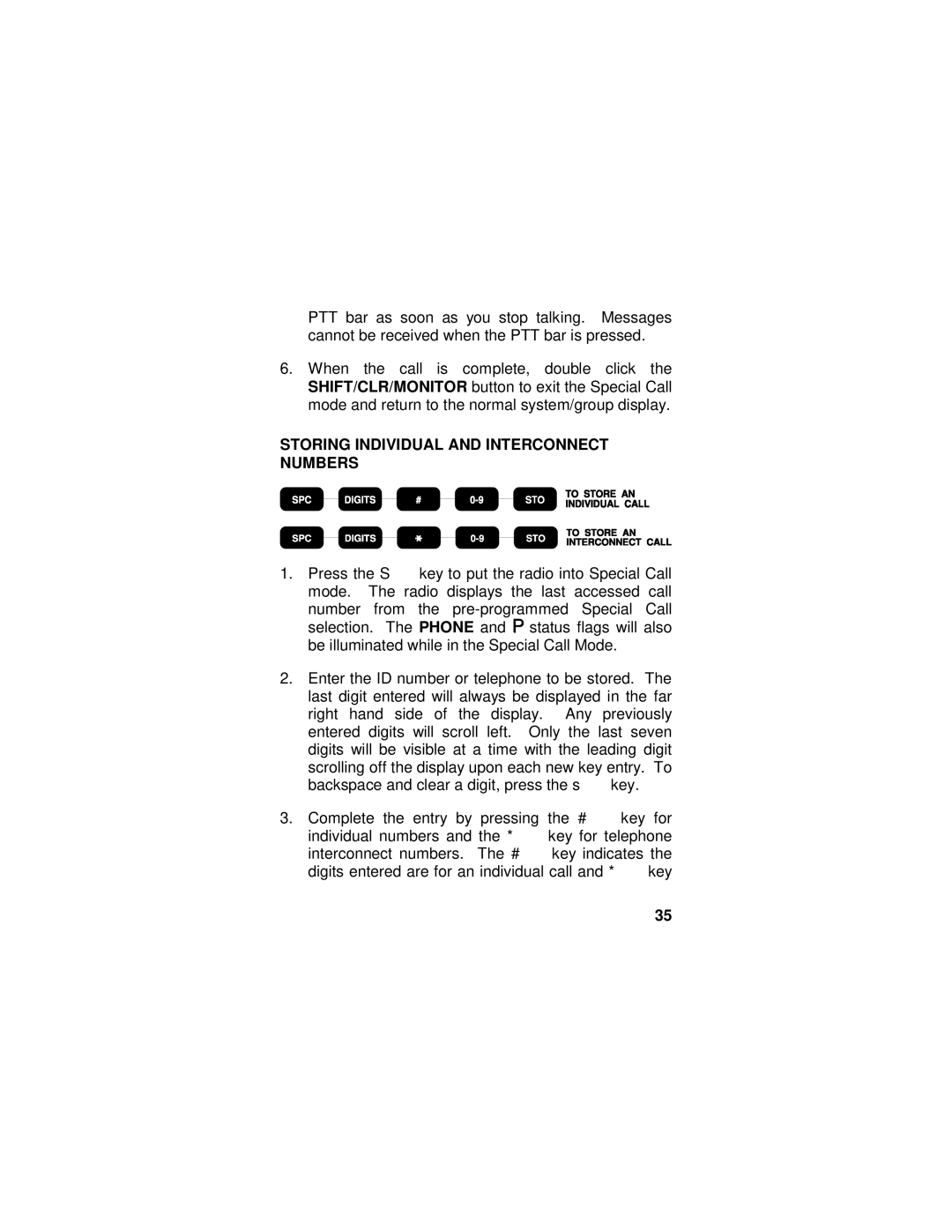PTT bar as soon as you stop talking. Messages cannot be received when the PTT bar is pressed.
6.When the call is complete, double click the SHIFT/CLR/MONITOR button to exit the Special Call mode and return to the normal system/group display.
STORING INDIVIDUAL AND INTERCONNECT NUMBERS
1.Press the 5key to put the radio into Special Call mode. The radio displays the last accessed call
last digit entered will always be displayedflagsin the far right hand side of the display. Any previously
number from the
selection. The PHONE and status | will also |
be illuminated while in the Special Call Mode. | |
2. Enter the ID number or telephone to be | tored. The |
entered digits will scroll left. Only the last seven digits will be visible at a time with the leading digit scrolling off the display upon each new key entry. To
backspace and clear a digit, press the key.
3.Complete the entry by pressing the #key for individual numbers and the *key for telephone interconnect numbers. The #key indicates the digits entered are for an individual call and *key
35