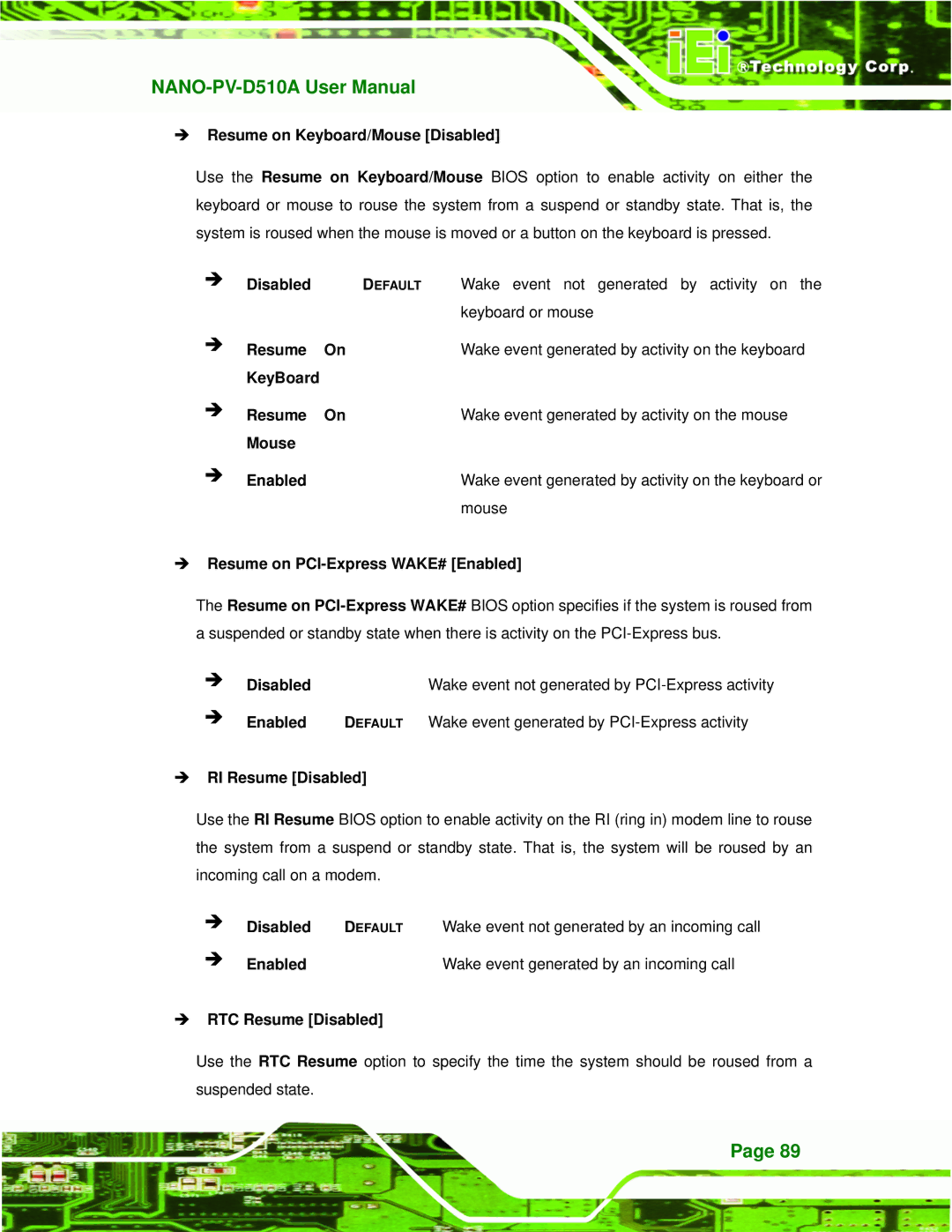Resume on Keyboard/Mouse [Disabled]
Use the Resume on Keyboard/Mouse BIOS option to enable activity on either the keyboard or mouse to rouse the system from a suspend or standby state. That is, the system is roused when the mouse is moved or a button on the keyboard is pressed.
Disabled | DEFAULT | Wake event not generated by activity on the |
|
| keyboard or mouse |
Resume | On | Wake event generated by activity on the keyboard |
KeyBoard |
|
|
Resume | On | Wake event generated by activity on the mouse |
Mouse |
|
|
Enabled |
| Wake event generated by activity on the keyboard or |
|
| mouse |
Resume on
The Resume on
DisabledWake event not generated by
Enabled DEFAULT Wake event generated by
RI Resume [Disabled]
Use the RI Resume BIOS option to enable activity on the RI (ring in) modem line to rouse the system from a suspend or standby state. That is, the system will be roused by an incoming call on a modem.
Disabled | DEFAULT | Wake event not generated by an incoming call |
Enabled |
| Wake event generated by an incoming call |
RTC Resume [Disabled]
Use the RTC Resume option to specify the time the system should be roused from a suspended state.
Page 89