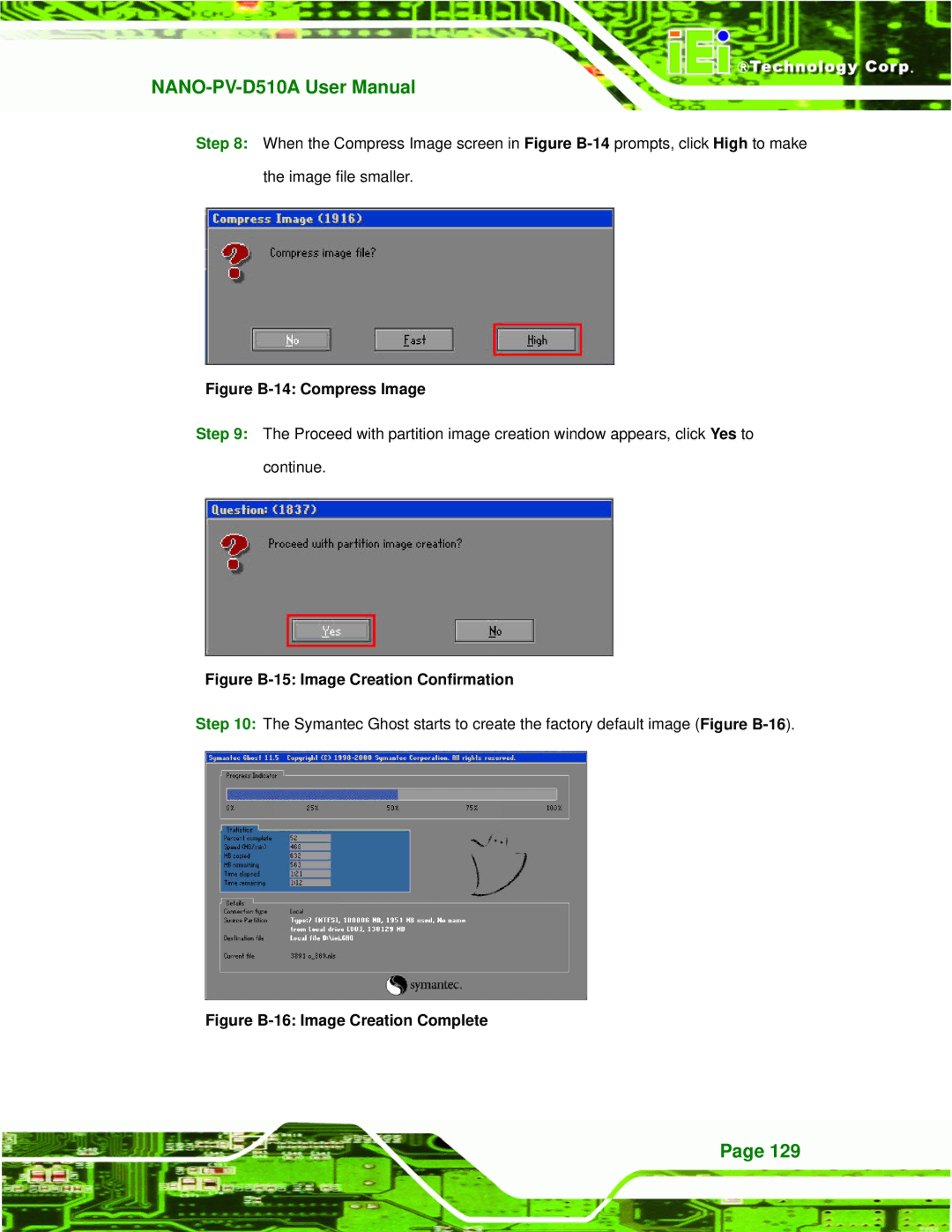Step 8: When the Compress Image screen in Figure
Figure B-14: Compress Image
Step 9: The Proceed with partition image creation window appears, click Yes to continue.
Figure B-15: Image Creation Confirmation
Step 10: The Symantec Ghost starts to create the factory default image (Figure
Figure B-16: Image Creation Complete
Page 129