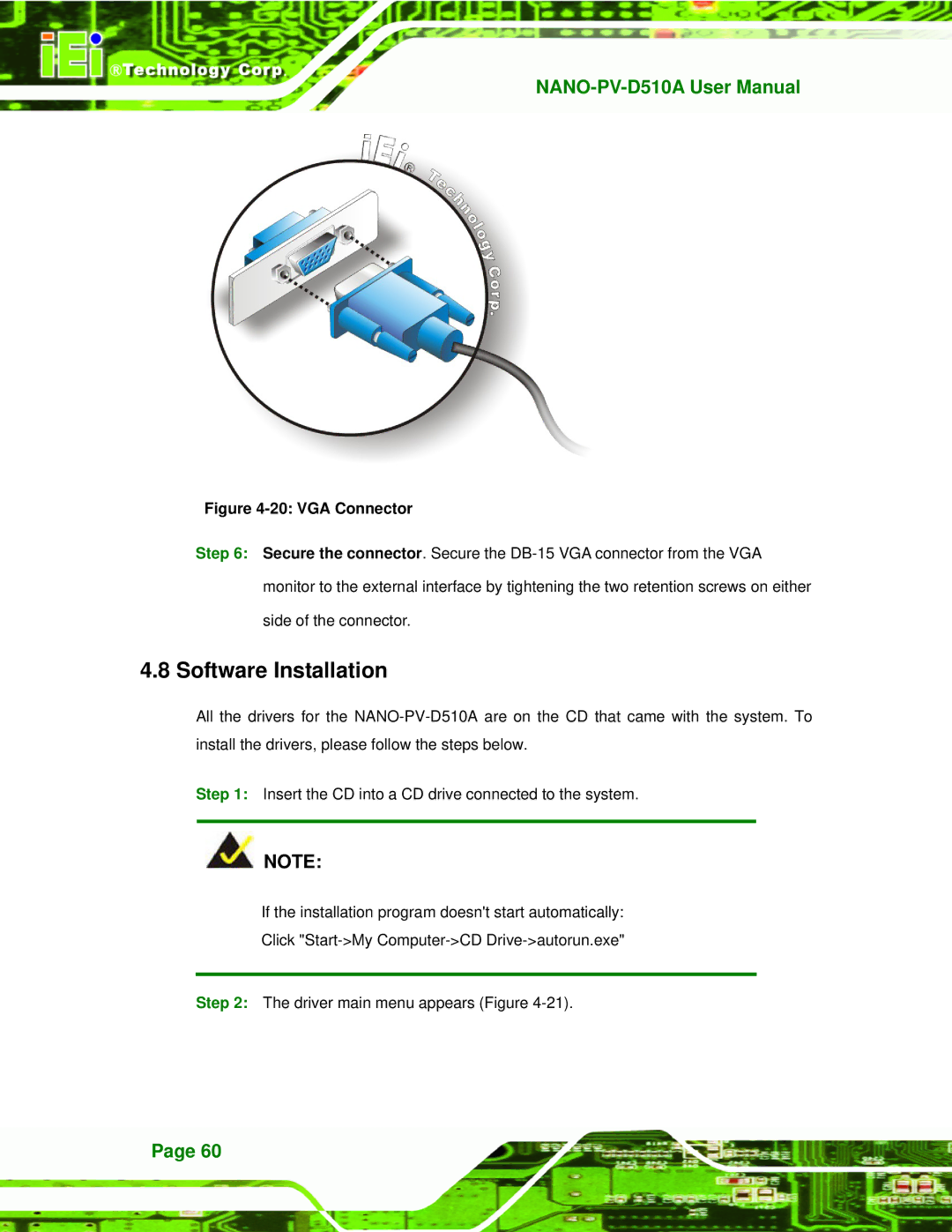Figure 4-20: VGA Connector
Step 6: Secure the connector. Secure the
monitor to the external interface by tightening the two retention screws on either
side of the connector.
4.8 Software Installation
All the drivers for the
Step 1: Insert the CD into a CD drive connected to the system.
![]() NOTE:
NOTE:
If the installation program doesn't start automatically:
Click
Step 2: The driver main menu appears (Figure
Page 60