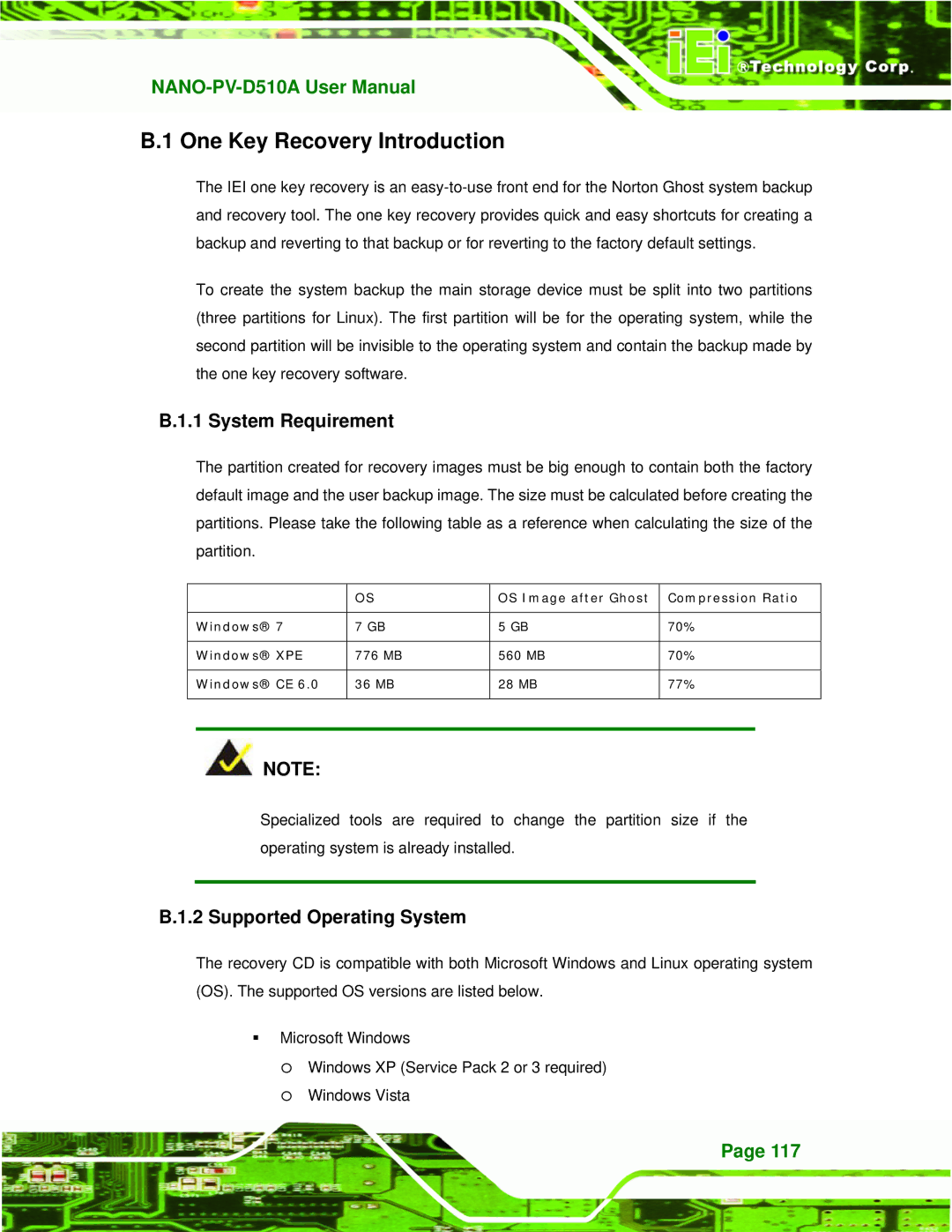B.1 One Key Recovery Introduction
The IEI one key recovery is an
To create the system backup the main storage device must be split into two partitions (three partitions for Linux). The first partition will be for the operating system, while the second partition will be invisible to the operating system and contain the backup made by the one key recovery software.
B.1.1 System Requirement
The partition created for recovery images must be big enough to contain both the factory default image and the user backup image. The size must be calculated before creating the partitions. Please take the following table as a reference when calculating the size of the partition.
| OS | OS Image after Ghost | Compression Ratio |
|
|
|
|
Windows® 7 | 7 GB | 5 GB | 70% |
|
|
|
|
Windows® XPE | 776 MB | 560 MB | 70% |
|
|
|
|
Windows® CE 6.0 | 36 MB | 28 MB | 77% |
|
|
|
|
![]() NOTE:
NOTE:
Specialized tools are required to change the partition size if the operating system is already installed.
B.1.2 Supported Operating System
The recovery CD is compatible with both Microsoft Windows and Linux operating system (OS). The supported OS versions are listed below.
Microsoft Windows
o Windows XP (Service Pack 2 or 3 required) o Windows Vista
Page 117