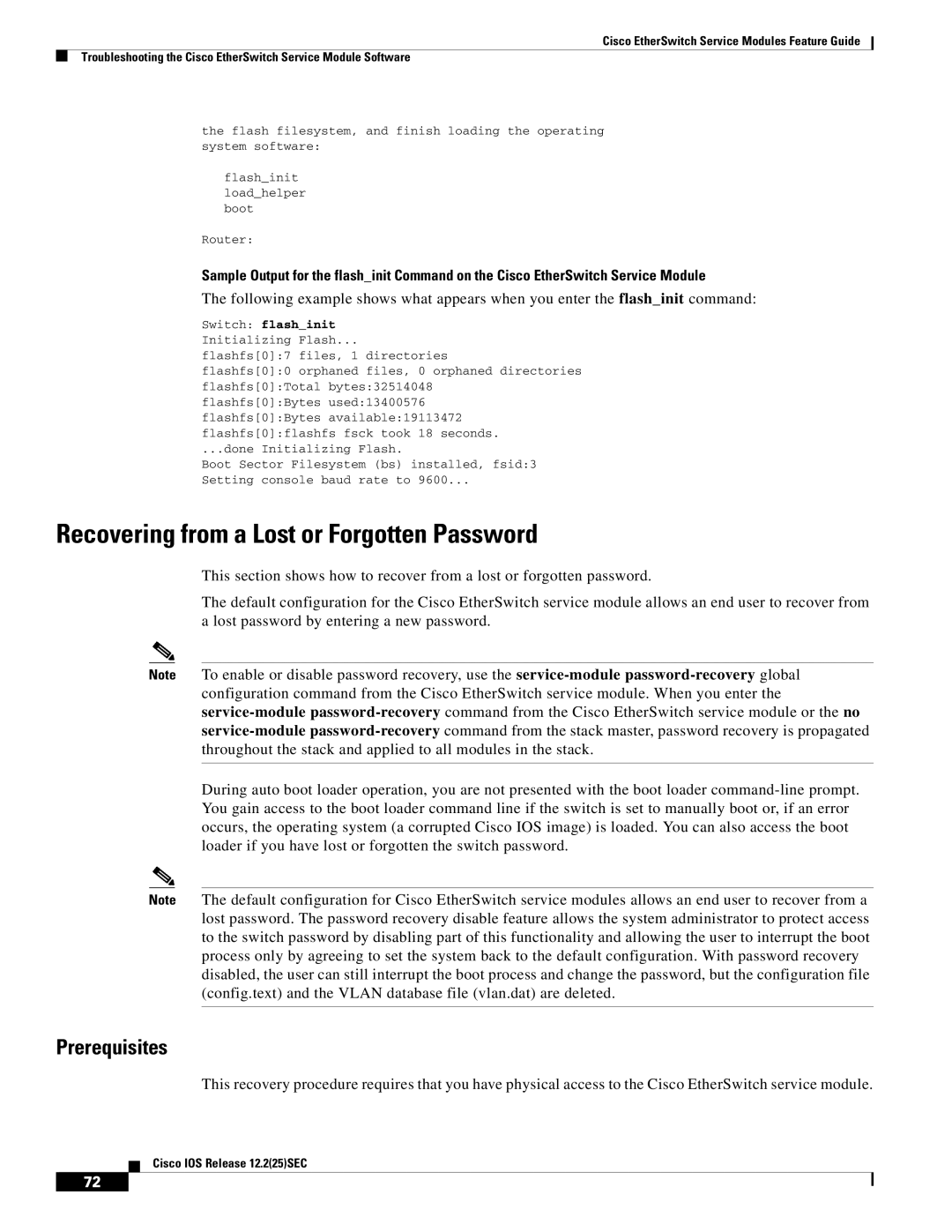Cisco EtherSwitch Service Modules Feature Guide
Troubleshooting the Cisco EtherSwitch Service Module Software
the flash filesystem, and finish loading the operating system software:
flash_init load_helper boot
Router:
Sample Output for the flash_init Command on the Cisco EtherSwitch Service Module
The following example shows what appears when you enter the flash_init command:
Switch: flash_init Initializing Flash...
flashfs[0]:7 files, 1 directories
flashfs[0]:0 orphaned files, 0 orphaned directories flashfs[0]:Total bytes:32514048 flashfs[0]:Bytes used:13400576 flashfs[0]:Bytes available:19113472 flashfs[0]:flashfs fsck took 18 seconds.
...done Initializing Flash.
Boot Sector Filesystem (bs) installed, fsid:3 Setting console baud rate to 9600...
Recovering from a Lost or Forgotten Password
This section shows how to recover from a lost or forgotten password.
The default configuration for the Cisco EtherSwitch service module allows an end user to recover from a lost password by entering a new password.
Note To enable or disable password recovery, use the
During auto boot loader operation, you are not presented with the boot loader
Note The default configuration for Cisco EtherSwitch service modules allows an end user to recover from a lost password. The password recovery disable feature allows the system administrator to protect access to the switch password by disabling part of this functionality and allowing the user to interrupt the boot process only by agreeing to set the system back to the default configuration. With password recovery disabled, the user can still interrupt the boot process and change the password, but the configuration file (config.text) and the VLAN database file (vlan.dat) are deleted.
Prerequisites
This recovery procedure requires that you have physical access to the Cisco EtherSwitch service module.
Cisco IOS Release 12.2(25)SEC
72