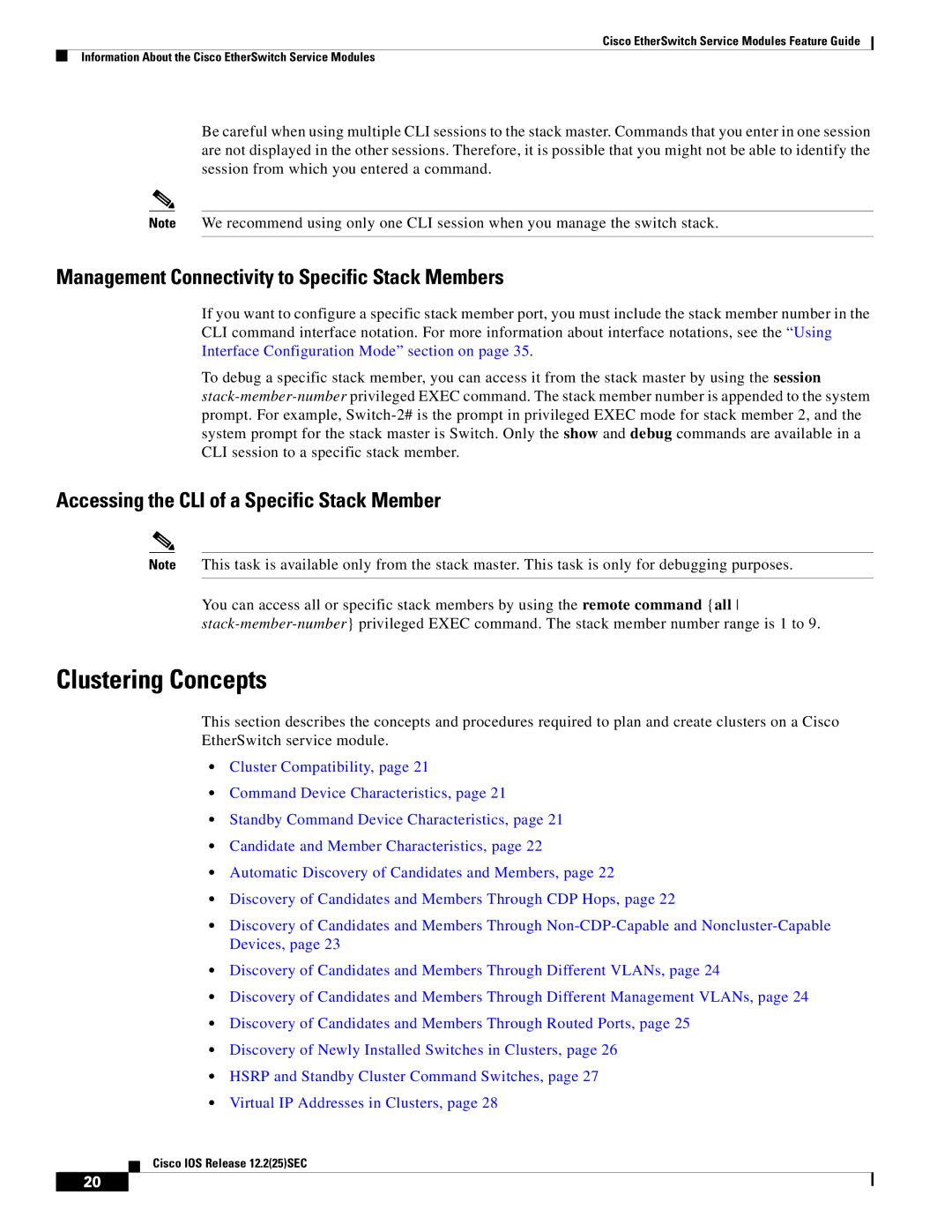Cisco EtherSwitch Service Modules Feature Guide
Information About the Cisco EtherSwitch Service Modules
Be careful when using multiple CLI sessions to the stack master. Commands that you enter in one session are not displayed in the other sessions. Therefore, it is possible that you might not be able to identify the session from which you entered a command.
Note We recommend using only one CLI session when you manage the switch stack.
Management Connectivity to Specific Stack Members
If you want to configure a specific stack member port, you must include the stack member number in the CLI command interface notation. For more information about interface notations, see the “Using Interface Configuration Mode” section on page 35.
To debug a specific stack member, you can access it from the stack master by using the session
Accessing the CLI of a Specific Stack Member
Note This task is available only from the stack master. This task is only for debugging purposes.
You can access all or specific stack members by using the remote command {all
Clustering Concepts
This section describes the concepts and procedures required to plan and create clusters on a Cisco EtherSwitch service module.
•Cluster Compatibility, page 21
•Command Device Characteristics, page 21
•Standby Command Device Characteristics, page 21
•Candidate and Member Characteristics, page 22
•Automatic Discovery of Candidates and Members, page 22
•Discovery of Candidates and Members Through CDP Hops, page 22
•Discovery of Candidates and Members Through
•Discovery of Candidates and Members Through Different VLANs, page 24
•Discovery of Candidates and Members Through Different Management VLANs, page 24
•Discovery of Candidates and Members Through Routed Ports, page 25
•Discovery of Newly Installed Switches in Clusters, page 26
•HSRP and Standby Cluster Command Switches, page 27
•Virtual IP Addresses in Clusters, page 28
Cisco IOS Release 12.2(25)SEC
20