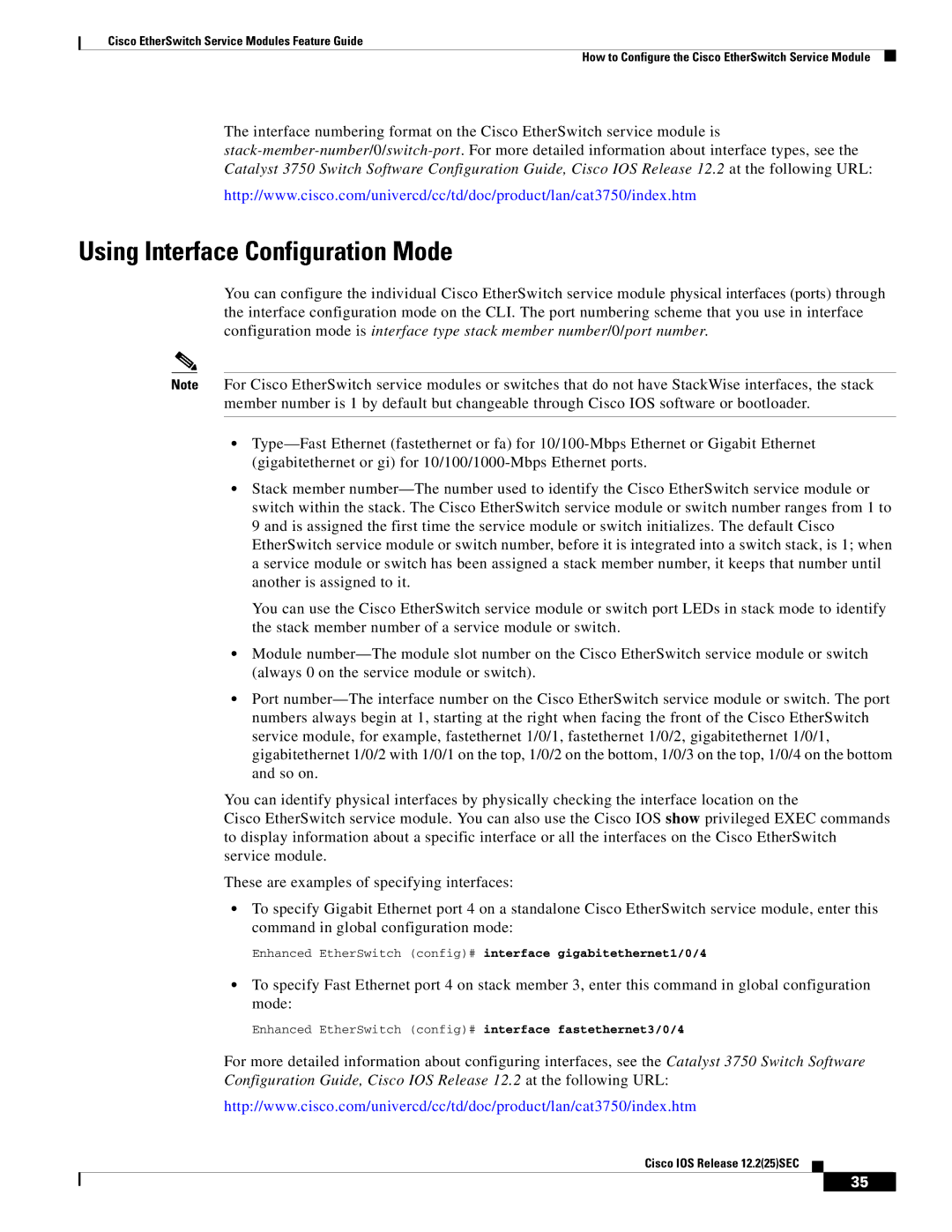Cisco EtherSwitch Service Modules Feature Guide
How to Configure the Cisco EtherSwitch Service Module
The interface numbering format on the Cisco EtherSwitch service module is
http://www.cisco.com/univercd/cc/td/doc/product/lan/cat3750/index.htm
Using Interface Configuration Mode
You can configure the individual Cisco EtherSwitch service module physical interfaces (ports) through the interface configuration mode on the CLI. The port numbering scheme that you use in interface configuration mode is interface type stack member number/0/port number.
Note For Cisco EtherSwitch service modules or switches that do not have StackWise interfaces, the stack member number is 1 by default but changeable through Cisco IOS software or bootloader.
•
•Stack member
You can use the Cisco EtherSwitch service module or switch port LEDs in stack mode to identify the stack member number of a service module or switch.
•Module
•Port
You can identify physical interfaces by physically checking the interface location on the
Cisco EtherSwitch service module. You can also use the Cisco IOS show privileged EXEC commands to display information about a specific interface or all the interfaces on the Cisco EtherSwitch service module.
These are examples of specifying interfaces:
•To specify Gigabit Ethernet port 4 on a standalone Cisco EtherSwitch service module, enter this command in global configuration mode:
Enhanced EtherSwitch (config)# interface gigabitethernet1/0/4
•To specify Fast Ethernet port 4 on stack member 3, enter this command in global configuration mode:
Enhanced EtherSwitch (config)# interface fastethernet3/0/4
For more detailed information about configuring interfaces, see the Catalyst 3750 Switch Software Configuration Guide, Cisco IOS Release 12.2 at the following URL:
http://www.cisco.com/univercd/cc/td/doc/product/lan/cat3750/index.htm
Cisco IOS Release 12.2(25)SEC
35