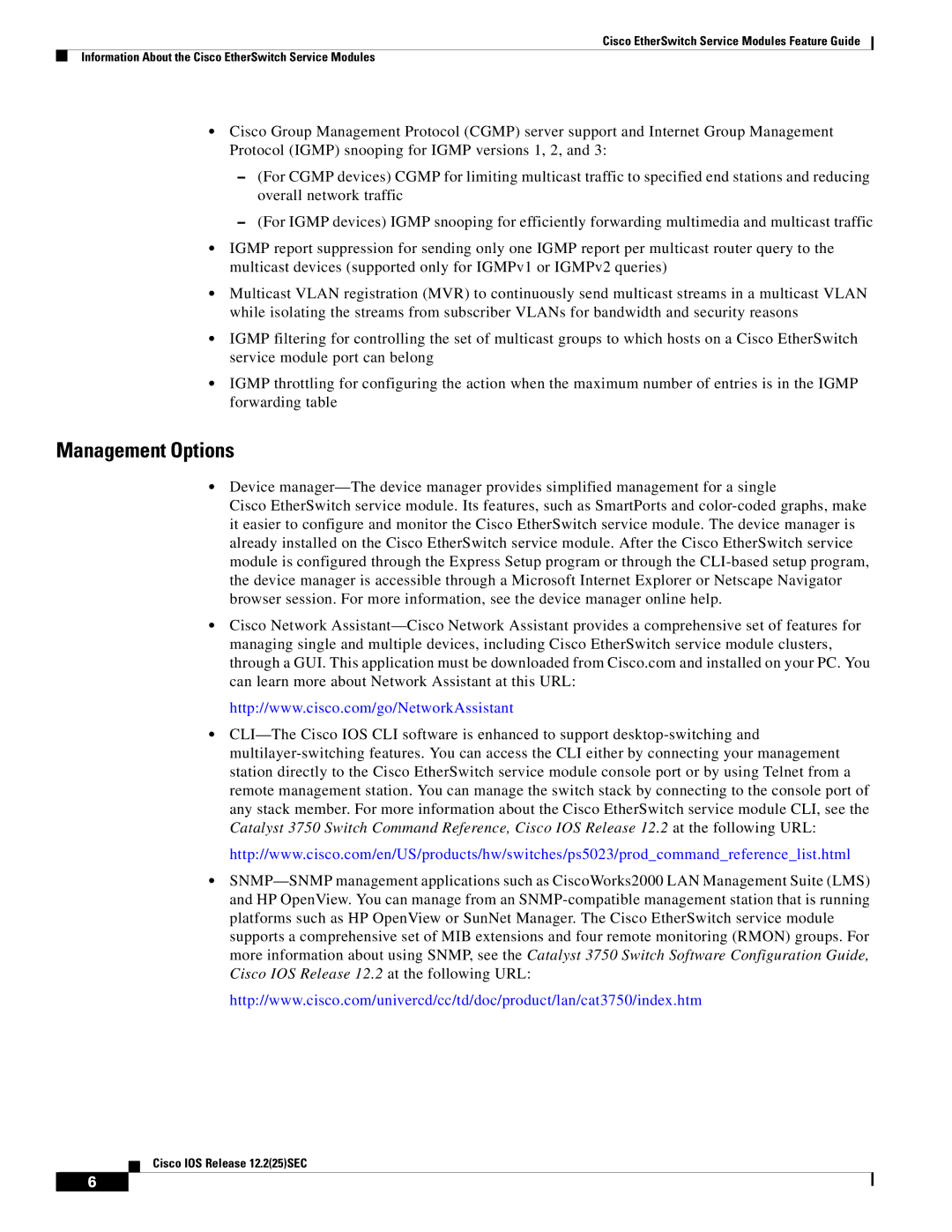Cisco EtherSwitch Service Modules Feature Guide
Information About the Cisco EtherSwitch Service Modules
•Cisco Group Management Protocol (CGMP) server support and Internet Group Management Protocol (IGMP) snooping for IGMP versions 1, 2, and 3:
–(For CGMP devices) CGMP for limiting multicast traffic to specified end stations and reducing overall network traffic
–(For IGMP devices) IGMP snooping for efficiently forwarding multimedia and multicast traffic
•IGMP report suppression for sending only one IGMP report per multicast router query to the multicast devices (supported only for IGMPv1 or IGMPv2 queries)
•Multicast VLAN registration (MVR) to continuously send multicast streams in a multicast VLAN while isolating the streams from subscriber VLANs for bandwidth and security reasons
•IGMP filtering for controlling the set of multicast groups to which hosts on a Cisco EtherSwitch service module port can belong
•IGMP throttling for configuring the action when the maximum number of entries is in the IGMP forwarding table
Management Options
•Device manager—The device manager provides simplified management for a single
Cisco EtherSwitch service module. Its features, such as SmartPorts and color-coded graphs, make it easier to configure and monitor the Cisco EtherSwitch service module. The device manager is already installed on the Cisco EtherSwitch service module. After the Cisco EtherSwitch service module is configured through the Express Setup program or through the CLI-based setup program, the device manager is accessible through a Microsoft Internet Explorer or Netscape Navigator browser session. For more information, see the device manager online help.
•Cisco Network Assistant—Cisco Network Assistant provides a comprehensive set of features for managing single and multiple devices, including Cisco EtherSwitch service module clusters, through a GUI. This application must be downloaded from Cisco.com and installed on your PC. You can learn more about Network Assistant at this URL:
http://www.cisco.com/go/NetworkAssistant
•CLI—The Cisco IOS CLI software is enhanced to support desktop-switching and multilayer-switching features. You can access the CLI either by connecting your management station directly to the Cisco EtherSwitch service module console port or by using Telnet from a remote management station. You can manage the switch stack by connecting to the console port of any stack member. For more information about the Cisco EtherSwitch service module CLI, see the Catalyst 3750 Switch Command Reference, Cisco IOS Release 12.2 at the following URL:
http://www.cisco.com/en/US/products/hw/switches/ps5023/prod_command_reference_list.html
•SNMP—SNMP management applications such as CiscoWorks2000 LAN Management Suite (LMS) and HP OpenView. You can manage from an SNMP-compatible management station that is running platforms such as HP OpenView or SunNet Manager. The Cisco EtherSwitch service module supports a comprehensive set of MIB extensions and four remote monitoring (RMON) groups. For more information about using SNMP, see the Catalyst 3750 Switch Software Configuration Guide, Cisco IOS Release 12.2 at the following URL:
http://www.cisco.com/univercd/cc/td/doc/product/lan/cat3750/index.htm
Cisco IOS Release 12.2(25)SEC