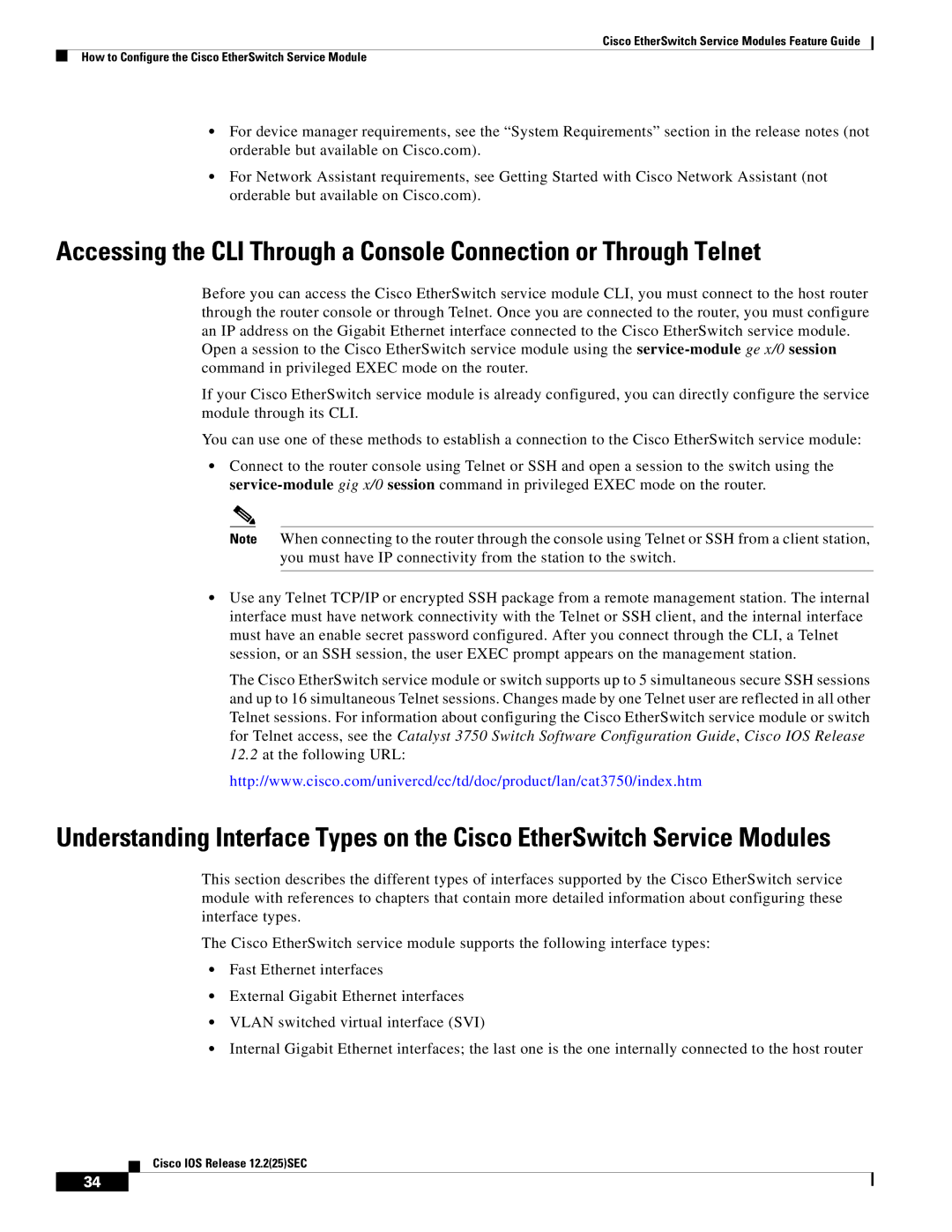Cisco EtherSwitch Service Modules Feature Guide
How to Configure the Cisco EtherSwitch Service Module
•For device manager requirements, see the “System Requirements” section in the release notes (not orderable but available on Cisco.com).
•For Network Assistant requirements, see Getting Started with Cisco Network Assistant (not orderable but available on Cisco.com).
Accessing the CLI Through a Console Connection or Through Telnet
Before you can access the Cisco EtherSwitch service module CLI, you must connect to the host router through the router console or through Telnet. Once you are connected to the router, you must configure an IP address on the Gigabit Ethernet interface connected to the Cisco EtherSwitch service module.
Open a session to the Cisco EtherSwitch service module using the
If your Cisco EtherSwitch service module is already configured, you can directly configure the service module through its CLI.
You can use one of these methods to establish a connection to the Cisco EtherSwitch service module:
•Connect to the router console using Telnet or SSH and open a session to the switch using the
Note When connecting to the router through the console using Telnet or SSH from a client station, you must have IP connectivity from the station to the switch.
•Use any Telnet TCP/IP or encrypted SSH package from a remote management station. The internal interface must have network connectivity with the Telnet or SSH client, and the internal interface must have an enable secret password configured. After you connect through the CLI, a Telnet session, or an SSH session, the user EXEC prompt appears on the management station.
The Cisco EtherSwitch service module or switch supports up to 5 simultaneous secure SSH sessions and up to 16 simultaneous Telnet sessions. Changes made by one Telnet user are reflected in all other Telnet sessions. For information about configuring the Cisco EtherSwitch service module or switch for Telnet access, see the Catalyst 3750 Switch Software Configuration Guide, Cisco IOS Release
12.2 at the following URL:
http://www.cisco.com/univercd/cc/td/doc/product/lan/cat3750/index.htm
Understanding Interface Types on the Cisco EtherSwitch Service Modules
This section describes the different types of interfaces supported by the Cisco EtherSwitch service module with references to chapters that contain more detailed information about configuring these interface types.
The Cisco EtherSwitch service module supports the following interface types:
•Fast Ethernet interfaces
•External Gigabit Ethernet interfaces
•VLAN switched virtual interface (SVI)
•Internal Gigabit Ethernet interfaces; the last one is the one internally connected to the host router
Cisco IOS Release 12.2(25)SEC
34