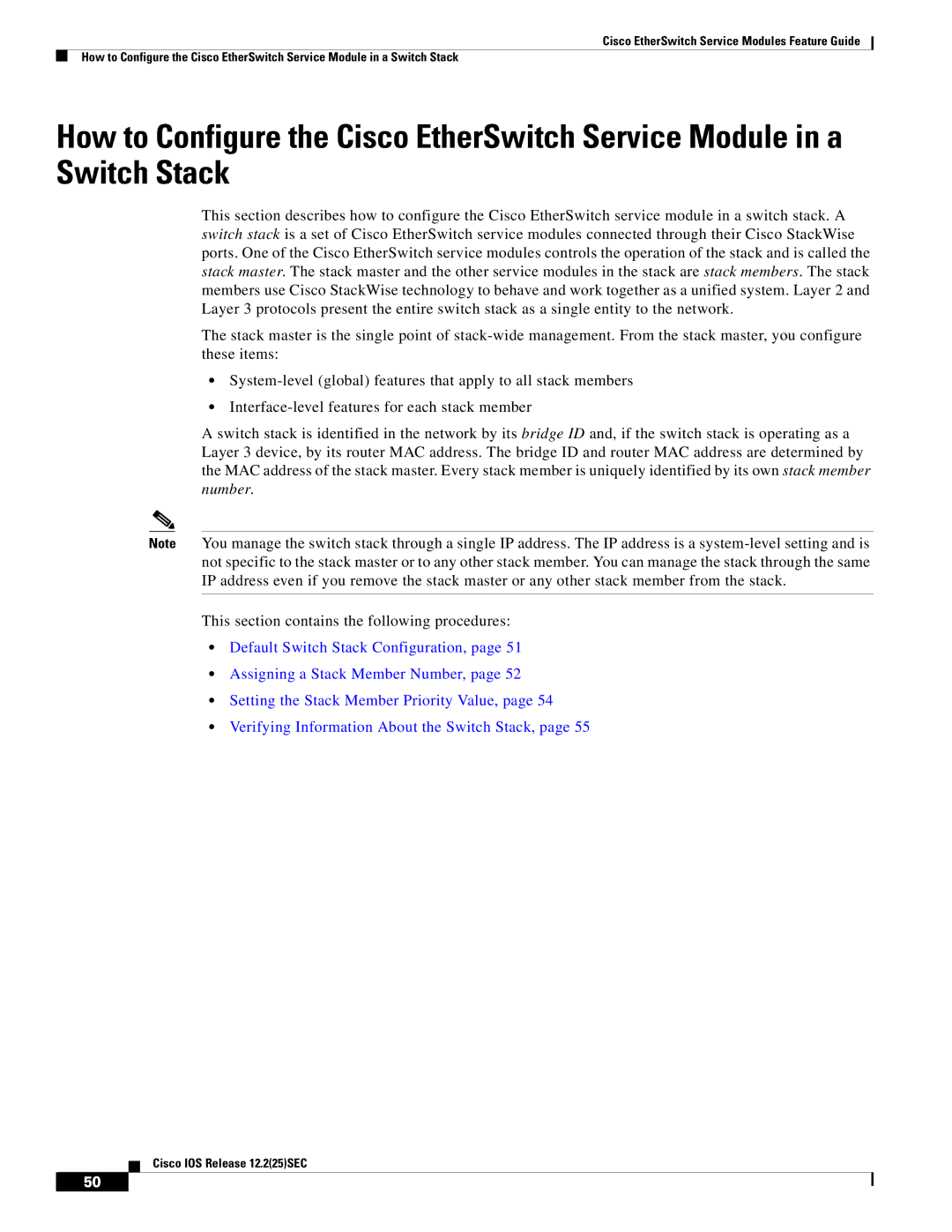Cisco EtherSwitch Service Modules Feature Guide
How to Configure the Cisco EtherSwitch Service Module in a Switch Stack
How to Configure the Cisco EtherSwitch Service Module in a Switch Stack
This section describes how to configure the Cisco EtherSwitch service module in a switch stack. A switch stack is a set of Cisco EtherSwitch service modules connected through their Cisco StackWise ports. One of the Cisco EtherSwitch service modules controls the operation of the stack and is called the stack master. The stack master and the other service modules in the stack are stack members. The stack members use Cisco StackWise technology to behave and work together as a unified system. Layer 2 and Layer 3 protocols present the entire switch stack as a single entity to the network.
The stack master is the single point of
•
•
A switch stack is identified in the network by its bridge ID and, if the switch stack is operating as a Layer 3 device, by its router MAC address. The bridge ID and router MAC address are determined by the MAC address of the stack master. Every stack member is uniquely identified by its own stack member number.
Note You manage the switch stack through a single IP address. The IP address is a
This section contains the following procedures:
•Default Switch Stack Configuration, page 51
•Assigning a Stack Member Number, page 52
•Setting the Stack Member Priority Value, page 54
•Verifying Information About the Switch Stack, page 55
Cisco IOS Release 12.2(25)SEC
50