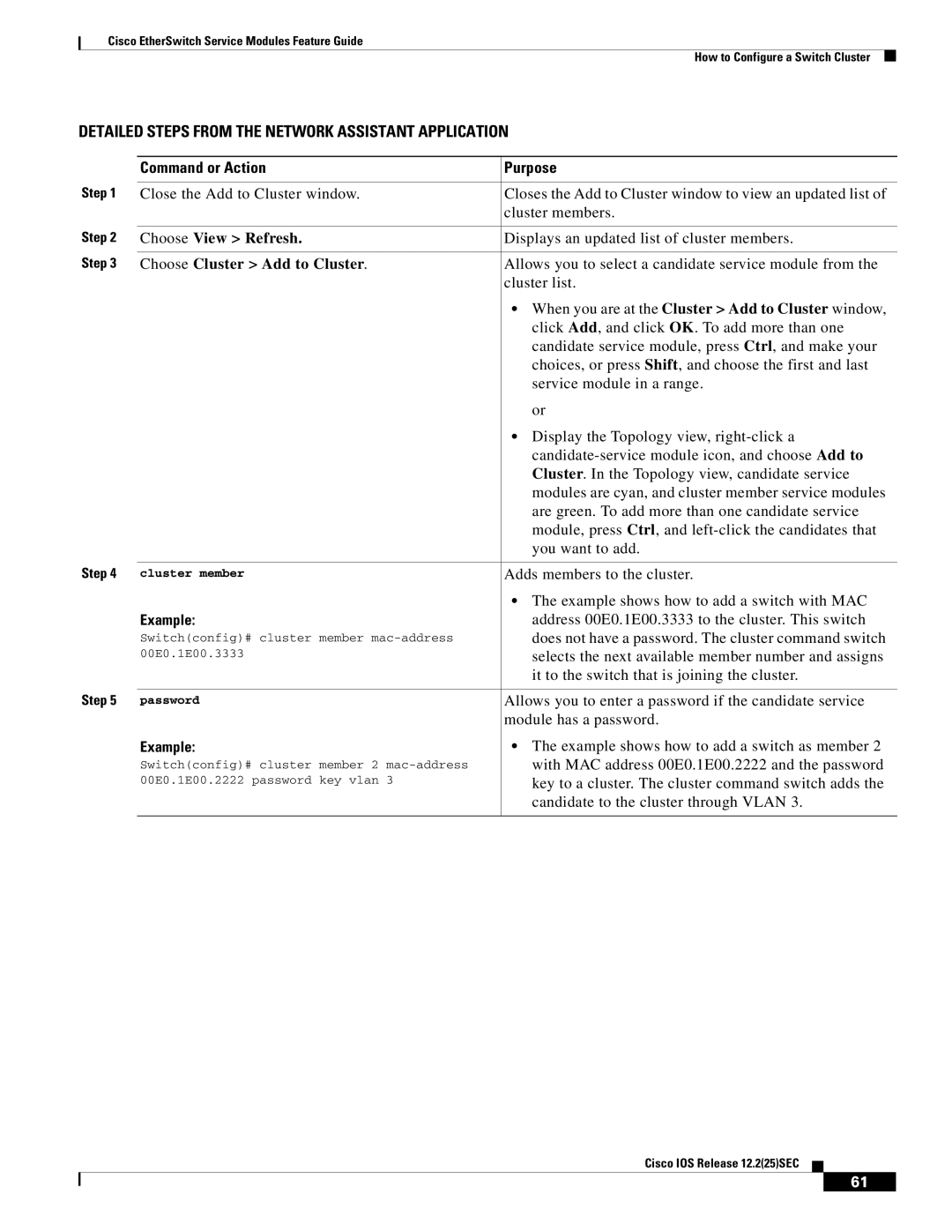Cisco EtherSwitch Service Modules Feature Guide
How to Configure a Switch Cluster
DETAILED STEPS FROM THE NETWORK ASSISTANT APPLICATION
Step 1
Step 2 Step 3
Step 4
Step 5
Command or Action | Purpose |
|
|
Close the Add to Cluster window. | Closes the Add to Cluster window to view an updated list of |
| cluster members. |
|
|
Choose View > Refresh. | Displays an updated list of cluster members. |
|
|
Choose Cluster > Add to Cluster. | Allows you to select a candidate service module from the |
| cluster list. |
| • When you are at the Cluster > Add to Cluster window, |
| click Add, and click OK. To add more than one |
| candidate service module, press Ctrl, and make your |
| choices, or press Shift, and choose the first and last |
| service module in a range. |
| or |
| • Display the Topology view, |
| |
| Cluster. In the Topology view, candidate service |
| modules are cyan, and cluster member service modules |
| are green. To add more than one candidate service |
| module, press Ctrl, and |
| you want to add. |
|
|
cluster member | Adds members to the cluster. |
| • The example shows how to add a switch with MAC |
Example: | address 00E0.1E00.3333 to the cluster. This switch |
Switch(config)# cluster member | does not have a password. The cluster command switch |
00E0.1E00.3333 | selects the next available member number and assigns |
| it to the switch that is joining the cluster. |
|
|
password | Allows you to enter a password if the candidate service |
| module has a password. |
Example: | • The example shows how to add a switch as member 2 |
Switch(config)# cluster member 2 | with MAC address 00E0.1E00.2222 and the password |
00E0.1E00.2222 password key vlan 3 | key to a cluster. The cluster command switch adds the |
| candidate to the cluster through VLAN 3. |
|
|
Cisco IOS Release 12.2(25)SEC
61