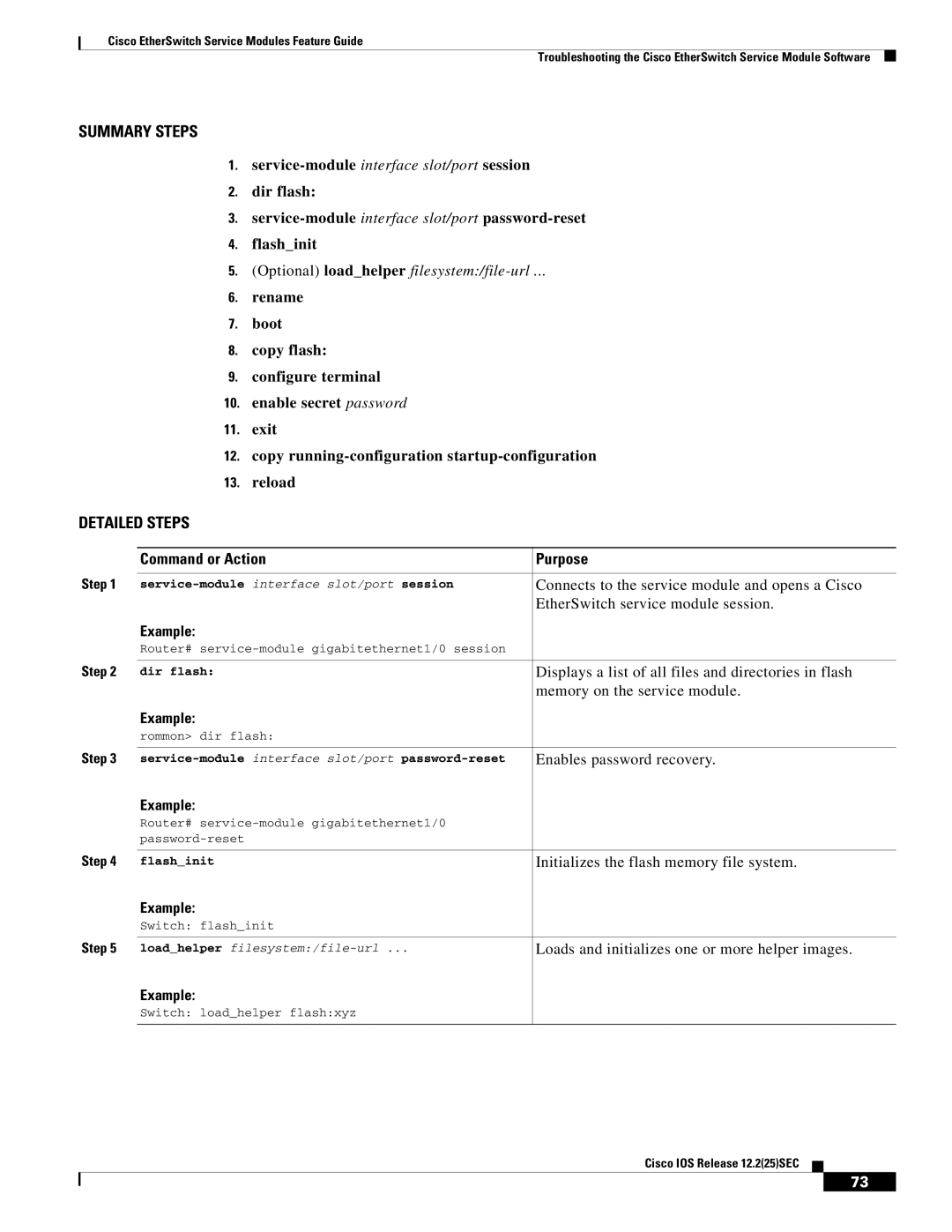Cisco EtherSwitch Service Modules Feature Guide
Troubleshooting the Cisco EtherSwitch Service Module Software
SUMMARY STEPS
1.
2.dir flash:
3.
4.flash_init
5.(Optional) load_helper filesystem:/file-url ...
6.rename
7.boot
8.copy flash:
9.configure terminal
10.enable secret password
11.exit
12.copy
13.reload
DETAILED STEPS
| Command or Action | Purpose |
Step 1 |
|
|
Connects to the service module and opens a Cisco | ||
|
| EtherSwitch service module session. |
| Example: |
|
| Router# |
|
Step 2 |
|
|
dir flash: | Displays a list of all files and directories in flash | |
|
| memory on the service module. |
| Example: |
|
| rommon> dir flash: |
|
Step 3 |
|
|
Enables password recovery. | ||
| Example: |
|
| Router# |
|
|
| |
Step 4 |
|
|
flash_init | Initializes the flash memory file system. | |
| Example: |
|
| Switch: flash_init |
|
Step 5 |
|
|
load_helper | Loads and initializes one or more helper images. | |
| Example: |
|
| Switch: load_helper flash:xyz |
|
|
|
|
Cisco IOS Release 12.2(25)SEC
73