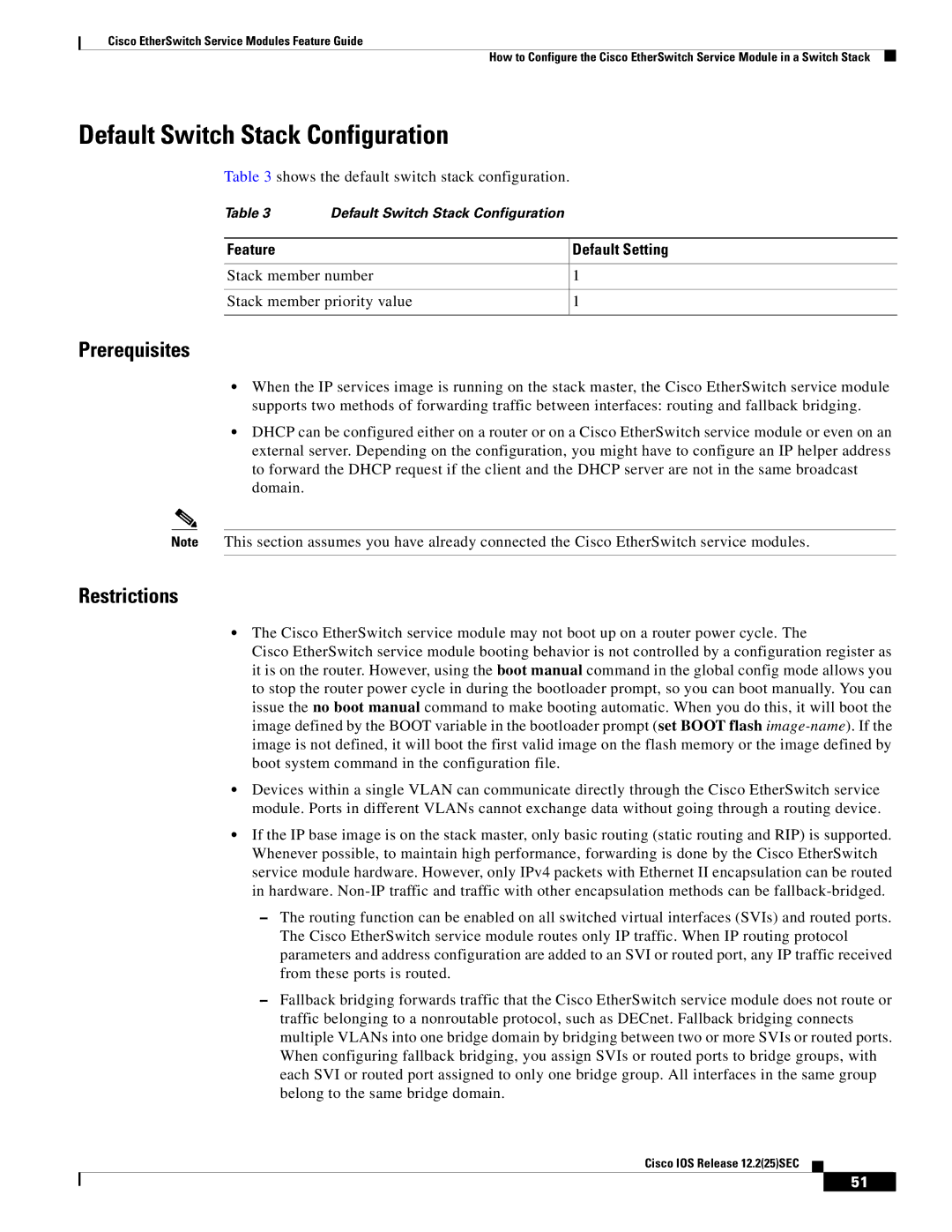Cisco EtherSwitch Service Modules Feature Guide
How to Configure the Cisco EtherSwitch Service Module in a Switch Stack
Default Switch Stack Configuration
Table 3 shows the default switch stack configuration.
Table 3 | Default Switch Stack Configuration |
|
|
|
|
Feature |
| Default Setting |
|
| |
Stack member number | 1 | |
|
| |
Stack member priority value | 1 | |
|
|
|
Prerequisites
•When the IP services image is running on the stack master, the Cisco EtherSwitch service module supports two methods of forwarding traffic between interfaces: routing and fallback bridging.
•DHCP can be configured either on a router or on a Cisco EtherSwitch service module or even on an external server. Depending on the configuration, you might have to configure an IP helper address to forward the DHCP request if the client and the DHCP server are not in the same broadcast domain.
Note This section assumes you have already connected the Cisco EtherSwitch service modules.
Restrictions
•The Cisco EtherSwitch service module may not boot up on a router power cycle. The
Cisco EtherSwitch service module booting behavior is not controlled by a configuration register as it is on the router. However, using the boot manual command in the global config mode allows you to stop the router power cycle in during the bootloader prompt, so you can boot manually. You can issue the no boot manual command to make booting automatic. When you do this, it will boot the image defined by the BOOT variable in the bootloader prompt (set BOOT flash
•Devices within a single VLAN can communicate directly through the Cisco EtherSwitch service module. Ports in different VLANs cannot exchange data without going through a routing device.
•If the IP base image is on the stack master, only basic routing (static routing and RIP) is supported. Whenever possible, to maintain high performance, forwarding is done by the Cisco EtherSwitch service module hardware. However, only IPv4 packets with Ethernet II encapsulation can be routed in hardware.
–The routing function can be enabled on all switched virtual interfaces (SVIs) and routed ports. The Cisco EtherSwitch service module routes only IP traffic. When IP routing protocol parameters and address configuration are added to an SVI or routed port, any IP traffic received from these ports is routed.
–Fallback bridging forwards traffic that the Cisco EtherSwitch service module does not route or traffic belonging to a nonroutable protocol, such as DECnet. Fallback bridging connects multiple VLANs into one bridge domain by bridging between two or more SVIs or routed ports. When configuring fallback bridging, you assign SVIs or routed ports to bridge groups, with each SVI or routed port assigned to only one bridge group. All interfaces in the same group belong to the same bridge domain.
Cisco IOS Release 12.2(25)SEC
51