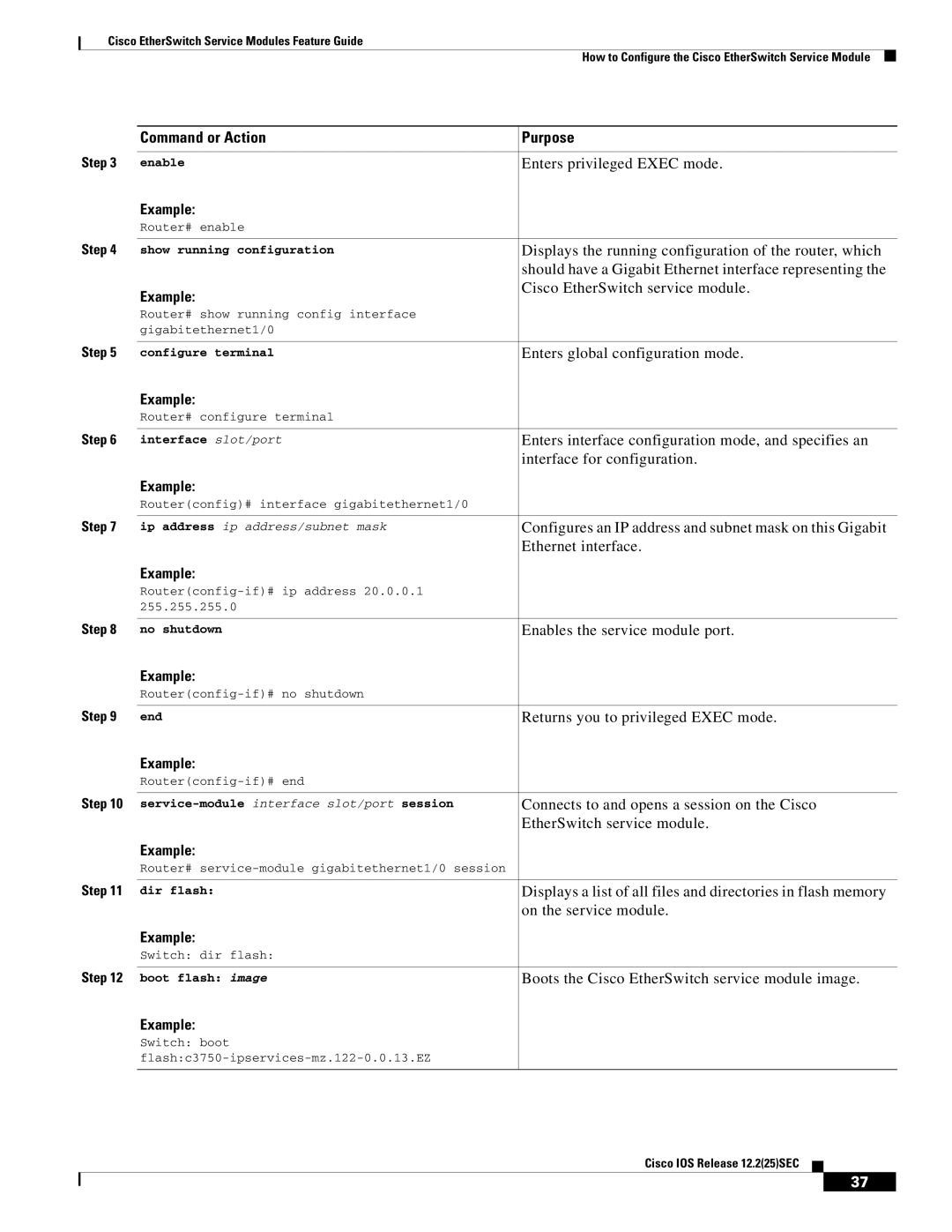Cisco EtherSwitch Service Modules Feature Guide
How to Configure the Cisco EtherSwitch Service Module
| Command or Action | Purpose |
Step 3 |
|
|
enable | Enters privileged EXEC mode. | |
| Example: |
|
| Router# enable |
|
Step 4 |
|
|
show running configuration | Displays the running configuration of the router, which | |
|
| should have a Gigabit Ethernet interface representing the |
| Example: | Cisco EtherSwitch service module. |
|
| |
| Router# show running config interface |
|
| gigabitethernet1/0 |
|
Step 5 |
|
|
configure terminal | Enters global configuration mode. | |
| Example: |
|
| Router# configure terminal |
|
Step 6 |
|
|
interface slot/port | Enters interface configuration mode, and specifies an | |
|
| interface for configuration. |
| Example: |
|
| Router(config)# interface gigabitethernet1/0 |
|
Step 7 |
|
|
ip address ip address/subnet mask | Configures an IP address and subnet mask on this Gigabit | |
|
| Ethernet interface. |
| Example: |
|
|
| |
| 255.255.255.0 |
|
Step 8 |
|
|
no shutdown | Enables the service module port. | |
| Example: |
|
|
| |
Step 9 |
|
|
end | Returns you to privileged EXEC mode. | |
| Example: |
|
|
| |
Step 10 |
|
|
| Connects to and opens a session on the Cisco | |
|
| EtherSwitch service module. |
| Example: |
|
| Router# |
|
Step 11 |
|
|
dir flash: | Displays a list of all files and directories in flash memory | |
|
| on the service module. |
| Example: |
|
| Switch: dir flash: |
|
Step 12 |
|
|
boot flash: image | Boots the Cisco EtherSwitch service module image. | |
| Example: |
|
| Switch: boot |
|
|
| |
|
|
|
Cisco IOS Release 12.2(25)SEC
37