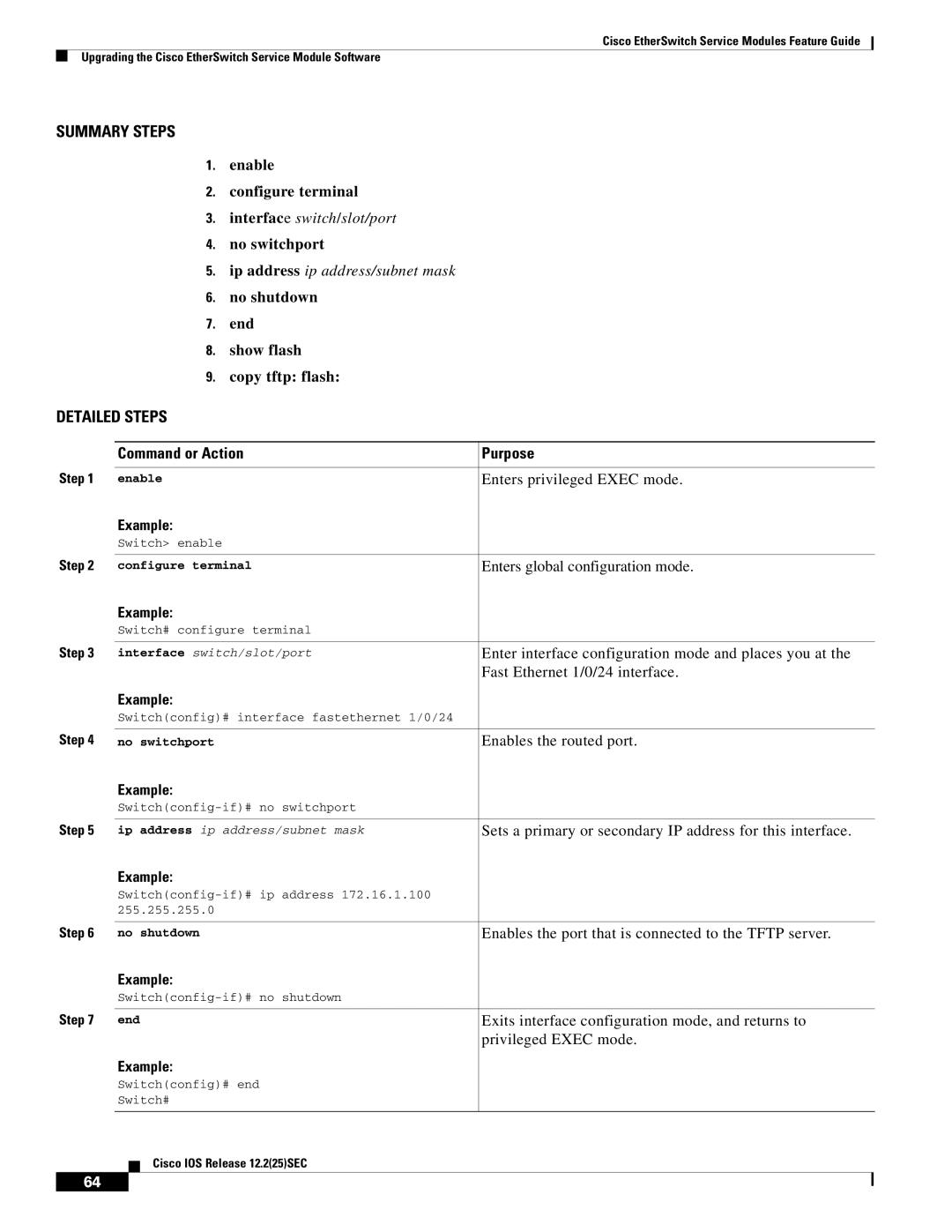Cisco EtherSwitch Service Modules Feature Guide
Upgrading the Cisco EtherSwitch Service Module Software
SUMMARY STEPS
1.enable
2.configure terminal
3.interface switch/slot/port
4.no switchport
5.ip address ip address/subnet mask
6.no shutdown
7.end
8.show flash
9.copy tftp: flash:
DETAILED STEPS
| Command or Action | Purpose | ||
Step 1 |
|
| ||
enable | Enters privileged EXEC mode. | |||
| Example: |
| ||
| Switch> enable |
| ||
Step 2 |
|
| ||
configure terminal | Enters global configuration mode. | |||
| Example: |
| ||
| Switch# configure terminal |
| ||
Step 3 |
|
| ||
interface switch/slot/port | Enter interface configuration mode and places you at the | |||
|
|
|
| Fast Ethernet 1/0/24 interface. |
| Example: |
| ||
| Switch(config)# interface fastethernet 1/0/24 |
| ||
Step 4 |
|
| ||
no switchport | Enables the routed port. | |||
| Example: |
| ||
|
| |||
Step 5 |
|
| ||
ip address ip address/subnet mask | Sets a primary or secondary IP address for this interface. | |||
| Example: |
| ||
|
| |||
| 255.255.255.0 |
| ||
Step 6 |
|
| ||
no shutdown | Enables the port that is connected to the TFTP server. | |||
| Example: |
| ||
|
| |||
Step 7 |
|
| ||
end | Exits interface configuration mode, and returns to | |||
|
|
|
| privileged EXEC mode. |
| Example: |
| ||
| Switch(config)# end |
| ||
| Switch# |
| ||
|
|
|
|
|
|
|
| Cisco IOS Release 12.2(25)SEC |
|
|
|
|
| |
|
|
|
|
|
64