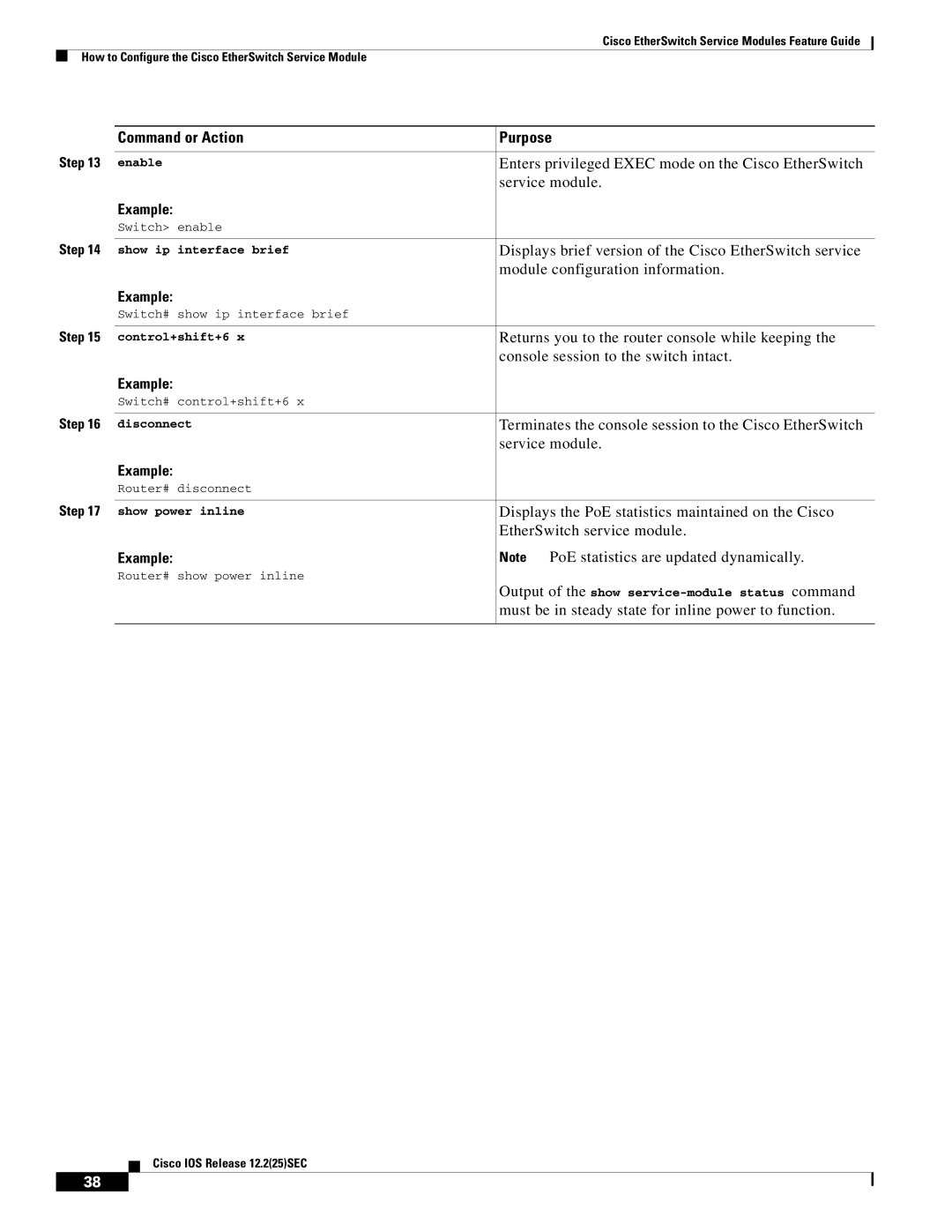Cisco EtherSwitch Service Modules Feature Guide
How to Configure the Cisco EtherSwitch Service Module
| Command or Action | Purpose | |
Step 13 |
|
| |
enable | Enters privileged EXEC mode on the Cisco EtherSwitch | ||
|
| service module. | |
| Example: |
|
|
| Switch> enable |
|
|
Step 14 |
|
| |
show ip interface brief | Displays brief version of the Cisco EtherSwitch service | ||
|
| module configuration information. | |
| Example: |
|
|
| Switch# show ip interface brief |
|
|
Step 15 |
|
| |
control+shift+6 x | Returns you to the router console while keeping the | ||
|
| console session to the switch intact. | |
| Example: |
|
|
| Switch# control+shift+6 x |
|
|
Step 16 |
|
| |
disconnect | Terminates the console session to the Cisco EtherSwitch | ||
|
| service module. | |
| Example: |
|
|
| Router# disconnect |
|
|
Step 17 |
|
| |
show power inline | Displays the PoE statistics maintained on the Cisco | ||
|
| EtherSwitch service module. | |
| Example: | Note | PoE statistics are updated dynamically. |
| Router# show power inline |
|
|
|
| Output of the show | |
|
| must be in steady state for inline power to function. | |
|
|
|
|
Cisco IOS Release 12.2(25)SEC
38