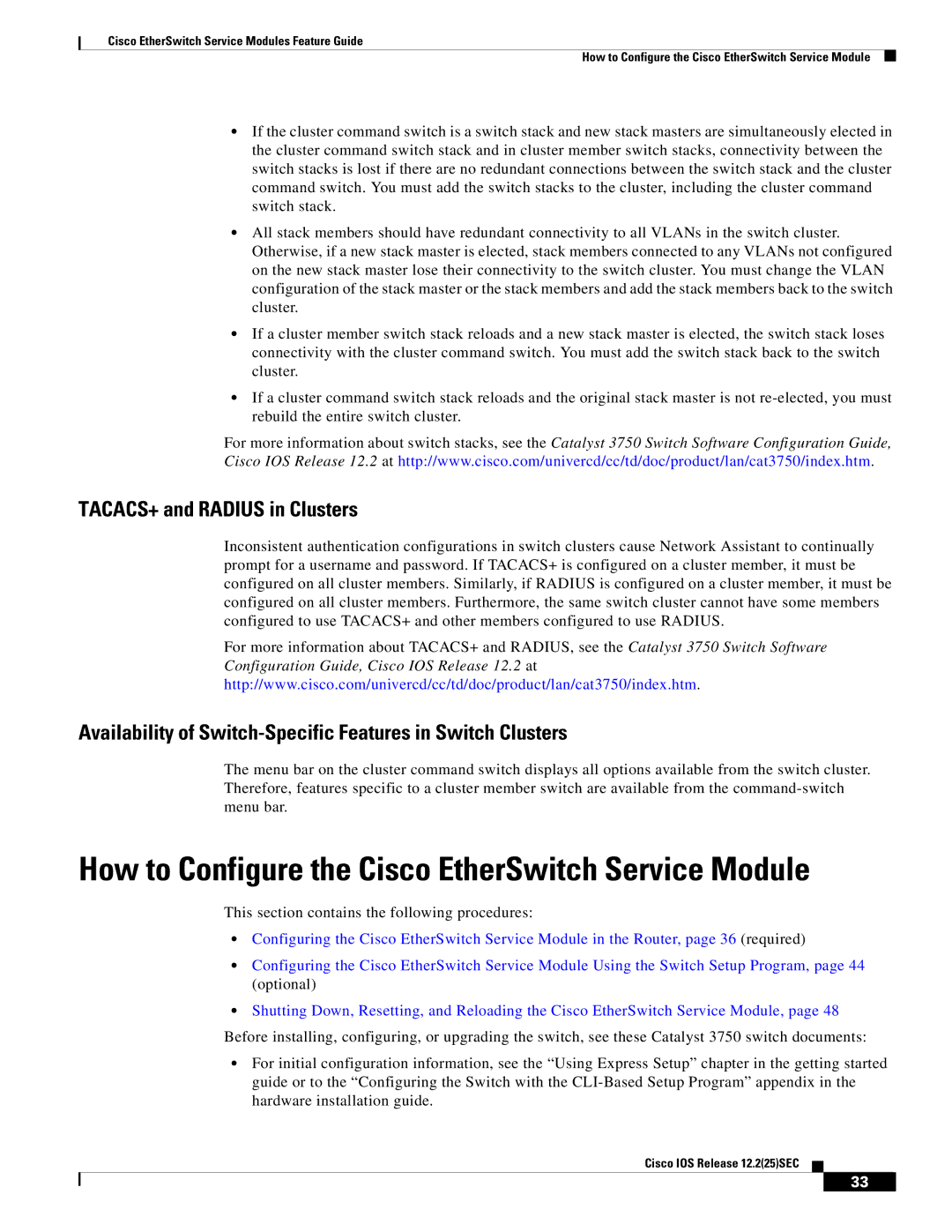Cisco EtherSwitch Service Modules Feature Guide
How to Configure the Cisco EtherSwitch Service Module
•If the cluster command switch is a switch stack and new stack masters are simultaneously elected in the cluster command switch stack and in cluster member switch stacks, connectivity between the switch stacks is lost if there are no redundant connections between the switch stack and the cluster command switch. You must add the switch stacks to the cluster, including the cluster command switch stack.
•All stack members should have redundant connectivity to all VLANs in the switch cluster. Otherwise, if a new stack master is elected, stack members connected to any VLANs not configured on the new stack master lose their connectivity to the switch cluster. You must change the VLAN configuration of the stack master or the stack members and add the stack members back to the switch cluster.
•If a cluster member switch stack reloads and a new stack master is elected, the switch stack loses connectivity with the cluster command switch. You must add the switch stack back to the switch cluster.
•If a cluster command switch stack reloads and the original stack master is not
For more information about switch stacks, see the Catalyst 3750 Switch Software Configuration Guide, Cisco IOS Release 12.2 at http://www.cisco.com/univercd/cc/td/doc/product/lan/cat3750/index.htm.
TACACS+ and RADIUS in Clusters
Inconsistent authentication configurations in switch clusters cause Network Assistant to continually prompt for a username and password. If TACACS+ is configured on a cluster member, it must be configured on all cluster members. Similarly, if RADIUS is configured on a cluster member, it must be configured on all cluster members. Furthermore, the same switch cluster cannot have some members configured to use TACACS+ and other members configured to use RADIUS.
For more information about TACACS+ and RADIUS, see the Catalyst 3750 Switch Software
Configuration Guide, Cisco IOS Release 12.2 at
http://www.cisco.com/univercd/cc/td/doc/product/lan/cat3750/index.htm.
Availability of Switch-Specific Features in Switch Clusters
The menu bar on the cluster command switch displays all options available from the switch cluster. Therefore, features specific to a cluster member switch are available from the
How to Configure the Cisco EtherSwitch Service Module
This section contains the following procedures:
•Configuring the Cisco EtherSwitch Service Module in the Router, page 36 (required)
•Configuring the Cisco EtherSwitch Service Module Using the Switch Setup Program, page 44 (optional)
•Shutting Down, Resetting, and Reloading the Cisco EtherSwitch Service Module, page 48
Before installing, configuring, or upgrading the switch, see these Catalyst 3750 switch documents:
•For initial configuration information, see the “Using Express Setup” chapter in the getting started guide or to the “Configuring the Switch with the
Cisco IOS Release 12.2(25)SEC
33