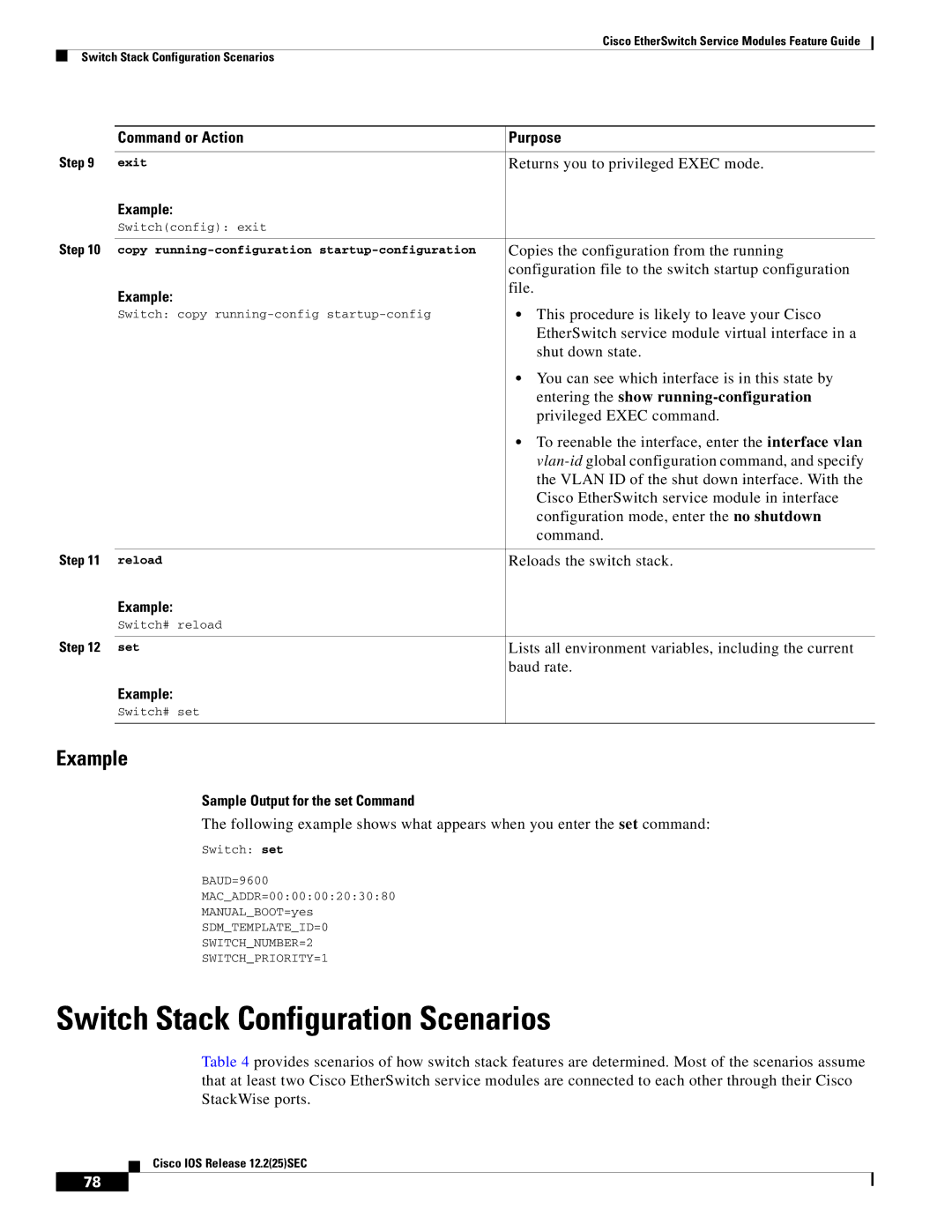Cisco EtherSwitch Service Modules Feature Guide
Switch Stack Configuration Scenarios
| Command or Action | Purpose |
Step 9 |
|
|
exit | Returns you to privileged EXEC mode. | |
| Example: |
|
| Switch(config): exit |
|
Step 10 |
|
|
copy | Copies the configuration from the running | |
|
| configuration file to the switch startup configuration |
| Example: | file. |
|
| |
| Switch: copy | • This procedure is likely to leave your Cisco |
|
| EtherSwitch service module virtual interface in a |
|
| shut down state. |
|
| • You can see which interface is in this state by |
|
| entering the show |
|
| privileged EXEC command. |
|
| • To reenable the interface, enter the interface vlan |
|
| |
|
| the VLAN ID of the shut down interface. With the |
|
| Cisco EtherSwitch service module in interface |
|
| configuration mode, enter the no shutdown |
|
| command. |
Step 11 |
|
|
reload | Reloads the switch stack. | |
| Example: |
|
| Switch# reload |
|
Step 12 |
|
|
set | Lists all environment variables, including the current | |
|
| baud rate. |
| Example: |
|
| Switch# set |
|
|
|
|
Example
Sample Output for the set Command
The following example shows what appears when you enter the set command:
Switch: set
BAUD=9600
MAC_ADDR=00:00:00:20:30:80
MANUAL_BOOT=yes
SDM_TEMPLATE_ID=0
SWITCH_NUMBER=2
SWITCH_PRIORITY=1
Switch Stack Configuration Scenarios
Table 4 provides scenarios of how switch stack features are determined. Most of the scenarios assume that at least two Cisco EtherSwitch service modules are connected to each other through their Cisco StackWise ports.
Cisco IOS Release 12.2(25)SEC
78