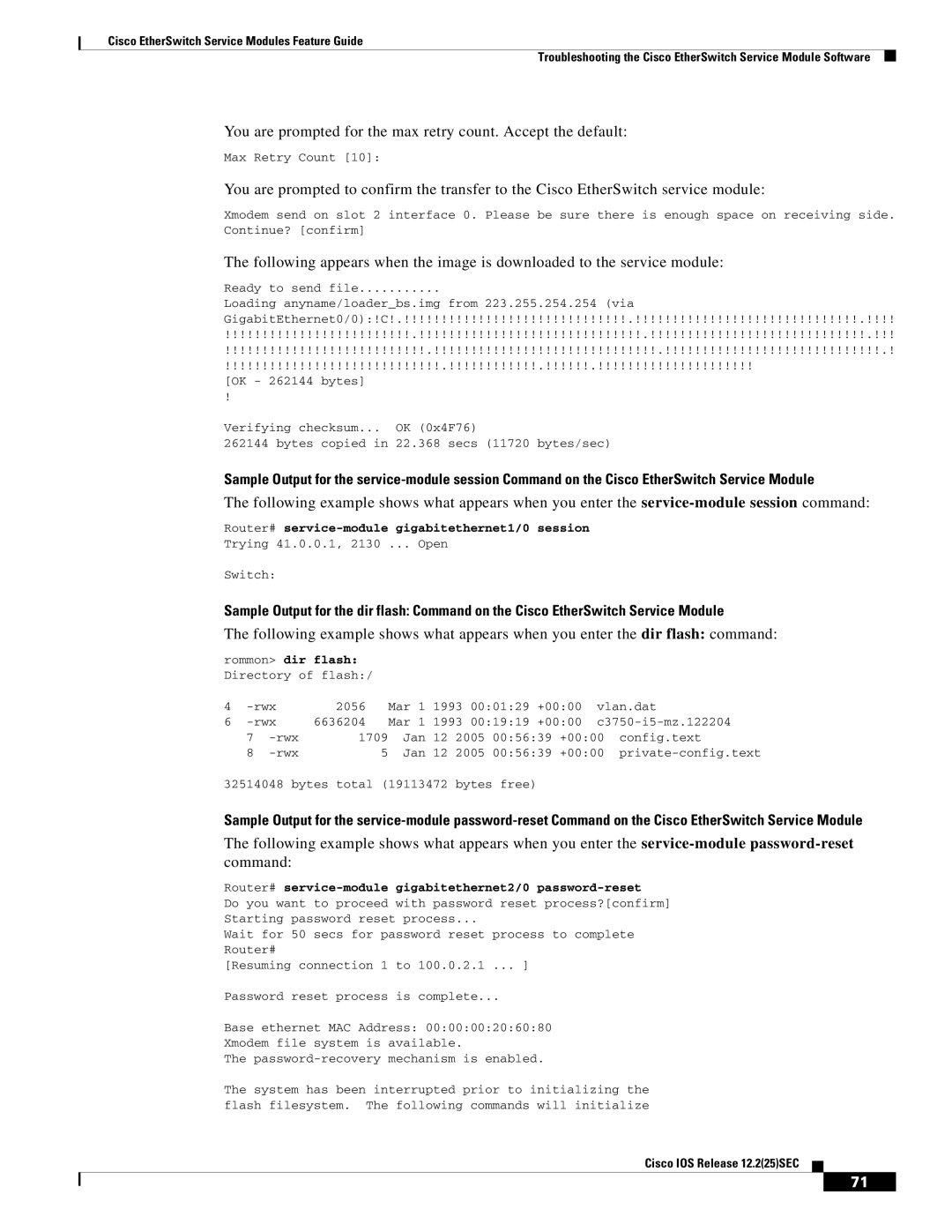Cisco EtherSwitch Service Modules Feature Guide
Troubleshooting the Cisco EtherSwitch Service Module Software
You are prompted for the max retry count. Accept the default:
Max Retry Count [10]:
You are prompted to confirm the transfer to the Cisco EtherSwitch service module:
Xmodem send on slot 2 interface 0. Please be sure there is enough space on receiving side. Continue? [confirm]
The following appears when the image is downloaded to the service module:
Ready to send file...........
Loading anyname/loader_bs.img from 223.255.254.254 (via GigabitEthernet0/0):!C!.!!!!!!!!!!!!!!!!!!!!!!!!!!!!!!.!!!!!!!!!!!!!!!!!!!!!!!!!!!!!!.!!!!
!!!!!!!!!!!!!!!!!!!!!!!!!.!!!!!!!!!!!!!!!!!!!!!!!!!!!!!!.!!!!!!!!!!!!!!!!!!!!!!!!!!!!!.!!!
!!!!!!!!!!!!!!!!!!!!!!!!!!!.!!!!!!!!!!!!!!!!!!!!!!!!!!!!!!.!!!!!!!!!!!!!!!!!!!!!!!!!!!!!.!
!!!!!!!!!!!!!!!!!!!!!!!!!!!!!.!!!!!!!!!!!!.!!!!!!.!!!!!!!!!!!!!!!!!!!!!
[OK - 262144 bytes]
!
Verifying checksum... OK (0x4F76)
262144 bytes copied in 22.368 secs (11720 bytes/sec)
Sample Output for the
The following example shows what appears when you enter the
Router# service-module gigabitethernet1/0 session
Trying 41.0.0.1, 2130 ... Open
Switch:
Sample Output for the dir flash: Command on the Cisco EtherSwitch Service Module
The following example shows what appears when you enter the dir flash: command:
rommon> dir flash: Directory of flash:/
4 | 2056 | Mar | 1 | 1993 | 00:01:29 | +00:00 | vlan.dat | ||||||
6 | 6636204 | Mar | 1 | 1993 | 00:19:19 | +00:00 | |||||||
| 7 | 1709 | Jan | 12 | 2005 | 00:56:39 | +00:00 | config.text | |||||
| 8 | 5 | Jan | 12 | 2005 | 00:56:39 | +00:00 | ||||||
32514048 bytes total (19113472 bytes free)
Sample Output for the
The following example shows what appears when you enter the
Router# service-module gigabitethernet2/0 password-reset
Do you want to proceed with password reset process?[confirm] Starting password reset process...
Wait for 50 secs for password reset process to complete Router#
[Resuming connection 1 to 100.0.2.1 ... ]
Password reset process is complete...
Base ethernet MAC Address: 00:00:00:20:60:80
Xmodem file system is available.
The
The system has been interrupted prior to initializing the flash filesystem. The following commands will initialize
Cisco IOS Release 12.2(25)SEC
71