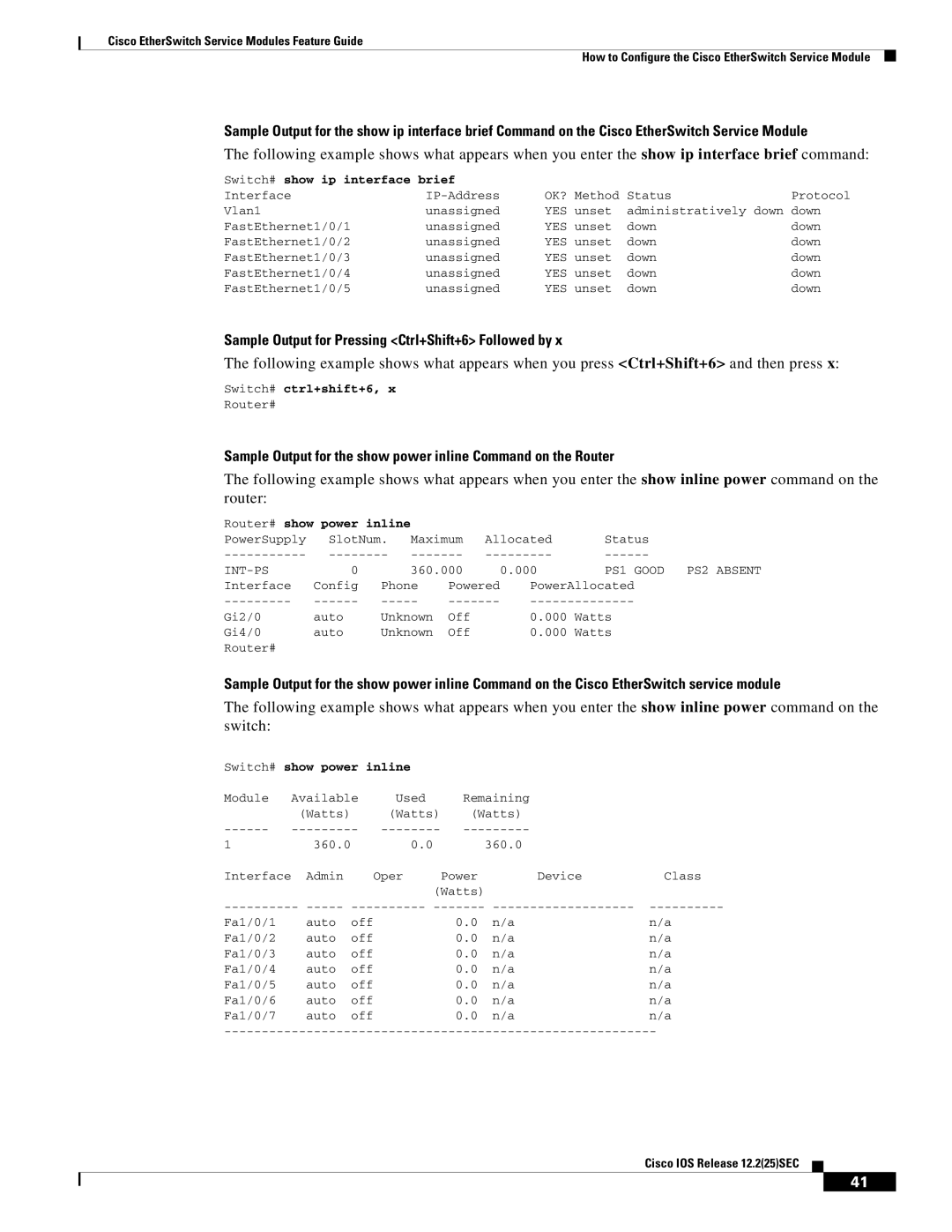Cisco EtherSwitch Service Modules Feature Guide
How to Configure the Cisco EtherSwitch Service Module
Sample Output for the show ip interface brief Command on the Cisco EtherSwitch Service Module
The following example shows what appears when you enter the show ip interface brief command:
Switch# show ip interface brief |
|
|
| |
Interface | OK? Method | Status | Protocol | |
Vlan1 | unassigned | YES unset | administratively down down | |
FastEthernet1/0/1 | unassigned | YES unset | down | down |
FastEthernet1/0/2 | unassigned | YES unset | down | down |
FastEthernet1/0/3 | unassigned | YES unset | down | down |
FastEthernet1/0/4 | unassigned | YES unset | down | down |
FastEthernet1/0/5 | unassigned | YES unset | down | down |
Sample Output for Pressing <Ctrl+Shift+6> Followed by x
The following example shows what appears when you press <Ctrl+Shift+6> and then press x:
Switch# ctrl+shift+6, x
Router#
Sample Output for the show power inline Command on the Router
The following example shows what appears when you enter the show inline power command on the router:
Router# show power inline |
|
|
|
| |
PowerSupply | SlotNum. | Maximum | Allocated | Status |
|
| |||||
0 | 360.000 | 0.000 | PS1 GOOD | PS2 ABSENT | |
Interface | Config | Phone | Powered | PowerAllocated | |
Gi2/0 | auto | Unknown | Off | 0.000 | Watts |
Gi4/0 | auto | Unknown | Off | 0.000 | Watts |
Router# |
|
|
|
|
|
Sample Output for the show power inline Command on the Cisco EtherSwitch service module
The following example shows what appears when you enter the show inline power command on the switch:
Switch# show power inline |
|
|
| |||
Module | Available | Used | Remaining |
| ||
| (Watts) |
| (Watts) | (Watts) |
| |
| ||||||
1 | 360.0 |
| 0.0 |
| 360.0 |
|
Interface | Admin |
| Oper | Power | Device | Class |
|
|
| (Watts) |
|
| |
Fa1/0/1 | auto | off |
| 0.0 | n/a | n/a |
Fa1/0/2 | auto | off |
| 0.0 | n/a | n/a |
Fa1/0/3 | auto | off |
| 0.0 | n/a | n/a |
Fa1/0/4 | auto | off |
| 0.0 | n/a | n/a |
Fa1/0/5 | auto | off |
| 0.0 | n/a | n/a |
Fa1/0/6 | auto | off |
| 0.0 | n/a | n/a |
Fa1/0/7 | auto | off |
| 0.0 | n/a | n/a |
Cisco IOS Release 12.2(25)SEC
41