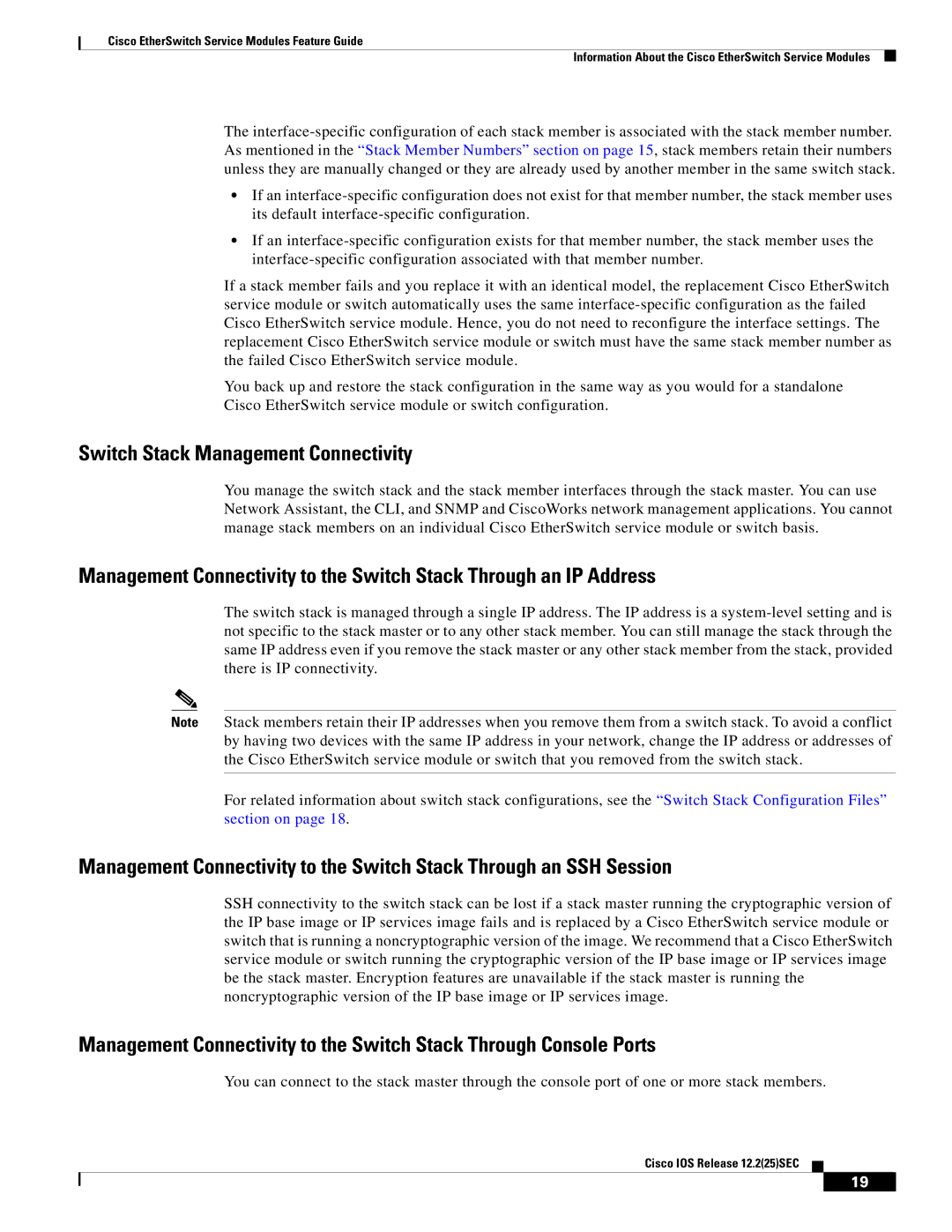Cisco EtherSwitch Service Modules Feature Guide
Information About the Cisco EtherSwitch Service Modules
The
•If an
•If an
If a stack member fails and you replace it with an identical model, the replacement Cisco EtherSwitch service module or switch automatically uses the same
You back up and restore the stack configuration in the same way as you would for a standalone Cisco EtherSwitch service module or switch configuration.
Switch Stack Management Connectivity
You manage the switch stack and the stack member interfaces through the stack master. You can use Network Assistant, the CLI, and SNMP and CiscoWorks network management applications. You cannot manage stack members on an individual Cisco EtherSwitch service module or switch basis.
Management Connectivity to the Switch Stack Through an IP Address
The switch stack is managed through a single IP address. The IP address is a
Note Stack members retain their IP addresses when you remove them from a switch stack. To avoid a conflict by having two devices with the same IP address in your network, change the IP address or addresses of the Cisco EtherSwitch service module or switch that you removed from the switch stack.
For related information about switch stack configurations, see the “Switch Stack Configuration Files” section on page 18.
Management Connectivity to the Switch Stack Through an SSH Session
SSH connectivity to the switch stack can be lost if a stack master running the cryptographic version of the IP base image or IP services image fails and is replaced by a Cisco EtherSwitch service module or switch that is running a noncryptographic version of the image. We recommend that a Cisco EtherSwitch service module or switch running the cryptographic version of the IP base image or IP services image be the stack master. Encryption features are unavailable if the stack master is running the noncryptographic version of the IP base image or IP services image.
Management Connectivity to the Switch Stack Through Console Ports
You can connect to the stack master through the console port of one or more stack members.
Cisco IOS Release 12.2(25)SEC
19