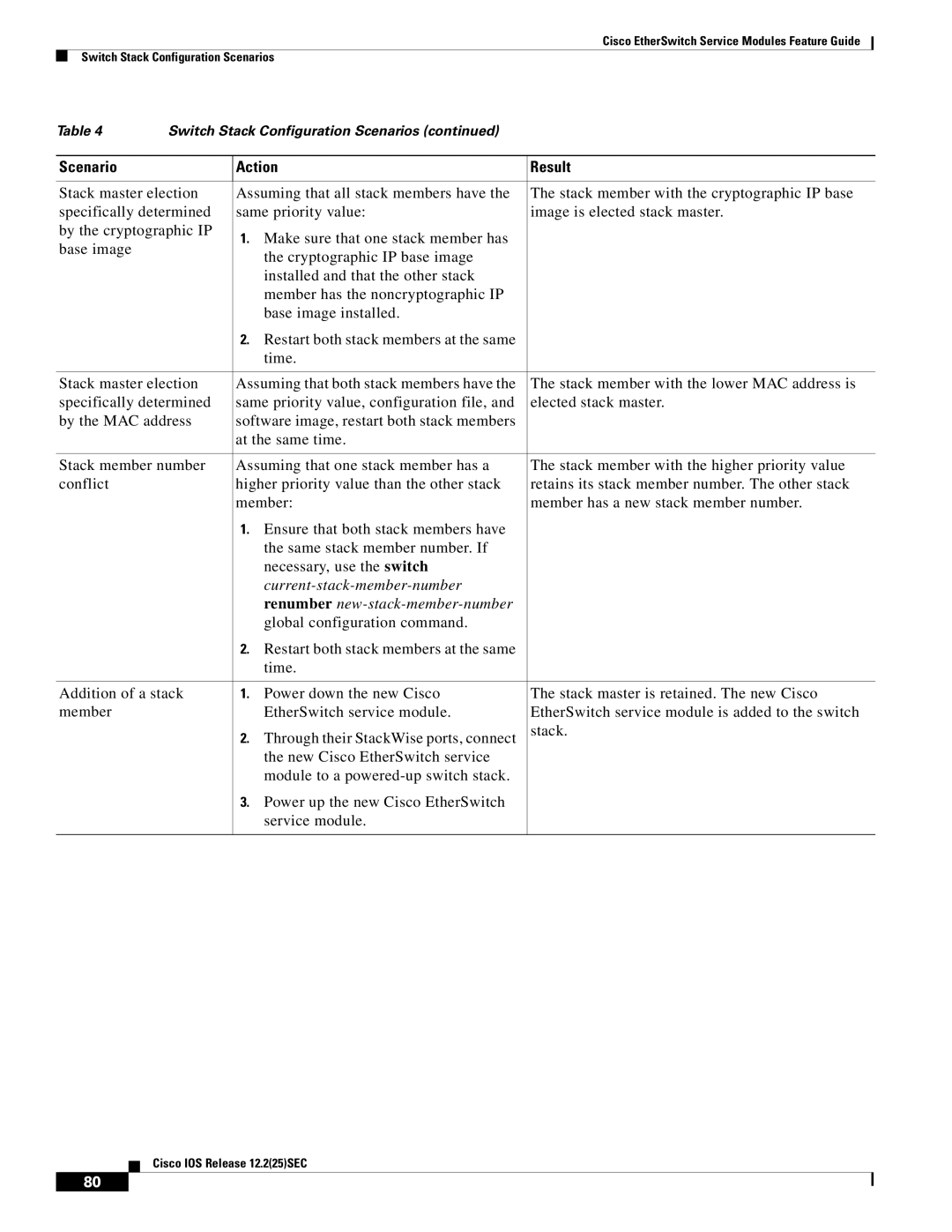Cisco EtherSwitch Service Modules Feature Guide
Switch Stack Configuration Scenarios
Table 4 | Switch Stack Configuration Scenarios (continued) |
| |
|
|
|
|
Scenario |
| Action | Result |
|
|
| |
Stack master election | Assuming that all stack members have the | The stack member with the cryptographic IP base | |
specifically determined | same priority value: | image is elected stack master. | |
by the cryptographic IP | 1. Make sure that one stack member has |
| |
base image |
|
| |
| the cryptographic IP base image |
| |
|
|
| |
|
| installed and that the other stack |
|
|
| member has the noncryptographic IP |
|
|
| base image installed. |
|
|
| 2. Restart both stack members at the same |
|
|
| time. |
|
|
|
| |
Stack master election | Assuming that both stack members have the | The stack member with the lower MAC address is | |
specifically determined | same priority value, configuration file, and | elected stack master. | |
by the MAC address | software image, restart both stack members |
| |
|
| at the same time. |
|
|
|
| |
Stack member number | Assuming that one stack member has a | The stack member with the higher priority value | |
conflict |
| higher priority value than the other stack | retains its stack member number. The other stack |
|
| member: | member has a new stack member number. |
|
| 1. Ensure that both stack members have |
|
|
| the same stack member number. If |
|
|
| necessary, use the switch |
|
|
|
|
|
|
| renumber |
|
|
| global configuration command. |
|
|
| 2. Restart both stack members at the same |
|
|
| time. |
|
|
|
| |
Addition of a stack | 1. Power down the new Cisco | The stack master is retained. The new Cisco | |
member |
| EtherSwitch service module. | EtherSwitch service module is added to the switch |
|
| 2. Through their StackWise ports, connect | stack. |
|
| the new Cisco EtherSwitch service |
|
|
| module to a |
|
|
| 3. Power up the new Cisco EtherSwitch |
|
|
| service module. |
|
|
|
|
|
Cisco IOS Release 12.2(25)SEC
80