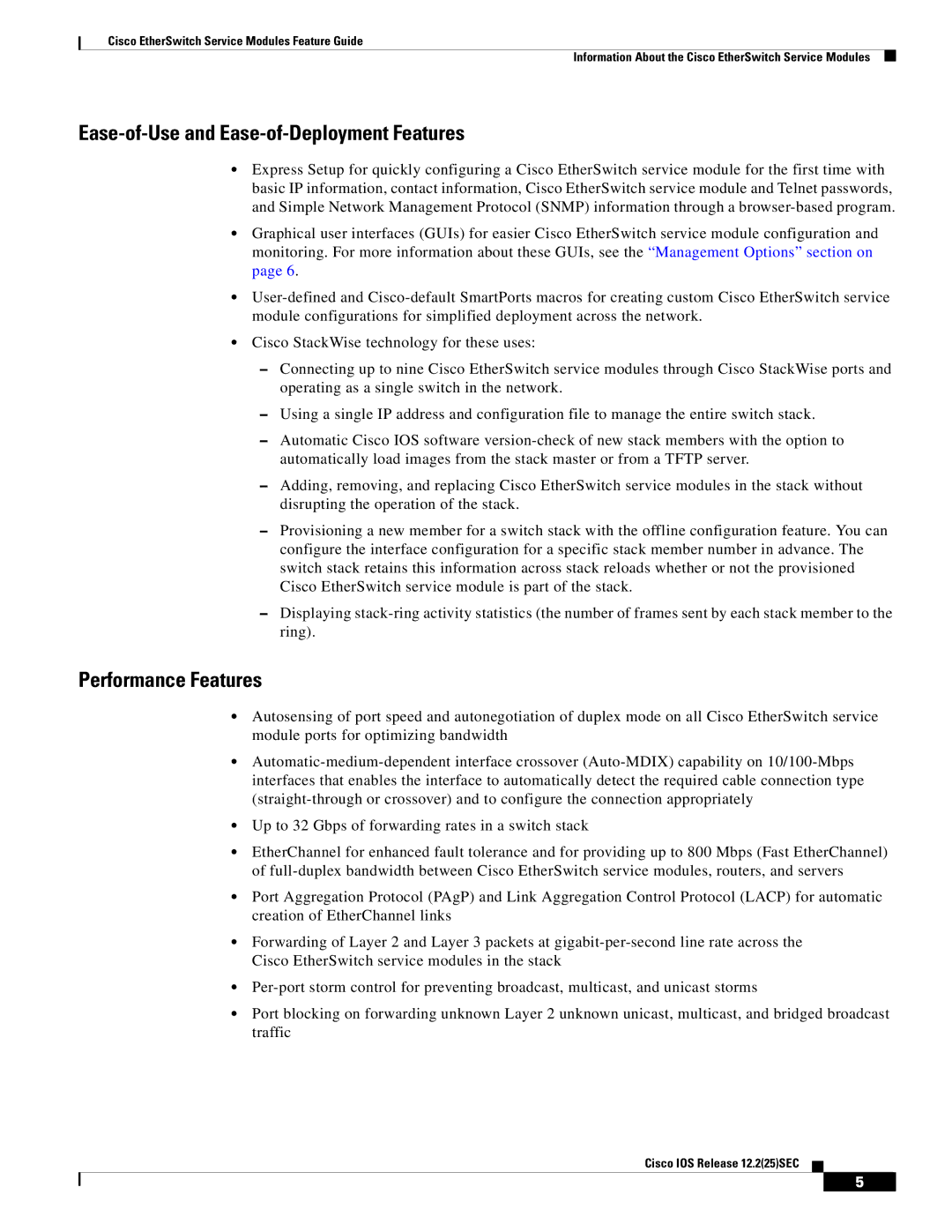Cisco EtherSwitch Service Modules Feature Guide
Information About the Cisco EtherSwitch Service Modules
Ease-of-Use and Ease-of-Deployment Features
•Express Setup for quickly configuring a Cisco EtherSwitch service module for the first time with basic IP information, contact information, Cisco EtherSwitch service module and Telnet passwords, and Simple Network Management Protocol (SNMP) information through a
•Graphical user interfaces (GUIs) for easier Cisco EtherSwitch service module configuration and monitoring. For more information about these GUIs, see the “Management Options” section on page 6.
•
•Cisco StackWise technology for these uses:
–Connecting up to nine Cisco EtherSwitch service modules through Cisco StackWise ports and operating as a single switch in the network.
–Using a single IP address and configuration file to manage the entire switch stack.
–Automatic Cisco IOS software
–Adding, removing, and replacing Cisco EtherSwitch service modules in the stack without disrupting the operation of the stack.
–Provisioning a new member for a switch stack with the offline configuration feature. You can configure the interface configuration for a specific stack member number in advance. The switch stack retains this information across stack reloads whether or not the provisioned Cisco EtherSwitch service module is part of the stack.
–Displaying
Performance Features
•Autosensing of port speed and autonegotiation of duplex mode on all Cisco EtherSwitch service module ports for optimizing bandwidth
•
•Up to 32 Gbps of forwarding rates in a switch stack
•EtherChannel for enhanced fault tolerance and for providing up to 800 Mbps (Fast EtherChannel) of
•Port Aggregation Protocol (PAgP) and Link Aggregation Control Protocol (LACP) for automatic creation of EtherChannel links
•Forwarding of Layer 2 and Layer 3 packets at
•
•Port blocking on forwarding unknown Layer 2 unknown unicast, multicast, and bridged broadcast traffic
Cisco IOS Release 12.2(25)SEC
5