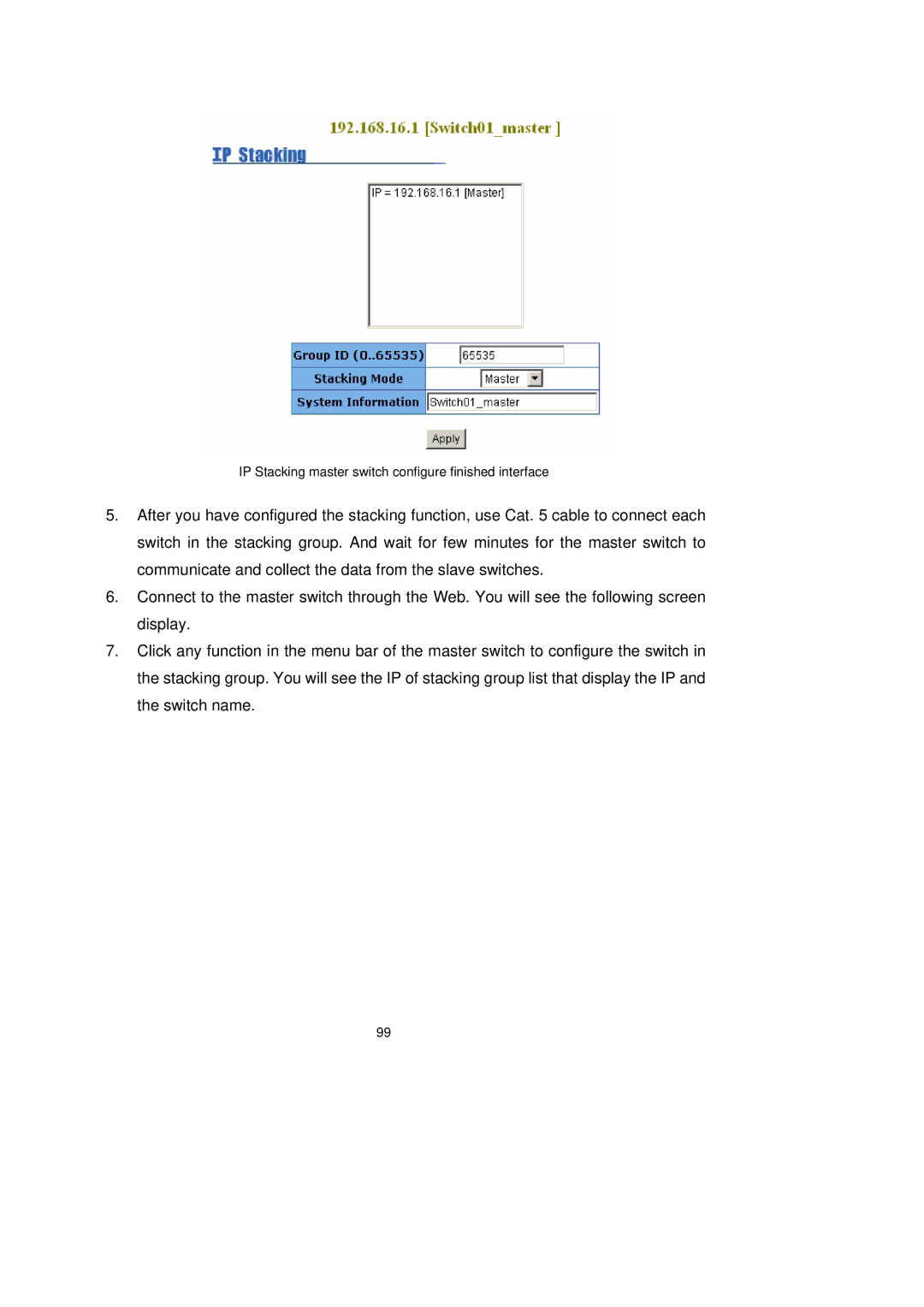IP Stacking master switch configure finished interface
5.After you have configured the stacking function, use Cat. 5 cable to connect each switch in the stacking group. And wait for few minutes for the master switch to communicate and collect the data from the slave switches.
6.Connect to the master switch through the Web. You will see the following screen display.
7.Click any function in the menu bar of the master switch to configure the switch in the stacking group. You will see the IP of stacking group list that display the IP and the switch name.
99