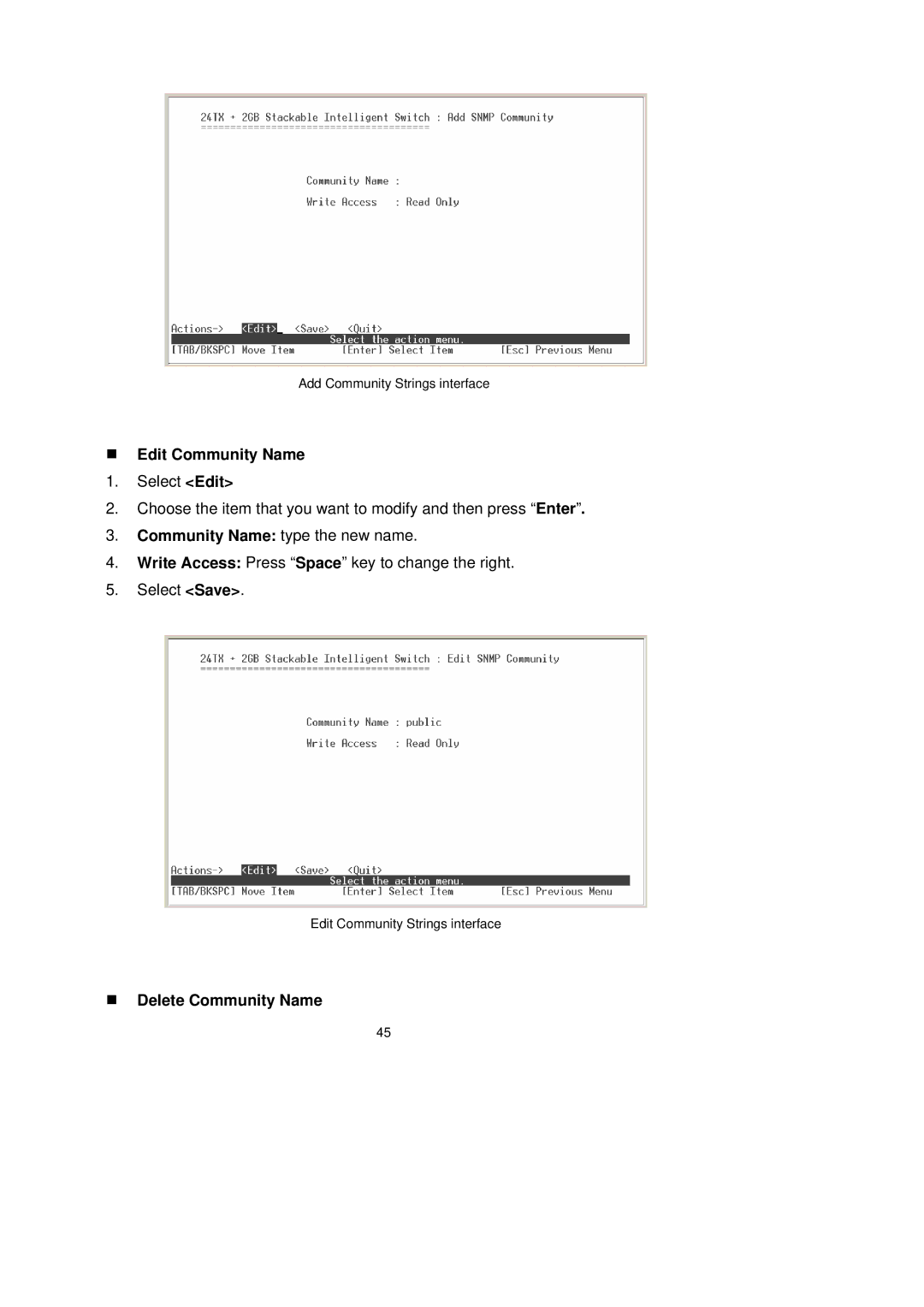Add Community Strings interface
Edit Community Name
1.Select <Edit>
2.Choose the item that you want to modify and then press “Enter”.
3.Community Name: type the new name.
4.Write Access: Press “Space” key to change the right.
5.Select <Save>.
Edit Community Strings interface
Delete Community Name
45