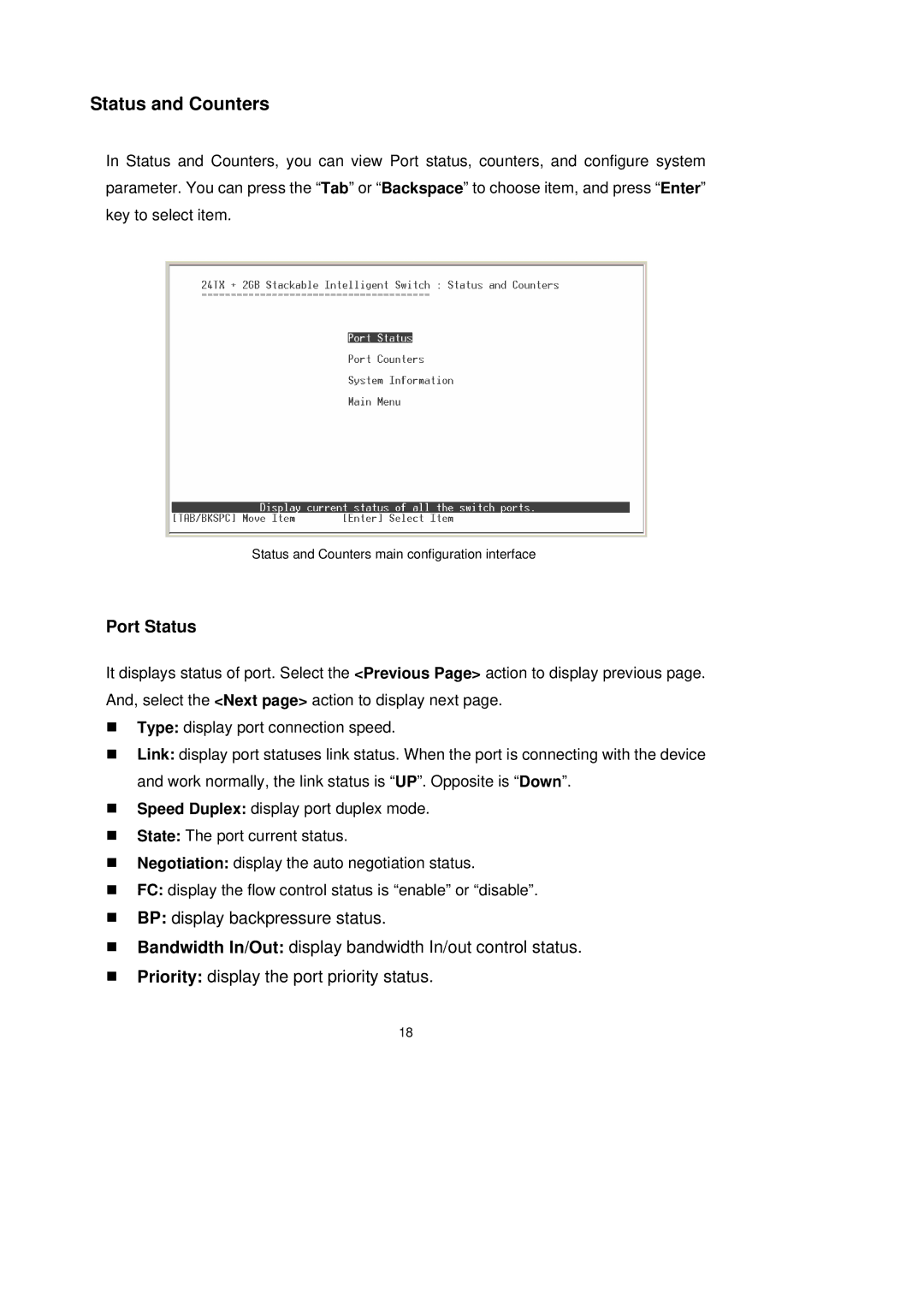Status and Counters
In Status and Counters, you can view Port status, counters, and configure system parameter. You can press the “Tab” or “Backspace” to choose item, and press “Enter” key to select item.
Status and Counters main configuration interface
Port Status
It displays status of port. Select the <Previous Page> action to display previous page. And, select the <Next page> action to display next page.
Type: display port connection speed.
Link: display port statuses link status. When the port is connecting with the device and work normally, the link status is “UP”. Opposite is “Down”.
Speed Duplex: display port duplex mode.
State: The port current status.
Negotiation: display the auto negotiation status.
FC: display the flow control status is “enable” or “disable”.
BP: display backpressure status.
Bandwidth In/Out: display bandwidth In/out control status.
Priority: display the port priority status.
18