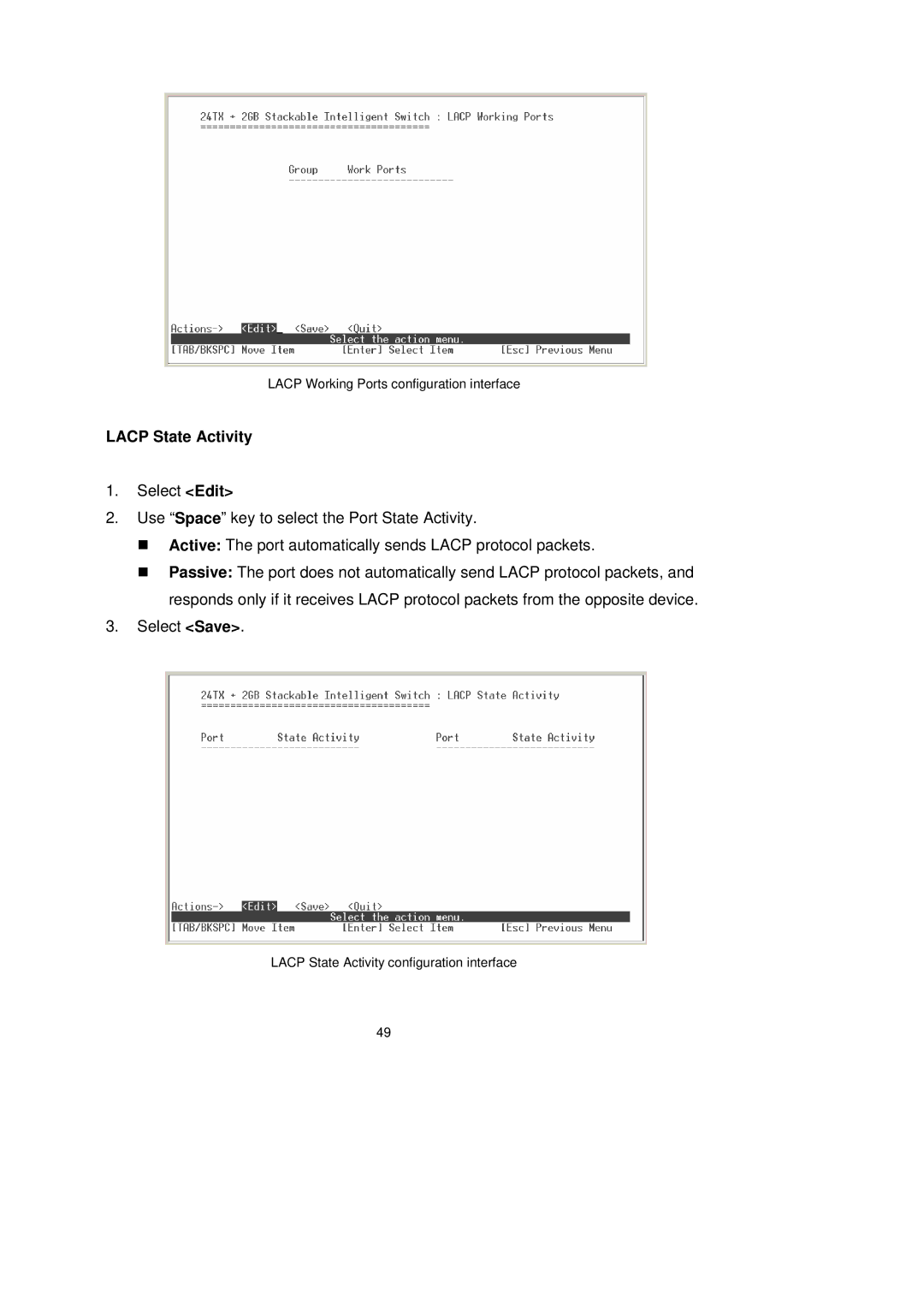LACP Working Ports configuration interface
LACP State Activity
1.Select <Edit>
2.Use “Space” key to select the Port State Activity.
Active: The port automatically sends LACP protocol packets.
Passive: The port does not automatically send LACP protocol packets, and responds only if it receives LACP protocol packets from the opposite device.
3.Select <Save>.
LACP State Activity configuration interface
49