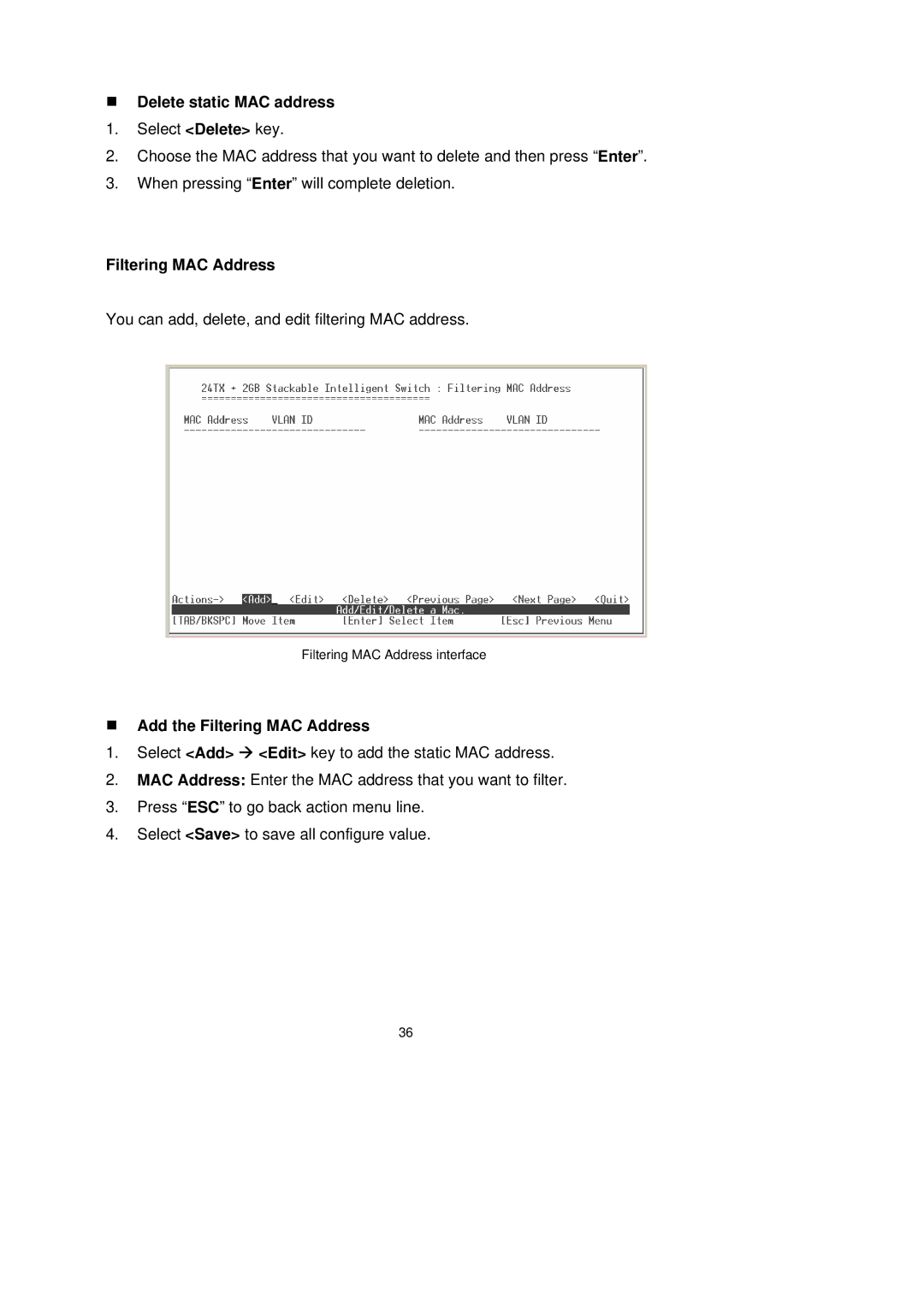Delete static MAC address
1.Select <Delete> key.
2.Choose the MAC address that you want to delete and then press “Enter”.
3.When pressing “Enter” will complete deletion.
Filtering MAC Address
You can add, delete, and edit filtering MAC address.
Filtering MAC Address interface
Add the Filtering MAC Address
1.Select <Add> Æ <Edit> key to add the static MAC address.
2.MAC Address: Enter the MAC address that you want to filter.
3.Press “ESC” to go back action menu line.
4.Select <Save> to save all configure value.
36