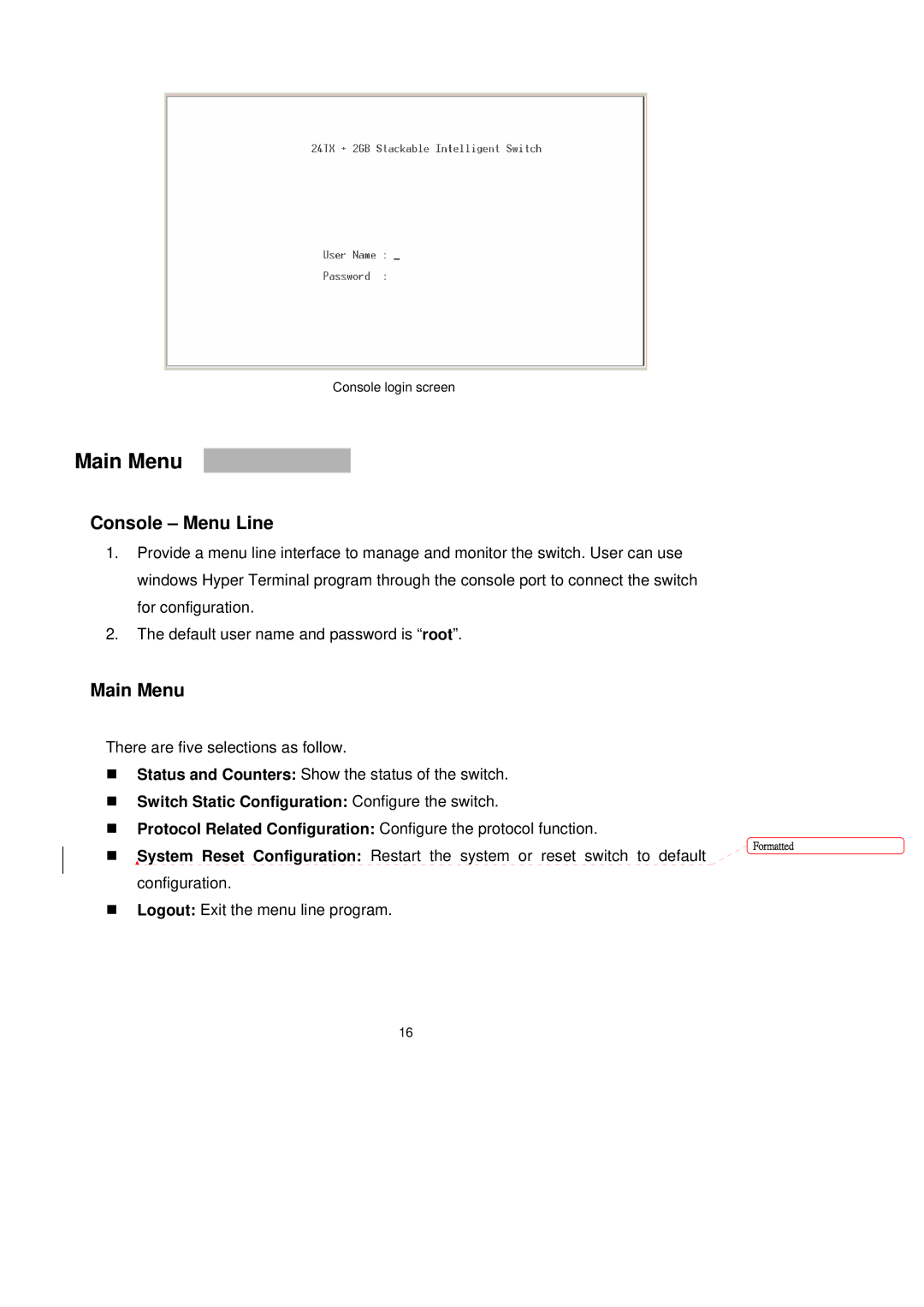Console login screen
Main Menu
Console – Menu Line
1.Provide a menu line interface to manage and monitor the switch. User can use windows Hyper Terminal program through the console port to connect the switch for configuration.
2.The default user name and password is “root”.
Main Menu
There are five selections as follow.
Status and Counters: Show the status of the switch.
Switch Static Configuration: Configure the switch.
Protocol Related Configuration: Configure the protocol function.
System Reset Configuration: Restart the system or reset switch to default configuration.
Logout: Exit the menu line program.
Formatted
16