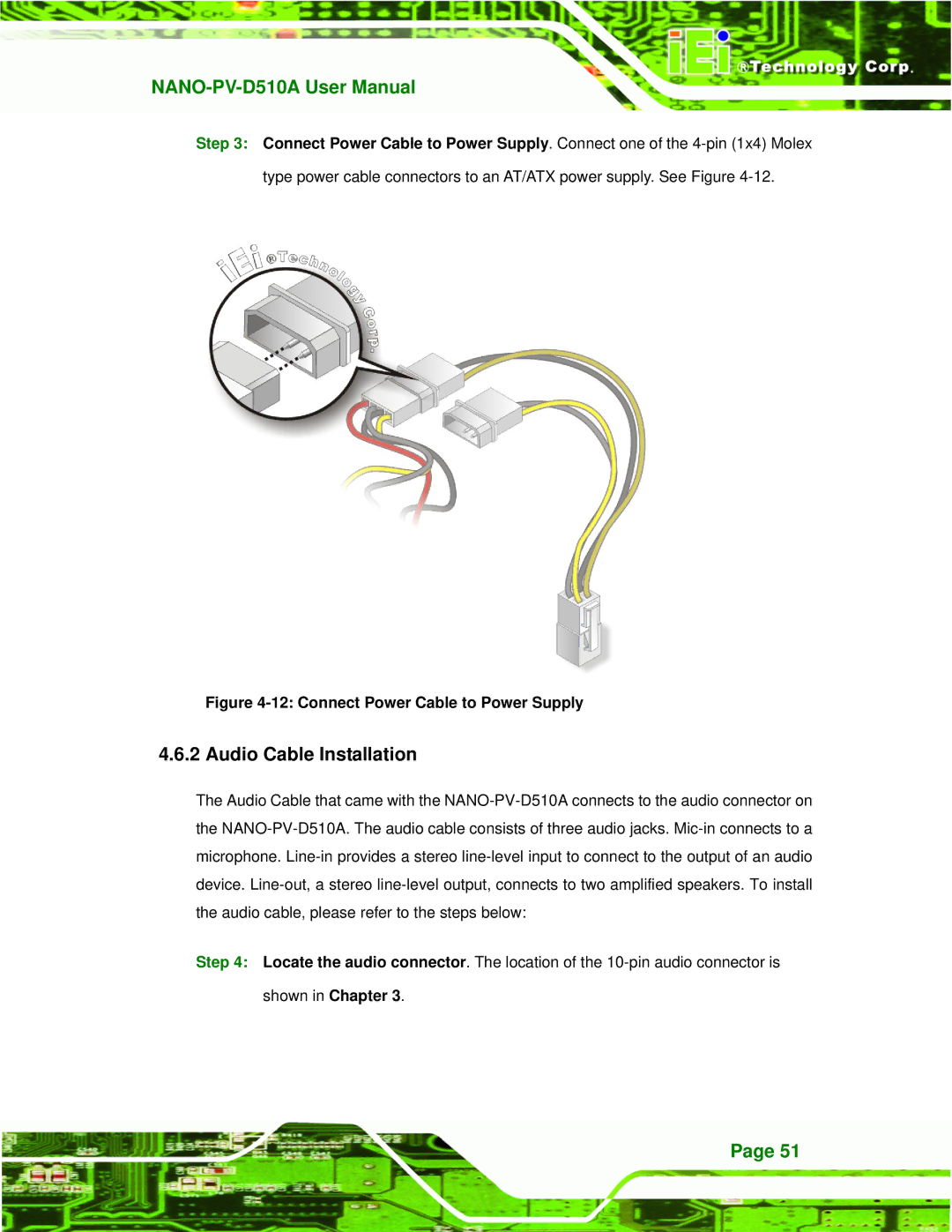Step 3: Connect Power Cable to Power Supply. Connect one of the
type power cable connectors to an AT/ATX power supply. See Figure
Figure 4-12: Connect Power Cable to Power Supply
4.6.2 Audio Cable Installation
The Audio Cable that came with the
Step 4: Locate the audio connector. The location of the
shown in Chapter 3.
Page 51