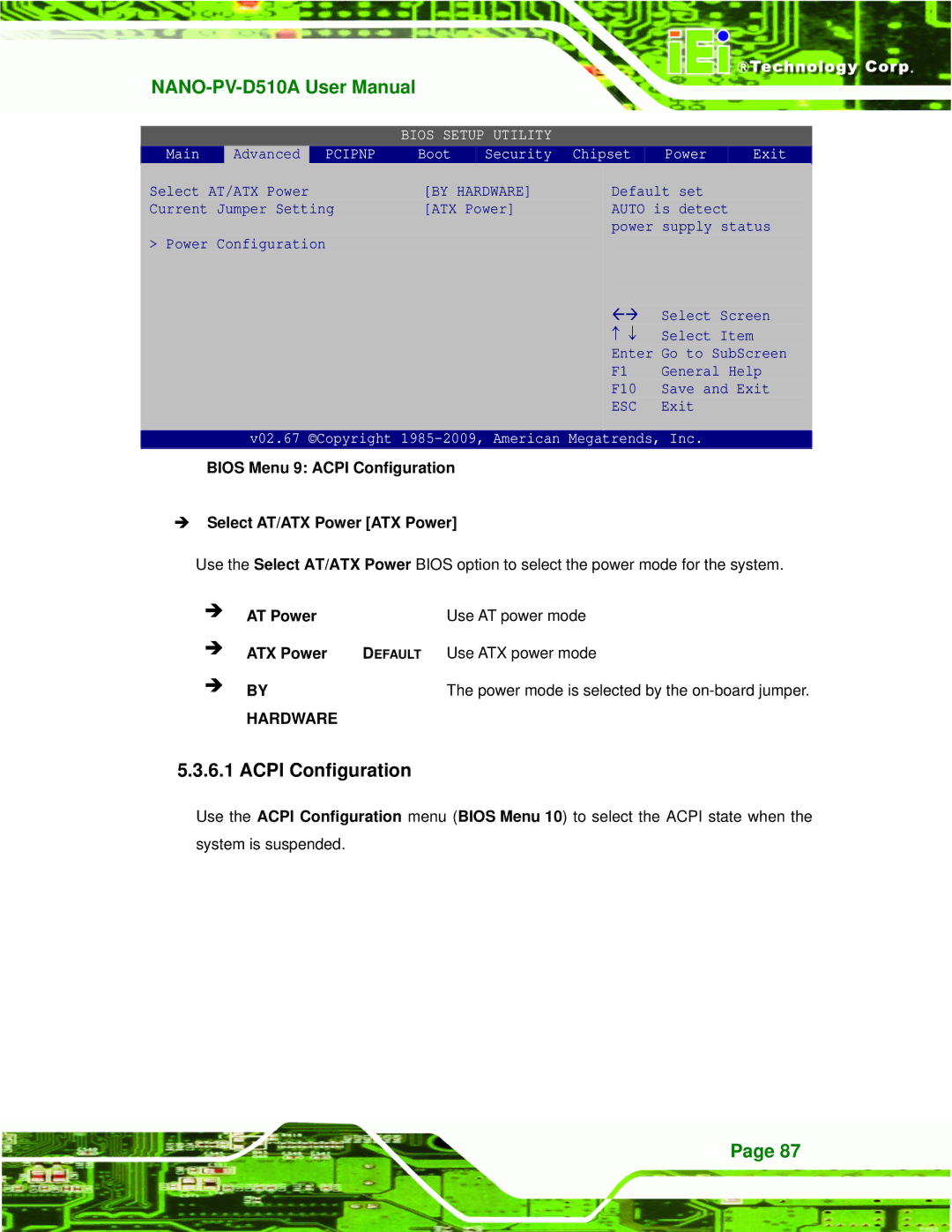BIOS SETUP UTILITY
Main
Advanced PCIPNP Boot Security Chipset Power Exit
| Select AT/ATX Power | [BY HARDWARE] | Default set | |
| Current Jumper Setting | [ATX Power] | AUTO is detect | |
| > Power Configuration |
| power supply status | |
|
|
|
| |
|
|
|
| Select Screen |
|
|
| ↑ ↓ | Select Item |
|
|
| Enter | Go to SubScreen |
|
|
| F1 | General Help |
|
|
| F10 | Save and Exit |
|
|
| ESC | Exit |
|
|
|
|
|
v02.67 ©Copyright
BIOS Menu 9: ACPI Configuration
Select AT/ATX Power [ATX Power]
Use the Select AT/ATX Power BIOS option to select the power mode for the system.
AT Power | Use AT power mode |
ATX Power | DEFAULT Use ATX power mode |
BY | The power mode is selected by the |
HARDWARE |
|
5.3.6.1 ACPI Configuration
Use the ACPI Configuration menu (BIOS Menu 10) to select the ACPI state when the system is suspended.
Page 87