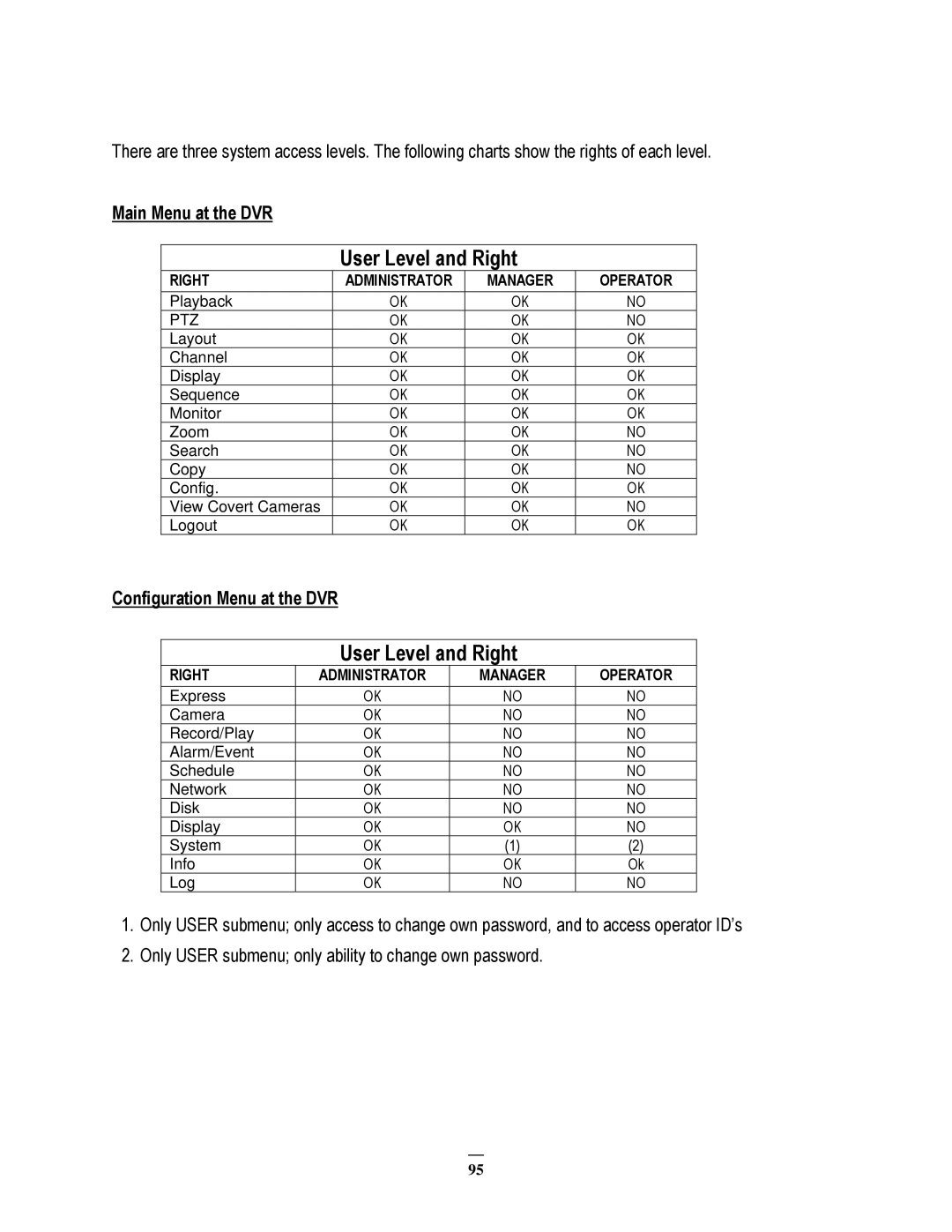There are three system access levels. The following charts show the rights of each level.
Main Menu at the DVR
User Level and Right
RIGHT | ADMINISTRATOR | MANAGER | OPERATOR |
Playback | OK | OK | NO |
PTZ | OK | OK | NO |
Layout | OK | OK | OK |
Channel | OK | OK | OK |
Display | OK | OK | OK |
Sequence | OK | OK | OK |
Monitor | OK | OK | OK |
Zoom | OK | OK | NO |
Search | OK | OK | NO |
Copy | OK | OK | NO |
Config. | OK | OK | OK |
View Covert Cameras | OK | OK | NO |
Logout | OK | OK | OK |
Configuration Menu at the DVR
User Level and Right
RIGHT | ADMINISTRATOR | MANAGER | OPERATOR |
Express | OK | NO | NO |
Camera | OK | NO | NO |
Record/Play | OK | NO | NO |
Alarm/Event | OK | NO | NO |
Schedule | OK | NO | NO |
Network | OK | NO | NO |
Disk | OK | NO | NO |
Display | OK | OK | NO |
System | OK | (1) | (2) |
Info | OK | OK | Ok |
Log | OK | NO | NO |
1.Only USER submenu; only access to change own password, and to access operator ID’s
2.Only USER submenu; only ability to change own password.
95