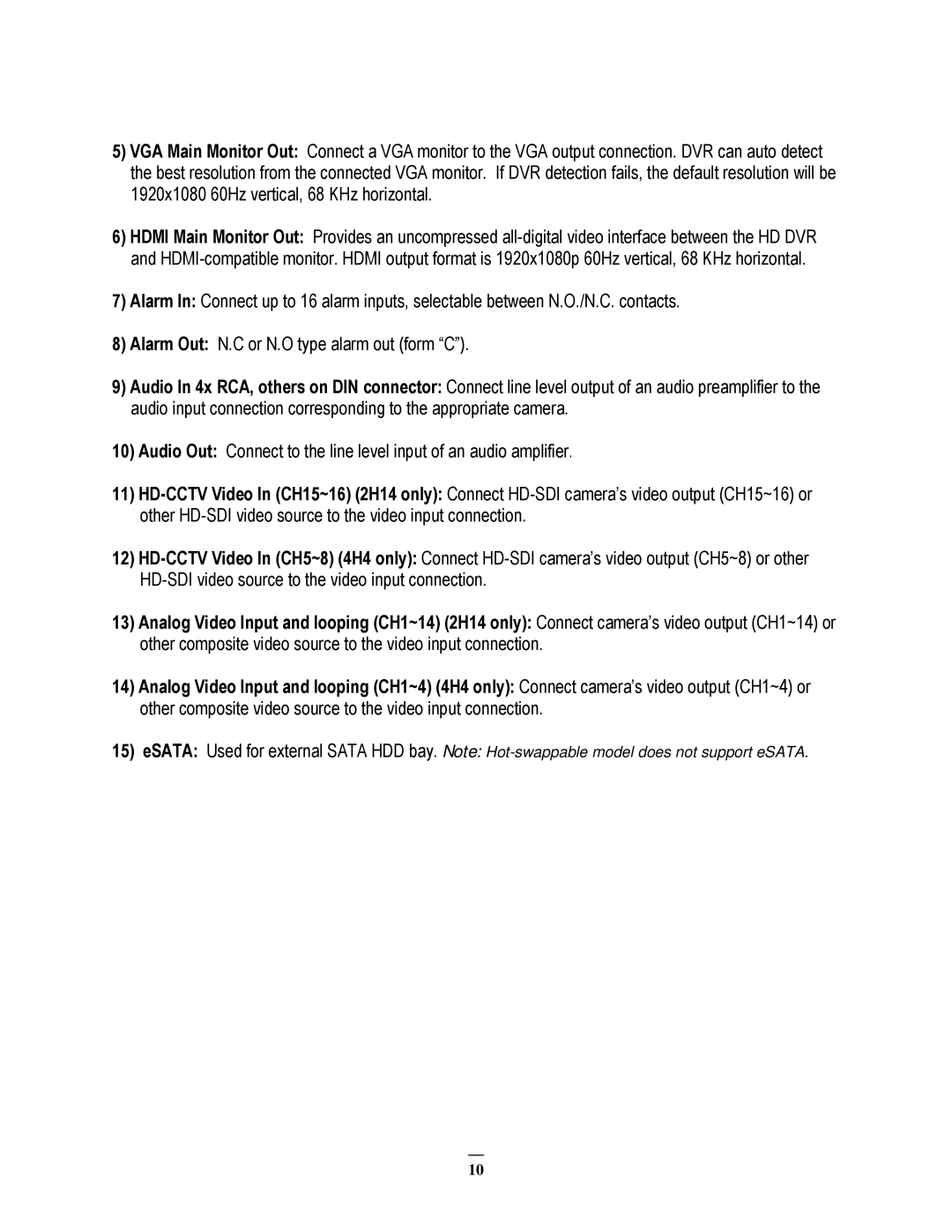5)VGA Main Monitor Out: Connect a VGA monitor to the VGA output connection. DVR can auto detect the best resolution from the connected VGA monitor. If DVR detection fails, the default resolution will be 1920x1080 60Hz vertical, 68 KHz horizontal.
6)HDMI Main Monitor Out: Provides an uncompressed
7)Alarm In: Connect up to 16 alarm inputs, selectable between N.O./N.C. contacts.
8)Alarm Out: N.C or N.O type alarm out (form “C”).
9)Audio In 4x RCA, others on DIN connector: Connect line level output of an audio preamplifier to the audio input connection corresponding to the appropriate camera.
10)Audio Out: Connect to the line level input of an audio amplifier.
11)
12)
13)Analog Video Input and looping (CH1~14) (2H14 only): Connect camera’s video output (CH1~14) or other composite video source to the video input connection.
14)Analog Video Input and looping (CH1~4) (4H4 only): Connect camera’s video output (CH1~4) or other composite video source to the video input connection.
15)eSATA: Used for external SATA HDD bay. Note:
10