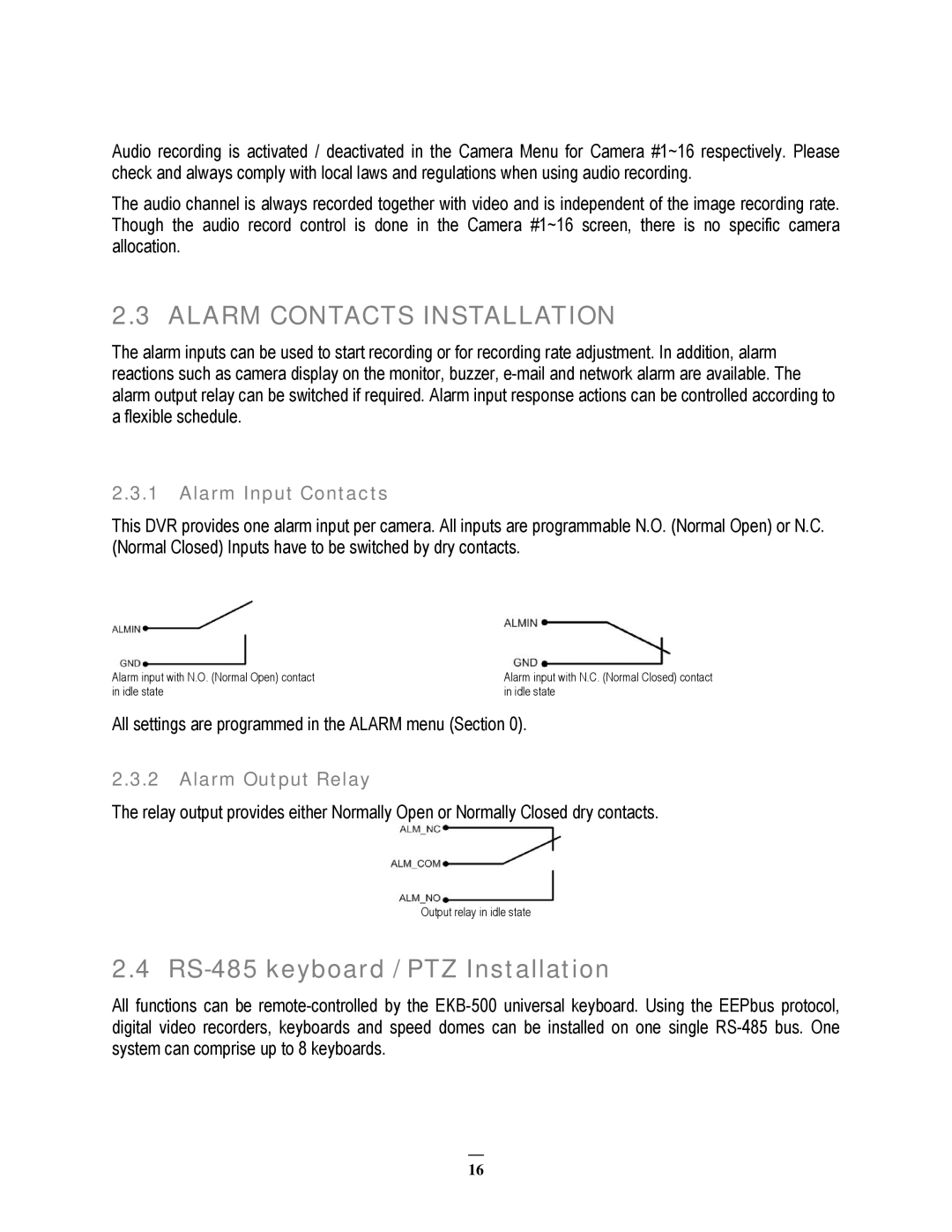Audio recording is activated / deactivated in the Camera Menu for Camera #1~16 respectively. Please check and always comply with local laws and regulations when using audio recording.
The audio channel is always recorded together with video and is independent of the image recording rate. Though the audio record control is done in the Camera #1~16 screen, there is no specific camera allocation.
2.3 ALARM CONTACTS INSTALLATION
The alarm inputs can be used to start recording or for recording rate adjustment. In addition, alarm reactions such as camera display on the monitor, buzzer,
2.3.1Alarm Input Contacts
This DVR provides one alarm input per camera. All inputs are programmable N.O. (Normal Open) or N.C. (Normal Closed) Inputs have to be switched by dry contacts.
Alarm input with N.O. (Normal Open) contact in idle state
Alarm input with N.C. (Normal Closed) contact in idle state
All settings are programmed in the ALARM menu (Section 0).
2.3.2Alarm Output Relay
The relay output provides either Normally Open or Normally Closed dry contacts.
Output relay in idle state
2.4 RS-485 keyboard / PTZ Installation
All functions can be
16