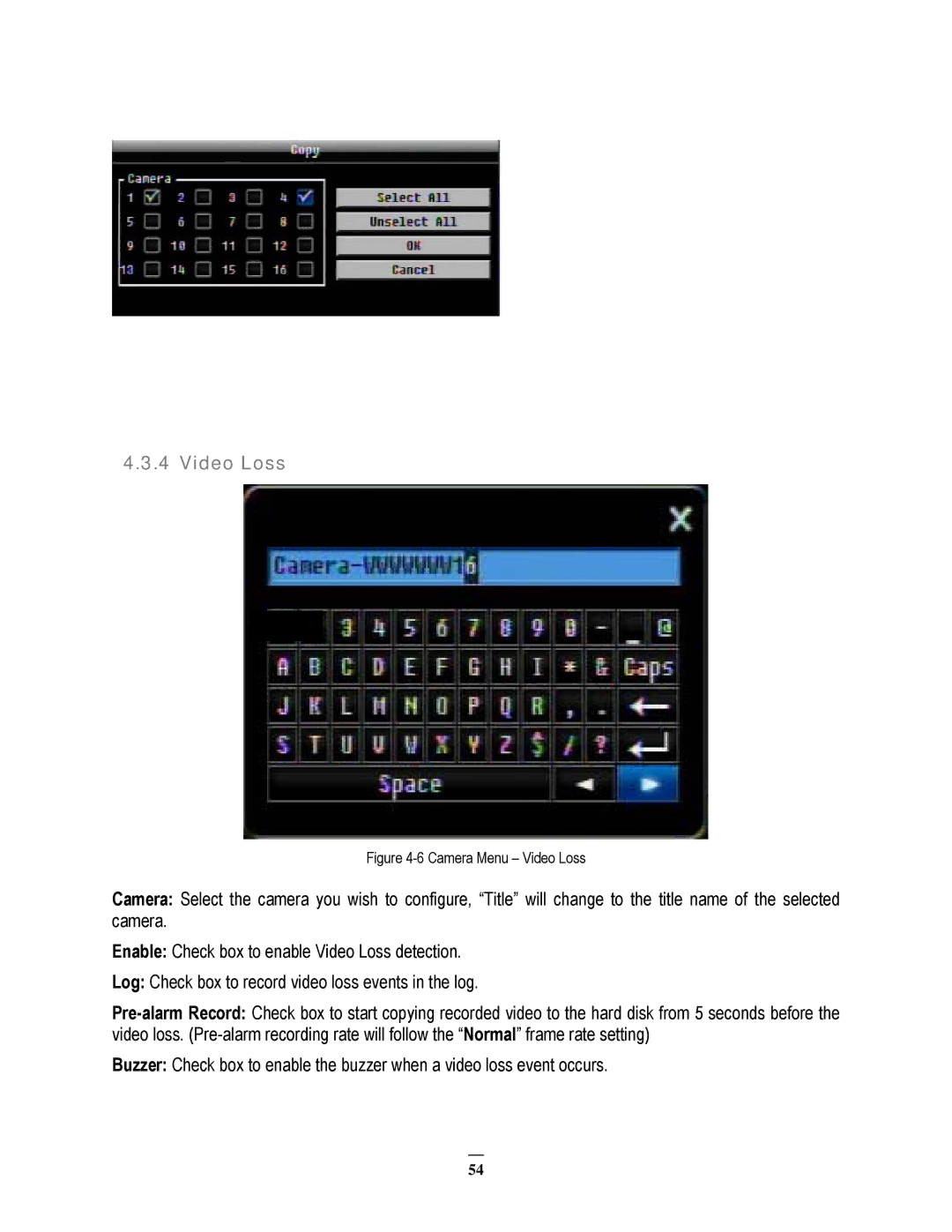4.3.4 Video Loss
Figure 4-6 Camera Menu – Video Loss
Camera: Select the camera you wish to configure, “Title” will change to the title name of the selected camera.
Enable: Check box to enable Video Loss detection.
Log: Check box to record video loss events in the log.
Buzzer: Check box to enable the buzzer when a video loss event occurs.
54