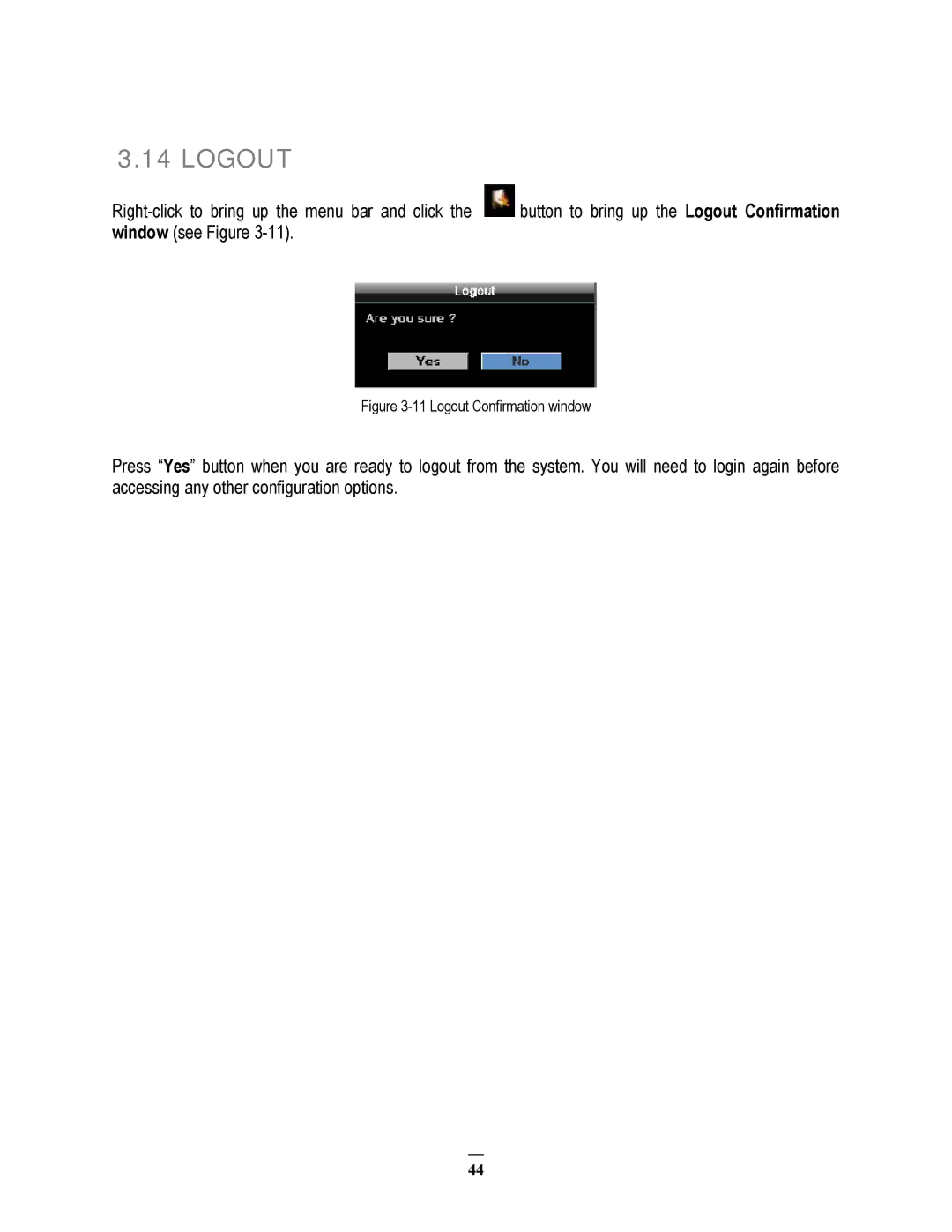3.14 LOGOUT
![]() button to bring up the Logout Confirmation window (see Figure
button to bring up the Logout Confirmation window (see Figure
Figure 3-11 Logout Confirmation window
Press “Yes” button when you are ready to logout from the system. You will need to login again before accessing any other configuration options.
44