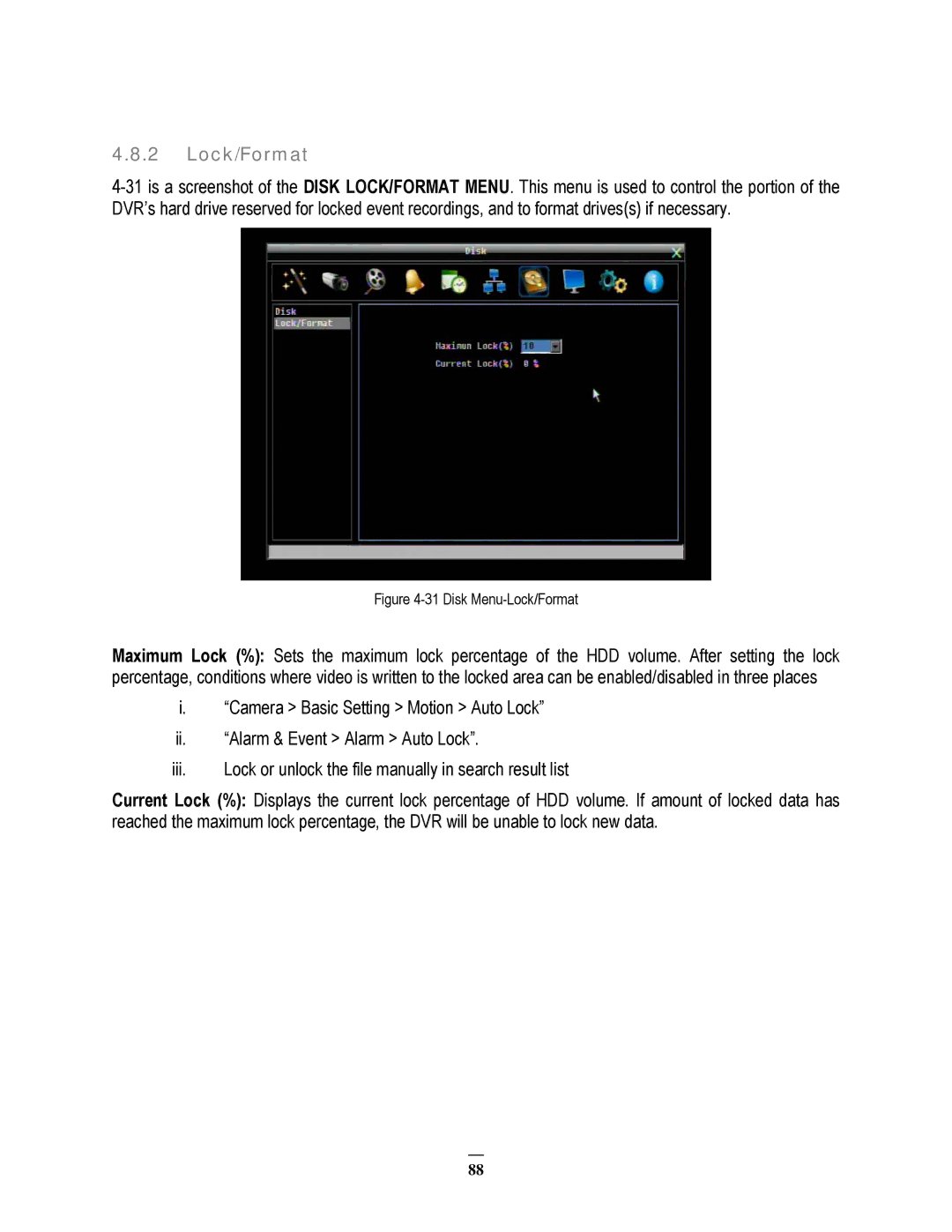4.8.2Lock/Format
Figure 4-31 Disk Menu-Lock/Format
Maximum Lock (%): Sets the maximum lock percentage of the HDD volume. After setting the lock percentage, conditions where video is written to the locked area can be enabled/disabled in three places
i.“Camera > Basic Setting > Motion > Auto Lock”
ii.“Alarm & Event > Alarm > Auto Lock”.
iii.Lock or unlock the file manually in search result list
Current Lock (%): Displays the current lock percentage of HDD volume. If amount of locked data has reached the maximum lock percentage, the DVR will be unable to lock new data.
88