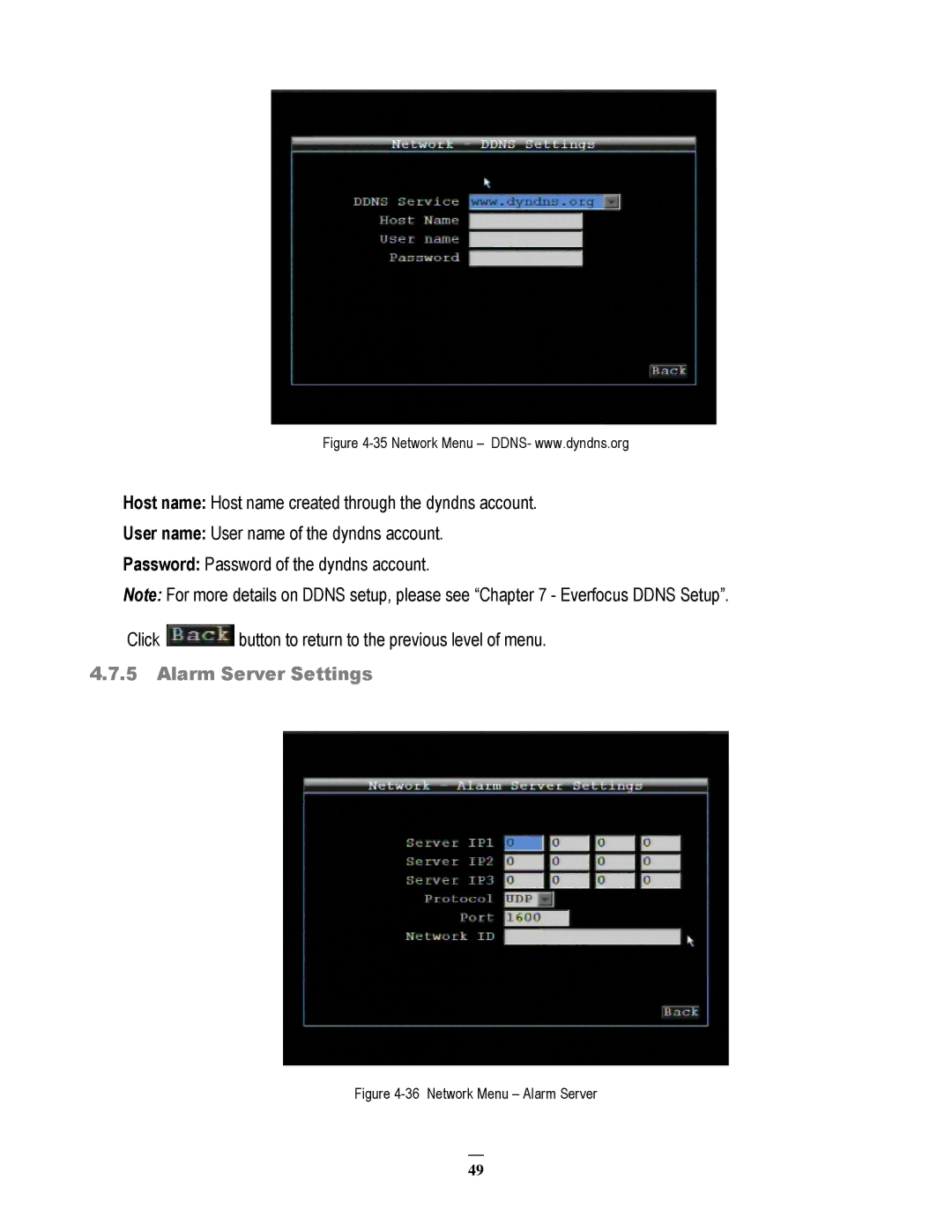Figure
Host name: Host name created through the dyndns account.
User name: User name of the dyndns account.
Password: Password of the dyndns account.
Note: For more details on DDNS setup, please see “Chapter 7 - Everfocus DDNS Setup”.
Click ![]() button to return to the previous level of menu.
button to return to the previous level of menu.
4.7.5Alarm Server Settings
Figure 4-36 Network Menu – Alarm Server
49