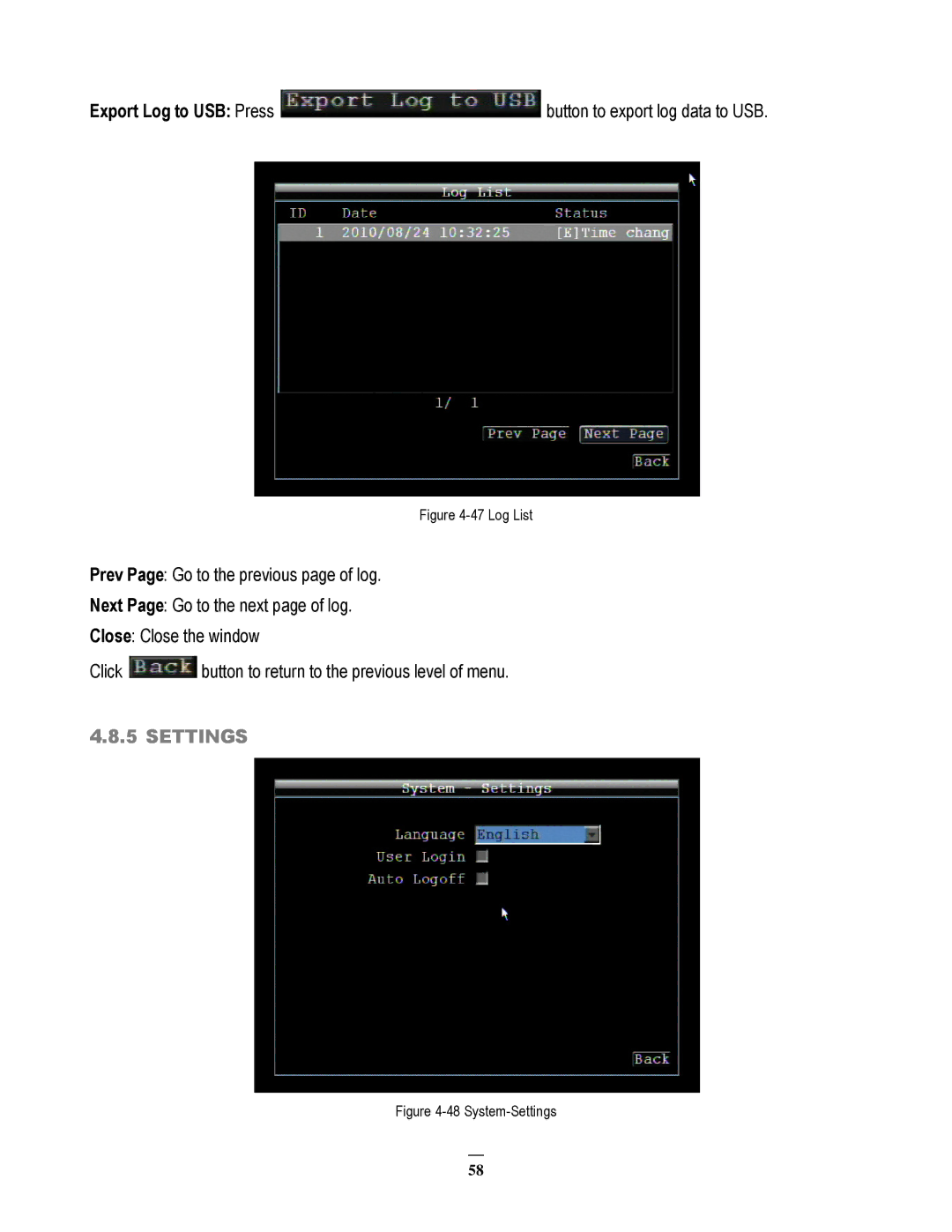Export Log to USB: Press  button to export log data to USB.
button to export log data to USB.
Figure 4-47 Log List
Prev Page: Go to the previous page of log.
Next Page: Go to the next page of log.
Close: Close the window
Click ![]() button to return to the previous level of menu.
button to return to the previous level of menu.
4.8.5 SETTINGS
Figure 4-48 System-Settings
58