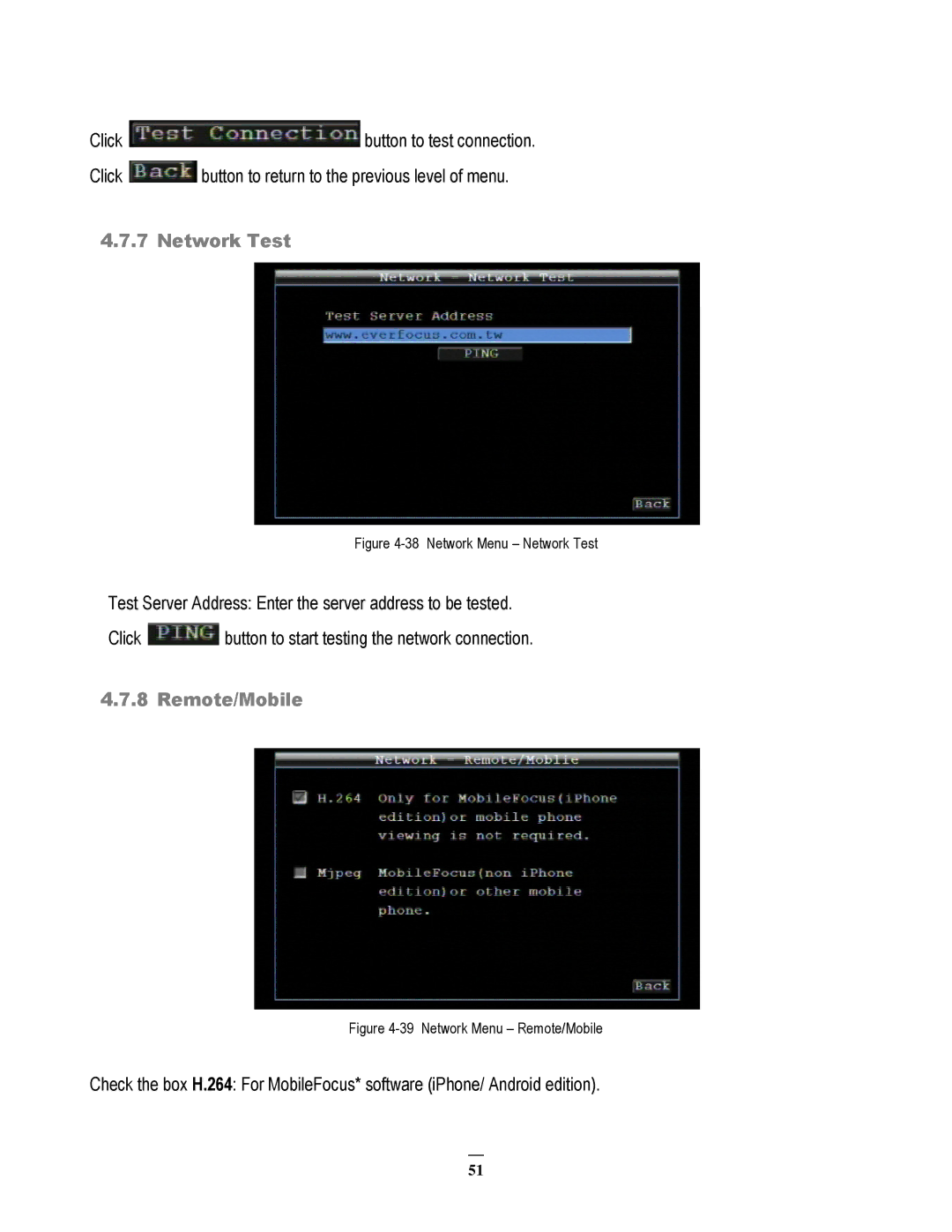Click ![]() button to test connection.
button to test connection.
Click ![]() button to return to the previous level of menu.
button to return to the previous level of menu.
4.7.7 Network Test
Figure 4-38 Network Menu – Network Test
Test Server Address: Enter the server address to be tested.
Click ![]() button to start testing the network connection.
button to start testing the network connection.
4.7.8 Remote/Mobile
Figure 4-39 Network Menu – Remote/Mobile
Check the box H.264: For MobileFocus* software (iPhone/ Android edition).
51