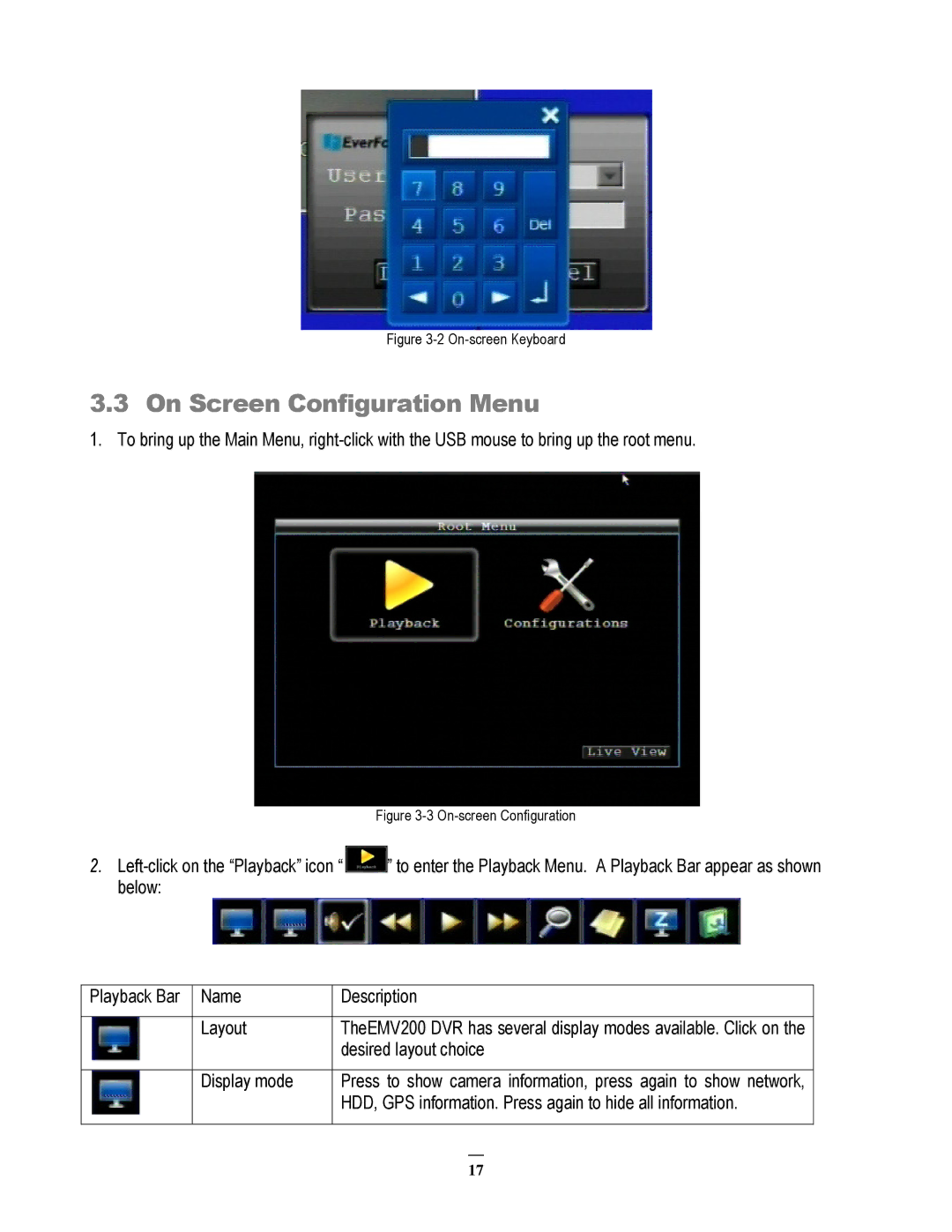Figure 3-2 On-screen Keyboard
3.3 On Screen Configuration Menu
1. To bring up the Main Menu,
Figure 3-3 On-screen Configuration
2.![]() ” to enter the Playback Menu. A Playback Bar appear as shown below:
” to enter the Playback Menu. A Playback Bar appear as shown below:
Playback Bar | Name | Description | ||
|
|
| ||
| Layout | TheEMV200 DVR has several display modes available. Click on the | ||
|
| desired layout choice | ||
|
|
| ||
| Display mode | Press to show camera information, press again to show network, | ||
|
| HDD, GPS information. Press again to hide all information. | ||
|
|
|
| |
|
|
|
|
|
|
| 17 |
| |