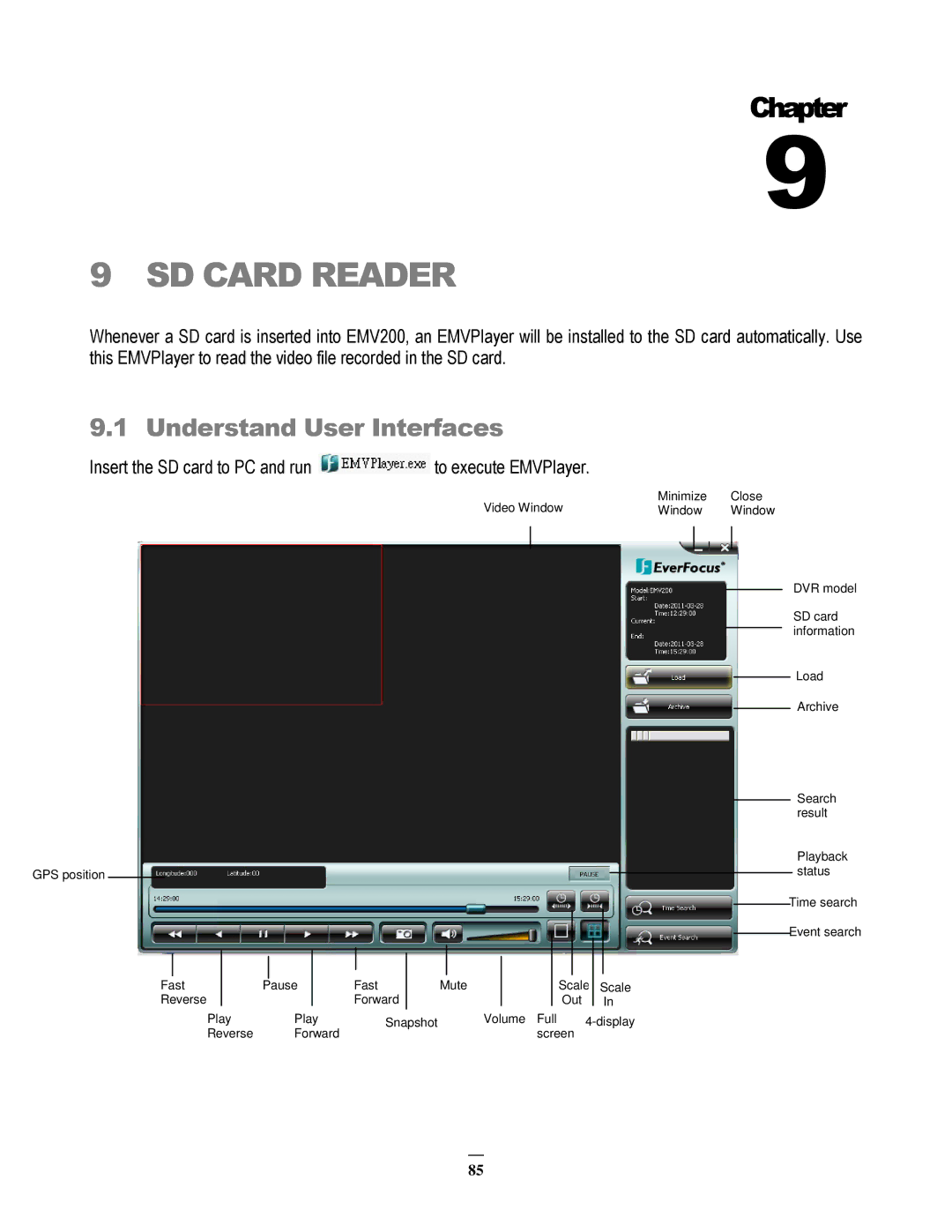Chapter
9
9 SD CARD READER
Whenever a SD card is inserted into EMV200, an EMVPlayer will be installed to the SD card automatically. Use this EMVPlayer to read the video file recorded in the SD card.
9.1 Understand User Interfaces
Insert the SD card to PC and run | to execute EMVPlayer. |
|
|
|
| |
| Video Window | Minimize | Close | |||
| Window | Window | ||||
|
|
|
|
|
|
|
|
|
|
|
|
|
|
|
|
|
|
|
|
|
|
|
|
|
|
|
|
GPS position
|
|
|
|
|
|
|
|
|
|
|
|
|
|
|
|
|
|
|
|
|
|
|
|
|
|
|
|
|
|
|
|
|
|
|
|
|
|
|
|
|
|
|
|
|
|
|
|
|
|
|
|
|
|
|
|
|
|
|
|
|
|
|
|
|
|
|
|
|
|
|
|
Fast |
| Pause |
| Fast |
| Mute |
|
|
| Scale |
| Scale | |||||||||||
Reverse |
|
|
|
|
| Forward |
|
|
|
|
|
|
| Out |
|
|
| In | |||||
|
| Play |
|
| Play |
|
|
|
|
|
|
| Volume | Full |
|
|
|
|
| ||||
|
|
|
|
|
| Snapshot |
|
|
|
| 4- | display | |||||||||||
|
| Reverse |
|
| Forward |
|
|
|
|
|
|
|
|
| screen |
|
|
|
|
| |||
|
|
|
|
|
|
|
|
|
|
|
|
|
|
|
|
|
|
|
|
|
|
|
|
|
|
|
|
|
|
|
|
|
|
|
|
|
|
|
|
|
|
|
|
|
|
|
|
DVR model
SD card information
Load
Archive
Search result
Playback status
Time search
Event search
85