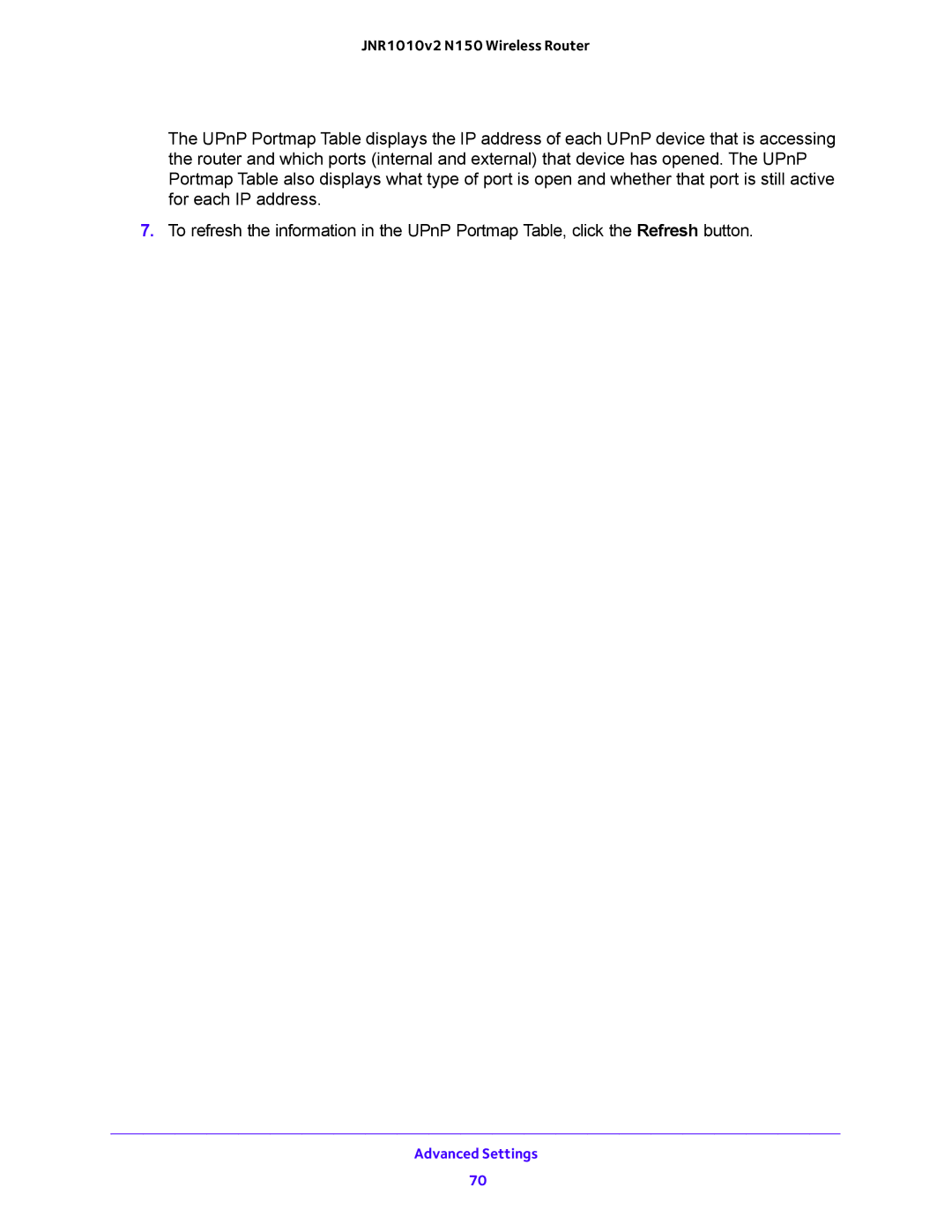JNR1010v2 N150 Wireless Router
The UPnP Portmap Table displays the IP address of each UPnP device that is accessing the router and which ports (internal and external) that device has opened. The UPnP Portmap Table also displays what type of port is open and whether that port is still active for each IP address.
7.To refresh the information in the UPnP Portmap Table, click the Refresh button.
Advanced Settings
70